Implementing Case EIP
This topic discusses:
Code processing for Case EIP.
Setup configuration.
Case EIP setup.
For Case EIP #1 (Case Synchronous Message), the entry point is in the service operation RC_CASE_REQUEST_SYNC OnRequest handler. It calls ProcessCaseEIP function in FUNCLIB_RC_EIP.CASE_EIP FieldFormula.
For Case EIP #2 (Case Asynchronous Message), the entry point is in service operation RC_CASE_REQUEST_ASYNC, onNotify handler. It calls the same ProcessCaseEIP function as EIP #1.
For Case EIP #3 (Request Case Synchronous Message), the entry point is in service operation RC_CASE_INQUIRY_REQ_SYNC OnRequest handler. It calls ProcessCaseInquiry function in FUNCLIB_RC_EIP.CASE_EIP FieldFormula.
The two setup options for case EIP are:
Number of notes for a case.
Default value for Source EIP.
Number of Notes for a Case
The Max # of Notes in Web Service field indicates the maximum number of notes to return in the request EIP. The case component can contain an unlimited number of notes. This setup affects Case EIP performance when trying to process hundreds or thousands of notes for a case. Based on your business requirements, you can set the upper limit number for Case EIP.
Note: This setting is only applied to response messages. Request messages process all notes that a third party sends.
For instance, the customer sets the default number of notes for the response message at five. When the request message contains more then five notes, the system processes all the notes that are saved into the case. When a case contains more than five notes and a third party is requiring case information, then the system returns only the five most recent notes in the response message.
This page shows the Max # of Notes in Web Service field on the Call Center Definition - Options page:
Image: Call Center Definition - Options page
This example illustrates the fields and controls on the Call Center Definition - Options page.
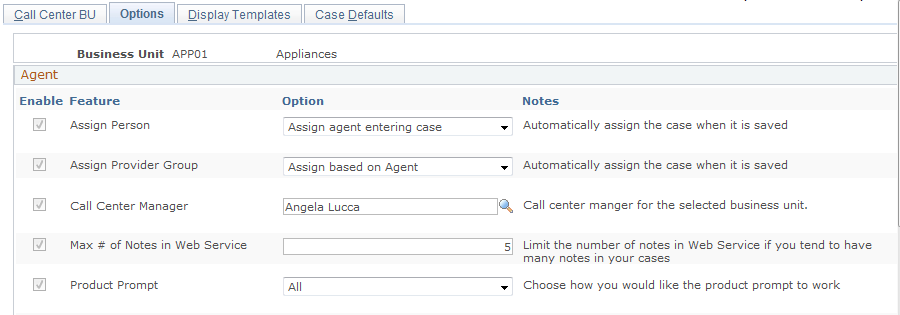
Default Value for Source Web Service
A customer can define the source value to use when creating a case using the Case EIP. It can be a different source value from the cases that are created online.
This example shows the Case Defaults page:
Image: Case Defaults page
This example illustrates the fields and controls on the Case Defaults page.
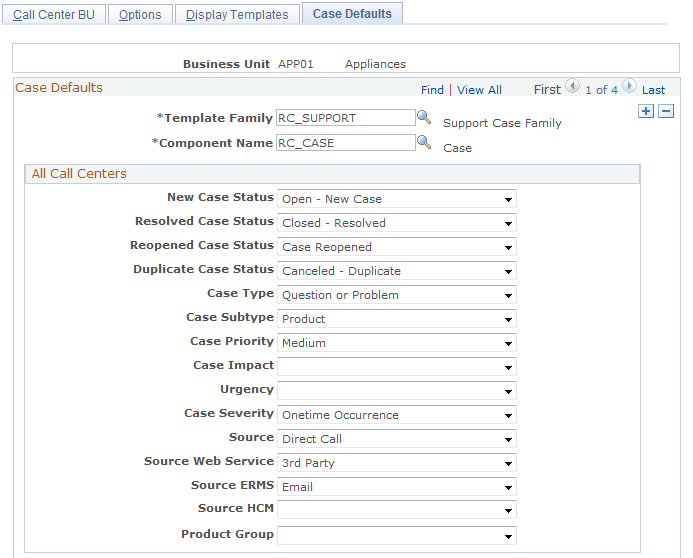
Note: The source EIP web service options are driven by business unit.
Case EIP Setup
Activate these service operations along with their handlers and routings:
RC_CASE_REQUEST_SYNC
RC_CASE_REQUEST_ASYNC
RC_CASE_RESPONSE_ASYNC
RC_CASE_INQUIRY_REQ_SYNC
As delivered, PeopleSoft service operations are inactive. In both your PeopleSoft CRM and your third-party application, you must:
Activate the required application service operations.
Activate the service operation handler and routing.
Set the associated message queue to run mode for asynchronous service operations.
See the product documentation for PeopleTools: Integration Broker Service Operations Monitor and PeopleTools: Integration Broker Testing Utilities and Tools.