Replying to Work Order Information Requests
This topic provides an overview of information requests and discusses how to reply to information requests for work orders in PeopleSoft CRM.
|
Page Name |
Definition Name |
Usage |
|---|---|---|
|
WM_WO_NOTE_REPLY |
Provide more information to the technician who is working on a fix or servicing your customer's problem. |
To request information on the work order for a specific task, a technician must create a task note in PeopleSoft Maintenance Management by selecting the Needs Reply check box and then entering text in the Note field requesting additional information.
When the technician clicks the Send To Requester button, PeopleSoft Maintenance Management sends a request for information by email to the agent handling the case and sets an indicator on the Work Order, Tasks Notes, and Notes pages in PeopleSoft Maintenance Management to capture the request for more information. This indicator is also used to capture request-for-information replies from PeopleSoft CRM. The contents of the email notification are determined by PeopleSoft Maintenance Management.
To respond to the request, the agent using the CRM application clicks the URL in the email. The URL has the work order ID embedded in it. When an agent clicks the link, the system displays the Reply To Work Order Information Request page in PeopleSoft Maintenance Management. The agent completes the reply and saves it.
After the agent saves the Reply to Work Order Information Request, PeopleSoft Maintenance Management creates a new work order task note to capture the reply, updates the reply indicator on all pages, and sends an email notification to the technician indicating that a reply has been received.
PeopleSoft HelpDesk ignores the Key Event Change Notification message when it contains a request for more information and a reply to a request for more information, as the work order task notes are not stored on the Case Notes page in PeopleSoft CRM.
For information purposes only, the Key Event Change Notification message sends the note, case ID, and work order ID to PeopleSoft HelpDesk. In the event that the case is reassigned to another agent, the Add Work Order Transaction message sends contact information to PeopleSoft Maintenance Management. Therefore, PeopleSoft Maintenance Management should always have the most current assigned-to person for a given case. To complete the process, the technician reviews the note and selects the Reviewed check box. PeopleSoft Maintenance Management updates the reply indicator on the Work Order, Tasks Notes, and Notes pages.
Use the Reply To Work Order Information Request page (WM_WO_NOTE_REPLY) to provide more information to the technician who is working on a fix or servicing your customer's problem.
Navigation
Click the URL in the request for information email that is sent from PeopleSoft Maintenance Management.
Image: Reply To Work Order Information Request page
This example illustrates the fields and controls on the Reply To Work Order Information Request page.
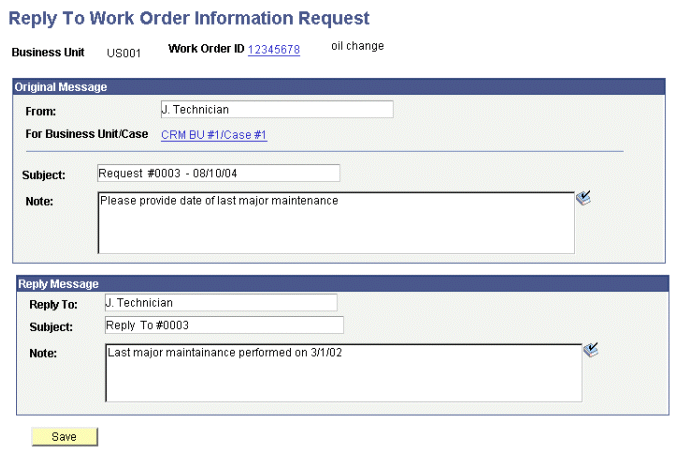
Enter the information that the technician requested in the Note field in the Reply Message section of the page. Click Save when you are finished. The system creates a new work order task note to capture the reply, updates the reply indicator on all pages, sends an email notification to the technician indicating that a reply has been received, and sends a Key Event Change Notification message with the response text to PeopleSoft HelpDesk.