Setting up Options in PeopleSoft CRM
This topic discusses the following changes made within the PeopleSoft CRM system to enable the integration with Enterprise Manager:
New source code.
New severity codes.
New Enterprise Manager link definition.
New Enterprise Manager Active Analytics Framework (AAF) action type.
New policy to create an Enterprise Manager related action.
Related action changes on the Case page.
Note: Please refer to the appropriate sections in the documentation for additional information on using the Source page, Severity page, Case page, AAF, related actions, link definitions, and web services.
See Understanding Call Center Prompt Tables.
See Understanding Processing a Case.
See Understanding AAF.
As you read the rest of this topic keep in mind the following action items that must be completed in order to set up the integration:
Create a new source code EM.
Create new severity codes 15, 20, and 25.
Activate Create Enterprise Manager Related Action policy.
Also note that to enable the integration you must activate the Case web services operations under the RC_CASE web service.
See PeopleTools: Integration Broker Service Operations Monitor
See PeopleTools: Integration Broker Testing Utilities and Tools
Note: In addition to these setup items within the PeopleSoft CRM system, remember that you must also deploy and configure the PeopleSoft connector, as described in a later topic in this document.
PeopleSoft sample data includes a new row in the Source table (PS_RC_SOURCE_TBL) for the IT Help Desk (ITHD1) setID to identify Enterprise Manager as a source for creating cases. The data contained in the Source field is EM, and the data contained in the Short Name and Long Description fields is Enterprise Mgr and Enterprise Manager, respectively.
Oracle delivers this information as sample data. You must add corresponding entries for any desired setID’s in your production system
Access the Source page (Set Up CRM, Product Related, Call Center, Source.)
Image: Source page
This example illustrates the fields and controls on the Source page.
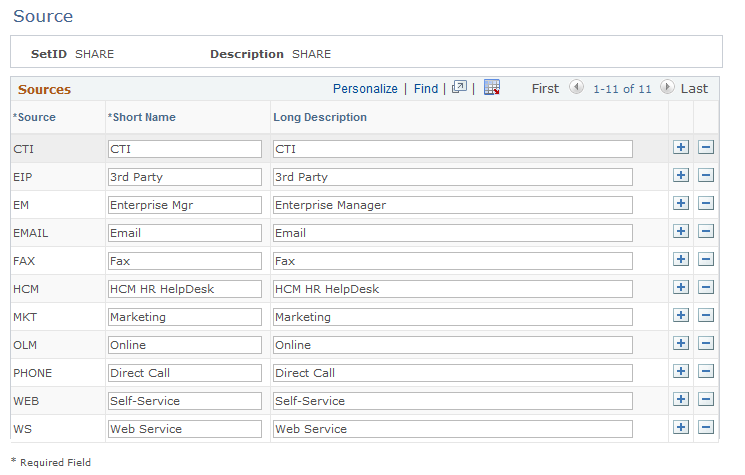
Add an entry in the desired setID for the new source code EM. Note that this code must match the value for Source field on the trouble ticket template.
Oracle’s PeopleSoft CRM application provides these severity codes as sample data for the IT HelpDesk (ITHD1) setID. Although EM uses many more severity codes, only these codes are used for integration purposes:
25 - Critical
20 - Warning
15 - Clear
Oracle delivers this information as sample data. You must add corresponding entries for any desired setID’s in your production system.
Access the Severity page (Set Up CRM, Product Related, Call Center, Severity.)
Image: Severity page
This example illustrates the fields and controls on the Severity page.
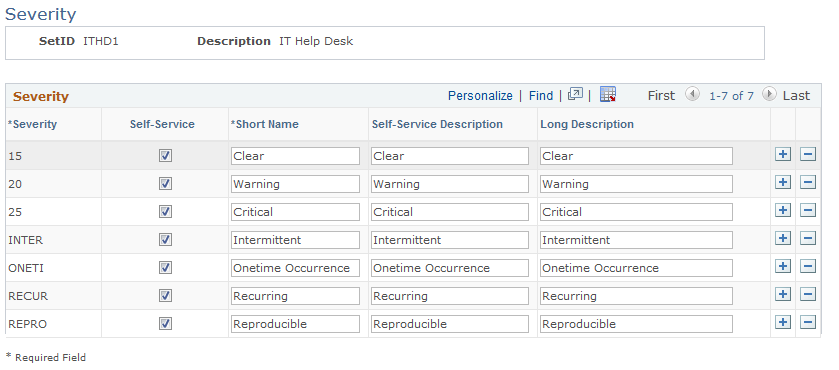
Add entries in the desired setID for the three new severity codes (15 = Clear, 20 = Warning, and 25 = Critical).
Oracle’s PeopleSoft CRM application includes a new link definition called Enterprise Manager under the Link Category RELA. This link definition is set up as Solvable. It will not be part of any link group; therefore, a user will not be able to perform this related action manually. It is a hidden option that can only be performed automatically by the system.
Access the Link Definition page (Set Up CRM, Product Related, Call Center, Link Definition).
Image: Link Definition page (1 of 2)
This example illustrates the fields and controls on the Link Definition page (1 of 2).
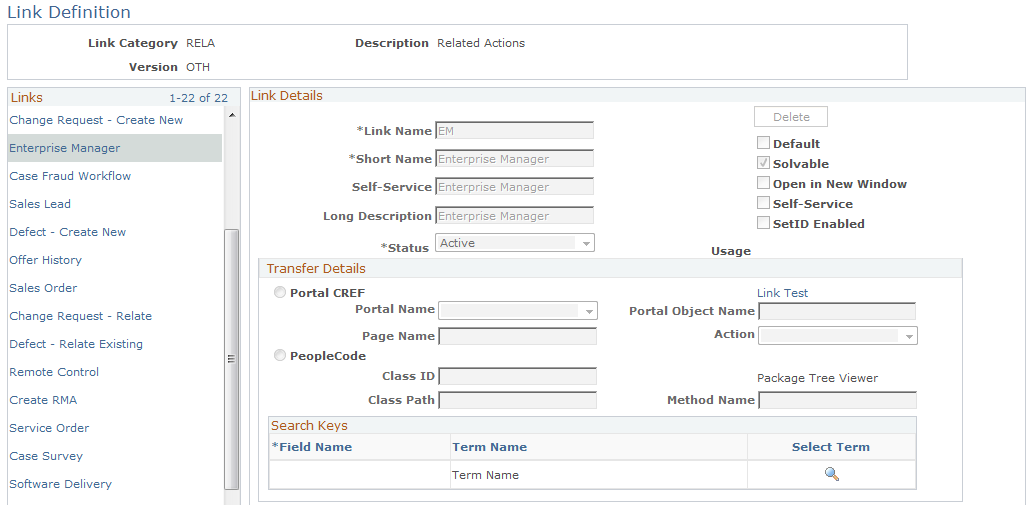
Image: Link Definition page (2 of 2)
This example illustrates the fields and controls on the Link Definition page (2 of 2).
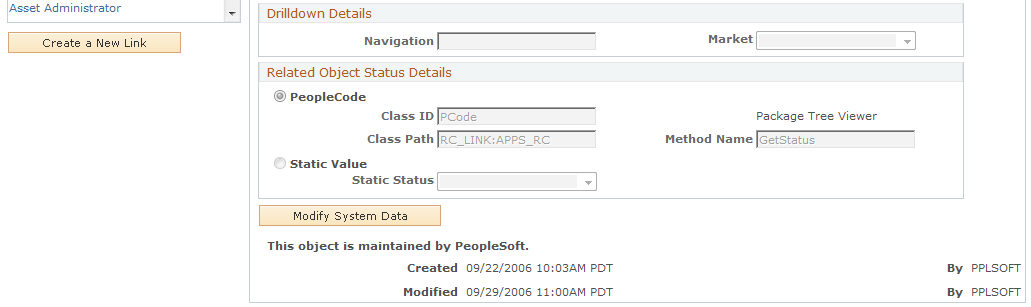
To create a related action for the Enterprise Manager link definition on the Case page, Oracle’s PeopleSoft CRM application delivers the new action type Case Enterprise Manager.
This action type can only be triggered from a component interface. You cannot trigger it from PeopleSoft pages. The Case Enterprise Manager action type will not have any design time configuration. It is delivered as system data.
Access the Action Type page (Enterprise Components, Active Analytics Framework, Action Framework, Register Action Type).
Image: Register Action Type page
This example illustrates the fields and controls on the Register Action Type page.
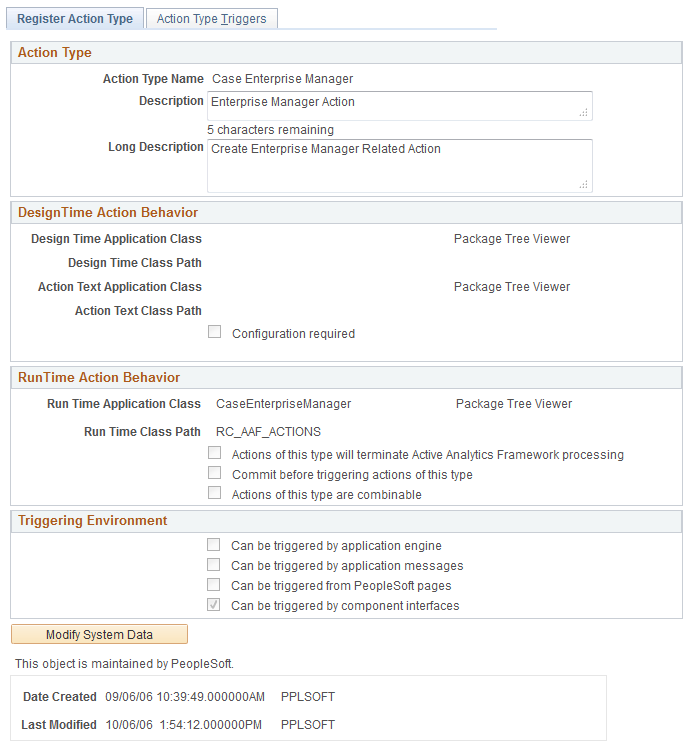
This action type is associated with the After a Helpdesk Case is Saved trigger point.
Oracle’s PeopleSoft CRM application includes a new policy called Create Enterprise Manager Related Action for the SHARE setID. This policy is associated with the After a HelpDesk Case is Saved trigger point. It is delivered with a status of In Design. You must update the status to Active if you wish to enable it for the EM integration.
The policy condition uses Enterprise Manager as its source. The policy action uses the Enterprise Manager AAF Action described earlier in this documentation.
Access the Build a Policy page (Enterprise Components, Active Analytics Framework, Policies, Manage Policies).
Image: Build a Policy page
This example illustrates the fields and controls on the Build a Policy page.
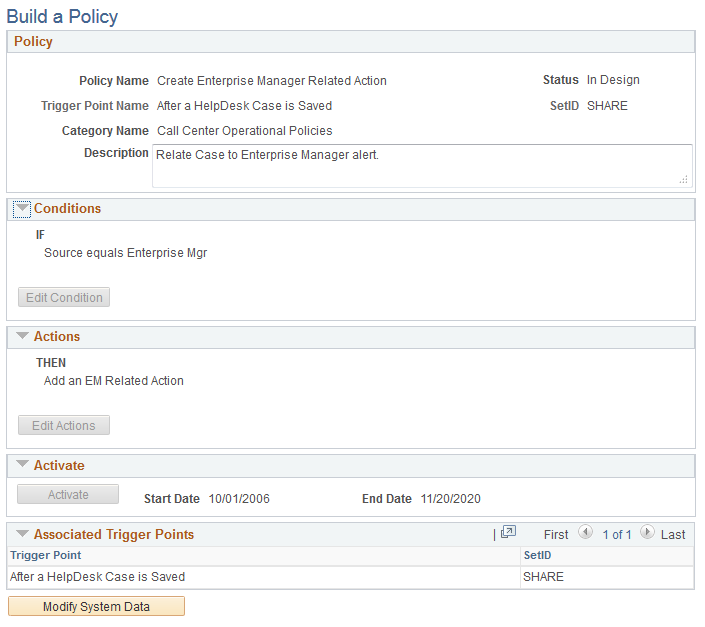
If you use a setID other than SHARE, copy this policy using the desired setID. Remember to activate the policy as part of the setup for the integration.
The system creates a related action on the case page when a new case is created from Enterprise Manager. The related action summary contains a link that enables the user to transfer to the EM Console.
When a case is updated from Enterprise Manager, the system adds a new note to the case, but does not create a related action.
Access the Related Actions page (Support, Search Cases, Related Actions).
Image: Related Actions page
This example illustrates the fields and controls on the Related Actions page.
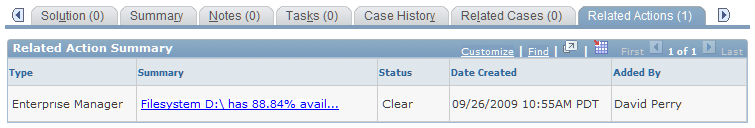
To go to the EM Console Metrics Detail page, click the link under the Summary field in the Related Action Summary section.