Updating Search Descriptions
To update search descriptions, use the Predefined Search Attributes (RG_DEFINED_SRCH) component.
This topic discusses how to update predefined search descriptions.
|
Page Name |
Definition Name |
Usage |
|---|---|---|
|
RC_DEFINED_SRCH |
Update predefined search descriptions. |
Use the Predefined Search Attributes page (RC_DEFINED_SRCH) to update predefined search descriptions.
Navigation
Image: Predefined Search Attributes page
This example illustrates the fields and controls on the Predefined Search Attributes page.
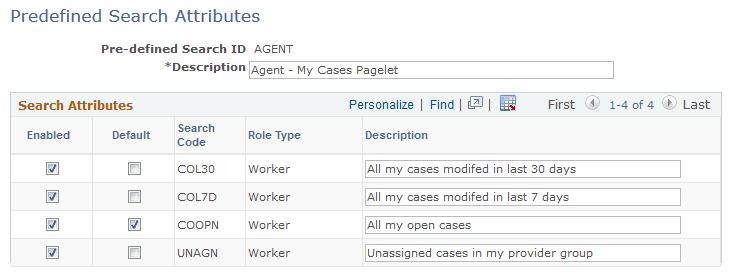
For each search code and customer role type combination, review the search description and modify it as needed. You can also enable a search code or disable it by either clearing or selecting the associated check box. Select one of the search codes as the default, if desired.