Creating Standard Notes and Product Notes
This topic discusses how to create standard notes and product notes.
|
Page Name |
Definition Name |
Usage |
|---|---|---|
|
STD_NOTE |
Create a standard note. |
|
|
PROD_NOTE |
Create product notes. |
Use the Standard Notes page (STD_NOTE) to create a standard note.
Navigation
Image: Standard Notes page
This example illustrates the fields and controls on the Standard Notes page.
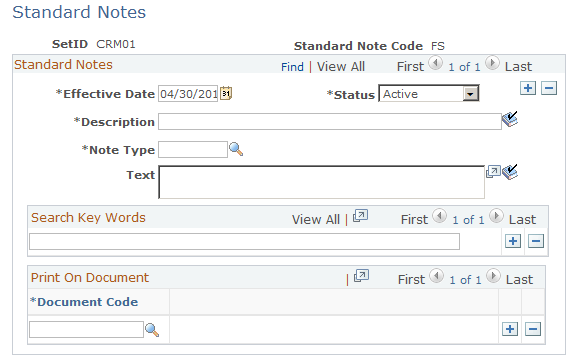
|
Field or Control |
Definition |
|---|---|
| Text |
Enter up to 256 characters of text. You can modify the text, but you cannot have more than one entry. |
| Search Key Words |
Enter keywords to select notes for reporting. |
| Print On Document |
Not applicable to standard notes. |
Use the Product Notes page (PROD_NOTE) to create product notes.
Navigation
Image: Product Notes page
This example illustrates the fields and controls on the Product Notes page.
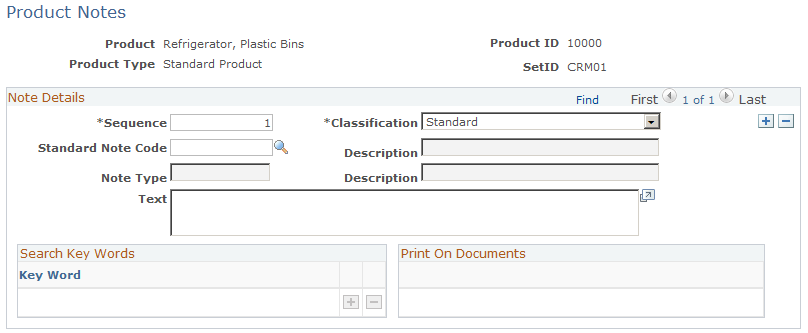
|
Field or Control |
Definition |
|---|---|
| Search Key Words |
Enter keywords to select notes for reporting. |
| Print On Documents |
Not applicable for product notes. |