Establishing Cost Categories for Workers
To define cost categories, use the Cost Categories (RF_COST_CAT_GBL) component. This topic discusses how to define cost categories for workers.
|
Page Name |
Definition Name |
Usage |
|---|---|---|
|
RF_COST_CAT |
Define cost categories to account for the cost of labor time to your company. |
Use the Cost Categories page (RF_COST_CAT) to define cost categories to account for the cost of labor time to your company.
Navigation
Image: Cost Categories page
This example illustrates the fields and controls on the Cost Categories page.
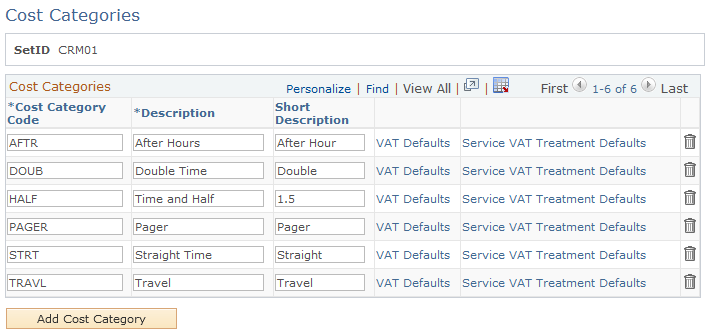
Once you define cost categories, establish an hourly cost rate for each category that provider groups use on the Provider Groups page. Specify cost categories and rates for group members on the Provider Group Member page.
|
Field or Control |
Definition |
|---|---|
| Cost Category Code |
Enter cost categories to account for the labor costs that the organization incurs; that is, the cost to provide a worker to perform a service for your customers. |
| VAT Defaults (value-added tax defaults) |
Click to go to the VAT Defaults Setup page in the PeopleSoft Financials/SCM (FSCM) database. Use the page to specify a value for all the required fields, for any fields that require an overall default at the top of the VAT default hierarchy, or for any fields that require an exception to the value specified for a VAT driver higher up in the VAT default hierarchy. You can insert rows for any or all of the VAT driver keys, as well as the VAT country or state. You can also delete existing rows |
| Service VAT Treatment Defaults |
Click to access the Service VAT Treatment Defaults Setup page in the PeopleSoft Financials/SCM (FSCM) database. Use this page to enter VAT defaulting information for service VAT treatment. |
Note: VAT is an acronym for value-added tax. Under many different names, VAT is in use in over 130 countries around the world. VAT is a governmental sales tax, a straight percentage that is added to the cost of a good or service. VAT can be inclusive (included in the price of a good or service), or exclusive (added to the price of a good or service).
The VAT-related links on this page appear if the Field Service option to send billing information to Contracts has been selected as part of the installation options.
See Also
PeopleSoft FSCM: Global Options and Reports, “Working with VAT”