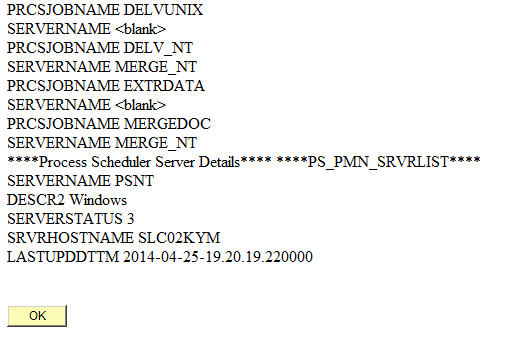Running PeopleSoft CRM Diagnostic Packages
This topic describes how to run PeopleSoft CRM diagnostic packages.
|
Page Name |
Definition Name |
Usage |
|---|---|---|
|
PT_DIAG_PLUGIN |
Select and run diagnostic packages. |
|
|
PT_DIAG_PLUGIN |
View the diagnostics for the selected plug-ins. |
Use the Launch Diagnostics page (PT_DIAG_PLUGIN) to select and run diagnostic packages.
Navigation
Image: Launch Diagnostics page
This example illustrates the fields and controls on the Launch Diagnostics page.
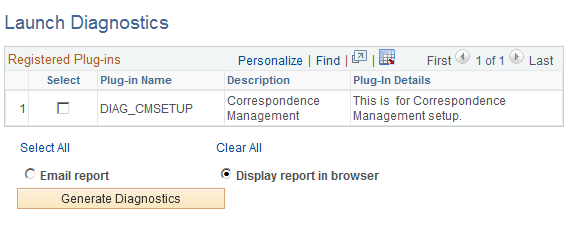
Select one or more diagnostic packages to run and click the Generate Diagnostics button.
|
Field or Control |
Definition |
|---|---|
| Email report |
Select to have the report emailed to you |
|
Field or Control |
Definition |
|---|---|
| Display report in browser |
Select to have the report appear in a separate popup window. |
Use the PeopleSoft Diagnostics page (PT_DIAG_PLUGIN) to view the diagnostics for the selected plug-ins.
Navigation
Select one or more listed plug-ins on the Launch Diagnostics page. Select the Display report in browser option and click the Generate Diagnostics button.
Image: PeopleSoft Diagnostics page 1 of 2
This example illustrates the fields and controls on the PeopleSoft Diagnostics page 1 of 2.
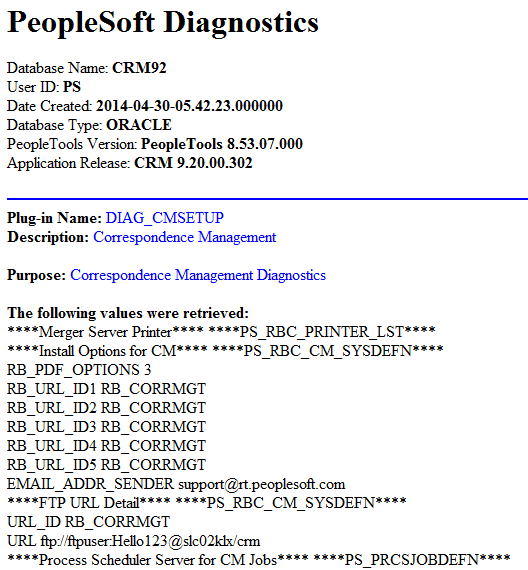
Image: PeopleSoft Diagnostics page 2 of 2
This example illustrates the fields and controls on the PeopleSoft Diagnostics page 2 of 2.