Setting Up Common Industry Functionality
This section discusses how to:
Set up industry-specific pages.
Set up industry-specific translate values.
|
Page Name |
Definition Name |
Usage |
|---|---|---|
|
RB_MKT_PAGE |
View a list of component pages that are used in the industry applications. |
|
|
RB_MKT_XLAT |
View or modify a list of translate values that are used in the industry applications. |
Use the Industry-Specific Page Setup page (RB_MKT_PAGE) to view a list of component pages that are used in the industry applications.
Navigation
Image: Industry-Specific Page Setup page
This example illustrates the fields and controls on the Industry-Specific Page Setup page.
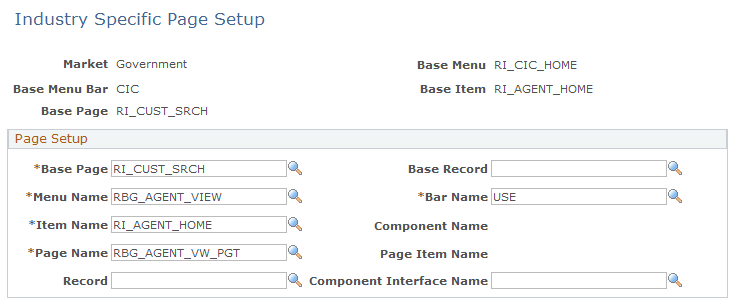
Set by market, each page setup definition includes information, such as the base page, menu name, item name, page name, record, base record, bar name, component name, page item name, and component interface name of the specified component page. The system uses this page setup data to facilitate the communication between applications.
Note: Do not modify the information delivered on the Industry-Specific Page Setup page unless you are customizing PeopleSoft CRM. Customizing requires you to update several values (such as the component interface name) on this page.
Use the Industry-Specific Translates page (RB_MKT_XLAT) to view or modify a list of translate values that are used in the industry applications.
Navigation
Image: Industry-Specific Translates page
This example illustrates the fields and controls on the Industry-Specific Translates page.
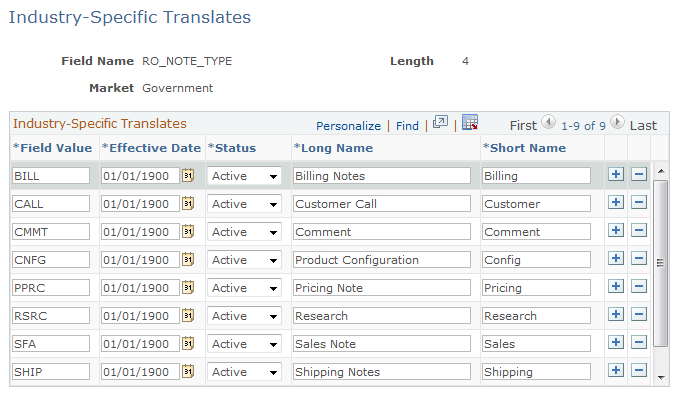
Using industry-specific translate pages you can set up field values for industry use.