Setting Up Currencies
To set up currencies, use the Currency Code (CURR_CD_TABLE) and Currency Quotation Method (CURR_QUOTE_PNL) components.
This topic discusses setting up currencies in PeopleSoft CRM.
|
Page Name |
Definition Name |
Usage |
|---|---|---|
|
CURRENCY_CD_TABLE |
Add or update a currency code. |
|
|
CURR_QUOTE_PNL |
Set up and maintain a currency quotation method for each from currency and to currency pair. |
Use the Currency Code page (CURRENCY_CD_TABLE) to add or update a currency code.
Navigation
Image: Currency Code page
This example illustrates the fields and controls on the Currency Code page.
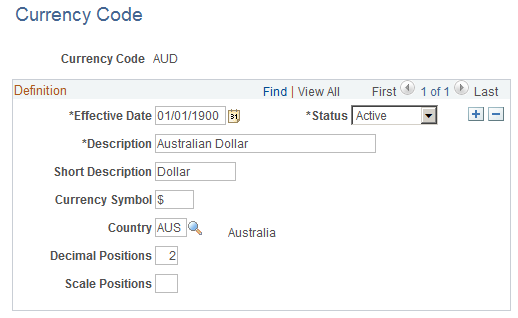
|
Field or Control |
Definition |
|---|---|
| Currency Symbol |
Enter a currency symbol. You can change the currency symbol that is delivered with the application or enter new symbols for currencies. |
| Scale Positions |
Enter the number of numerals that you want to appear to the left of the decimal. The system rounds numbers accordingly for display, although it actually stores data with full precision in the database. For example, suppose that you want all million dollar amounts to appear as the number of millions without the zeros, enter 6 as the scale position. In this case, 24,000,000 appears as 24, but it is stored in the database as 24,000,000. |
Use the Currency Quotation Method page (CURR_QUOTE_PNL) to set up and maintain a currency quotation method for each from currency and to currency pair.
Navigation
Image: Currency Quotation Method page
This example illustrates the fields and controls on the Currency Quotation Method page.
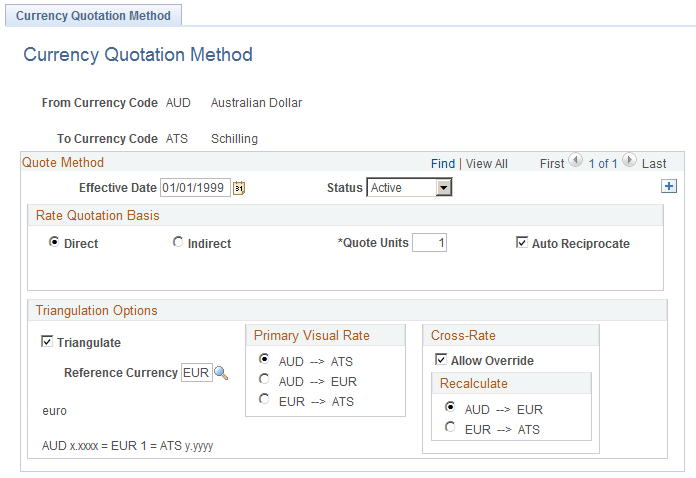
Rate Quotation Basis
|
Field or Control |
Definition |
|---|---|
| Direct |
Select if you want direct quotes for currency pairs. For example, for a conversion of dollars to euros, a direct quote indicates that 1 USD = x.xxxx EUR. Note: You must still classify currency pairs that triangulate as either direct or indirect for use in displaying the calculated cross rate. |
| Indirect |
Select if you want indirect quotes for currency pairs. For example, for a conversion of dollars to euros, an indirect quote indicates that x.xxxx USD = 1 EUR. Note: You must still classify currency pairs that triangulate as either direct or indirect for use in displaying the calculated cross rate. |
| Quote Units |
Enter any value in this field, although quote units generally have a scale of 10 (such as 10, 100, 1000). The default value for this field is 1. Quote units, sometimes called scaling factors, are used to preserve decimal position. For example, you might state the exchange rate between roubles and dollars as 1000 RUR = 31.4169 USD instead of 1 RUR = 0.031469 USD. |
| Auto Reciprocate |
Select to have the system automatically create or update the rate for the reciprocal currency pair whenever an exchange rate is added or updated. For example, when you enter a new USD to GBP rate, the GBP to USD rate is updated automatically. You can only automatically reciprocate currency pairs for which quotation methods are established. The check box is selected by default. |
Triangulation Options
Use the Triangulation Options group box to set up triangulation between currencies.
|
Field or Control |
Definition |
|---|---|
| Triangulate |
Select to convert two currencies through a third currency (the reference currency). |
| Reference Currency |
Enter the currency through which the from currency is converted. For example, when the system converts between Russian roubles and Brazilian reals, the reference currency might be the United States dollar. |
| Primary Visual Rate |
Select the primary rate. The primary rate appears on primary pages and reports. |
| Allow Override |
Select to enable users to override the cross rate for a triangulated currency pair. If this check box is cleared, users can only change the components of the triangulated rate. If you select this check box, you must specify which currency pair the system uses to recalculate to keep the triangulation accurate. |
| Recalculate |
Select the method for recalculation. |