Setting Up Regions
To set up regions, use the Region (RB_REGION) component.
This topic discusses how to set up regions.
|
Page Name |
Definition Name |
Usage |
|---|---|---|
|
RB_REGION |
Set up regions for use with various PeopleSoft CRM transactions. |
Use the Region page (RB_REGION) to set up regions for use with various PeopleSoft CRM transactions.
Navigation
Image: Region page
This example illustrates the fields and controls on the Region page.
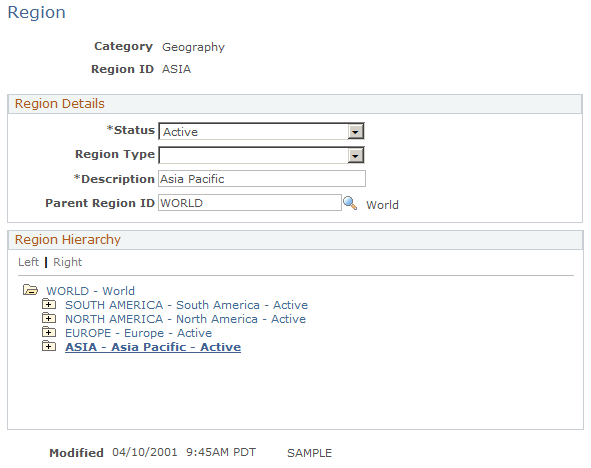
|
Field or Control |
Definition |
|---|---|
| Category |
Select to indicate how PeopleSoft CRM references this region:
|
| Status |
Select Active or Inactive. |
| Region Type |
Select a type that describes the basis for regional divisions. General-purpose types are Country, Phone, Postal, Region, and State. Region is the most generic value, used when none of the other values apply. |
| Parent Region ID |
Enter the region ID for the parent of the region that you are entering. This field sets up the hierarchical relationship for regions and enables you to create parent and child relationships. |
| Region Hierarchy |
Displays the entire regional hierarchy, including the current region. |