Specifying PIM Users for Synchronization
This topic discusses how to specify PeopleSoft users to be included in the synchronization process.
|
Page Name |
Definition Name |
Usage |
|---|---|---|
|
RBP_USERS |
Specify PeopleSoft users to be included in the synchronization process. |
Use the PIM Users page (RBP_USERS) to specify PeopleSoft users to be included in the synchronization process.
Navigation
Image: PIM Users page
This example illustrates the fields and controls on the PIM Users page.
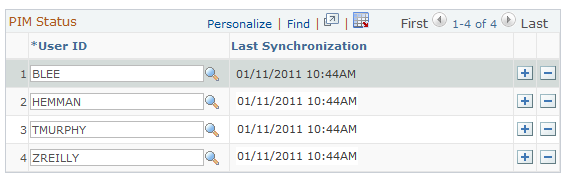
For users to be included in the synchronization process, they need to be created in BDSS before they are specified in the CRM system. Refer to the installation guide for instructions on how to create users for synchronization in BDSS.
|
Field or Control |
Definition |
|---|---|
| User ID |
Select a PeopleSoft user whose contacts and calendar entries are to be synchronized between the CRM and Exchange systems. |
| Last Synchronization |
Displays the date and time of when the last synchronization process took place. |