Viewing Internal Contacts
This topic discusses how to view internal contacts.
|
Page Name |
Definition Name |
Usage |
|---|---|---|
|
WC_CONTACT_DIR |
View the names and contact information of people in an organization who are available for customers to contact for assistance. |
Use the Contact Directory page (WC_CONTACT_DIR) to view the names and contact information of people in an organization who are available for customers to contact for assistance.
Navigation
(in the employee portal for Higher Education users).
Image: Contact Directory page
This example illustrates the fields and controls on the Contact Directory page.
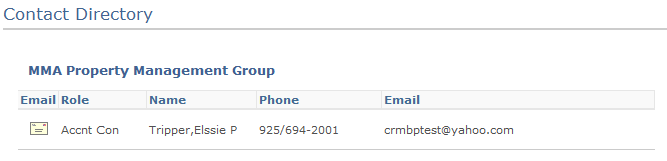
|
Field or Control |
Definition |
|---|---|
 |
Click to open your email application to send an email message to the corresponding contact using the listed email address. |
| Return to Customer Care |
Click to return to the parent folder (Customer Care). For Higher Education users to return to the parent folder (Service Center) of the Contact Directory page, use the PeopleTools navigation path link on the top of the page. |