Defining Activities
To define activities, use the Service Activity Type (RF_SVC_ACT_TYPE) and Activity Code (RF_ACT_CODE) components. To load data into the tables for these components, you can also use the RF_SVC_ACT_TYPE_SCI and RF_ACT_CODE_SCI component interfaces.
This section discusses how to define service activity types.
|
Page Name |
Definition Name |
Usage |
|---|---|---|
|
RF_SVC_ACT_TYPE |
Establish codes that can be used to categorize service activities. |
|
|
RF_ACT_CODE |
Define the activities that comprise the defined services. The values that you define on this page are used on the Service page of the service order. |
Use the Activity Types page (RF_SVC_ACT_TYPE) to establish codes that can be used to categorize service activities.
Navigation
Image: Activity Types page
This example illustrates the fields and controls on the Activity Types page.
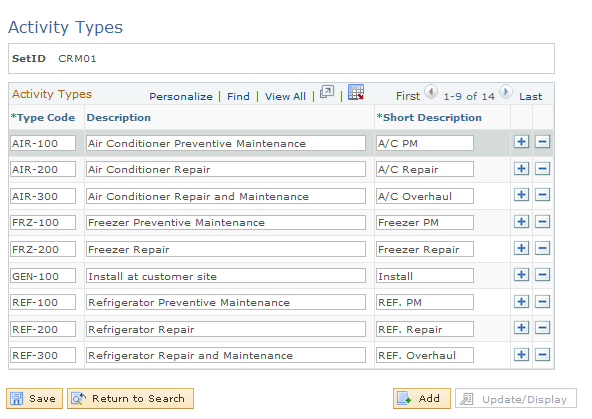
Similar to service type codes, service activity type codes reference the general category to which a service activity belongs. For example, an electric appliance company might define activity types such as refrigerator repair and refrigerator preventive maintenance for its refrigerator products.
|
Field or Control |
Definition |
|---|---|
| Type Code |
Enter a code to identify the activity type in the system. You can use up to eight alphanumeric characters. When an activity type is selected for an activity code, both the type code and short description appear on the Activity Code page. |
Use the Activity Code page (RF_ACT_CODE) to define the activities that comprise the defined services. The values that you define on this page are used on the Service page of the service order.
Navigation
Image: Activity Code page
This example illustrates the fields and controls on the Activity Code page.
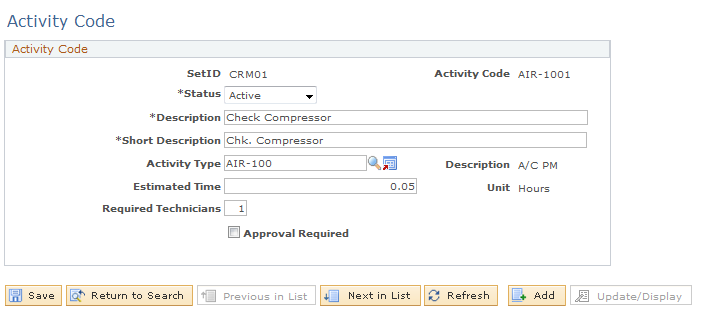
Defining services as a series of default activity steps enables you to manage technician competency and material requirements for each step of the service. It also enables the CSR or technician to tailor a service to the needs of the customer by adding or deleting activities for the service on the service order. In addition, you can attach activity codes to multiple service definitions, which reduces data entry requirements.
Activity codes are keyed by setID. As you create a new activity code record, enter the setID under which it belongs and the activity code.
|
Field or Control |
Definition |
|---|---|
| Activity Code |
Displays the code that you entered in add mode for the service activity. You can use up to eight alphanumeric characters. |
| Status |
Select either Active or Inactive to indicate the status of the activity code. |
| Description |
Enter a description of up to 80 alphanumeric characters. Note: Service activity descriptions appear on system prompts when users select service activities on the Service and Service Order components. Enter a description that will be meaningful to the people who use these components. |
| Activity Type |
Enter the category of activity that the service activity represents. Activity types are established on the Activity Types page. Click the Transfer to Activity Type button to access the Activity Types page. |
| Estimated Time |
Enter the estimated time, in hours, that is required to perform the activity. This is the default value for the estimated duration on service order activities for this activity. This information is also used in the auto-date calculation to calculate the planned dates and times. |
| Number of Technicians |
Enter the number of technicians that are required to perform the activity. This is the default value for the number of technicians on service order activities for this activity. This field is for informational purposes only and does not force you to assign a specific number of technicians to the activity. |
| Approval Required |
Select to indicate that when the activity is specified for a service order line, the service order line must be manually approved before time, expense, and material management transactions can be entered. If approval processing is not defined for the overall service, you can change the setting on the service order line to require approval processing. However, if approval processing is required for the service, it is also required on the service order line. You cannot change the approval setting on the service order line when the service specifies approval processing. |