Understanding Marketing Center Security
In a complex multi-institutional environment, it is common for different groups within an organization to compete with each other for the best prospective students. For example, one group might purchase names of suspects and prospects from a third party and want to secure them in the system so that only they can see the prospective students’ academic details. Another example would be a centralized set of prospects that everyone across the organization can access and a set of prospects that each department wants to secure so that only they can access prospective students’ academic data.
In addition to securing prospective students, it is also possible to secure marketing information such as audiences, dialogs, documents, and marketing program data by one or more Marketing Centers so that only authorized users are allowed to access these marketing details.
The concept of a Marketing Center in CRM mirrors the Recruiting and Applicant Centers in Campus Solutions. When a prospect or an applicant is created in Campus Solutions, that person is associated with a Recruiting or Applicant Center and the users that are authorized to those Centers can then access the prospect or applicant details. The CRM Marketing Center functionality behaves in a similar manner in that users can be authorized to one or more Marketing Centers, and suspects and prospects are assigned to a Marketing Center. When building an audience, only those audience members to which the user is authorized are created as part of that audience using data stored in the CS_Constituents profile.
Additionally, in order to secure the various marketing components, this release adds a Marketing Center grid (including Marketing Centers and their related Institution and Center types) to them. Search functionality for the components will exclude any secured component that the user is not authorized to access.
Components that make use of Marketing Center Security include:
Event Management.
Manage Audiences.
Dialog Designer.
Document Designer (both email and web).
Document Templates.
Marketing Programs.
Profile Definition.
360 Degree View.
Interactive Reports.
Additionally, the security check is enhanced for other components that allow transfer to the secured components.
Marketing Centers are not driven by SetID; values defined can be used across all business units.
Understanding Marketing Center Security
If the Secure Prospective Students by Marketing Center option is enabled, visibility to a prospect will depend upon the Marketing Center(s) to which the signed in user has access.
The following access rules apply to prospect visibility:
If the Marketing Center to which a user belongs is assigned to a prospect’s Career level or to any of the prospect's Programs, then the user will be able to access the prospect and view all of that prospect's Career and Last School information in the Academics component. The user will be able to locate the prospect using the Academics Search.
A user can see information about a particular Program in the Academics component's Program and Plans tab only if the Marketing Center to which the user belongs has been assigned to that Program.
A user can see information about a particular Program in the Academics component's Program and Plans tab only if the Marketing Center to which the user belongs has been assigned to that Program or Career.
Image: Evaluation Rules
The following diagram shows the evaluation rules that are used to determine whether a particular user has access to information about a prospect.
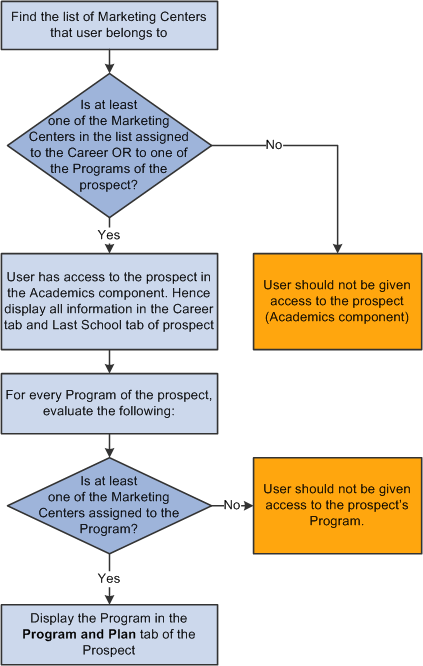
What Marketing Center Security Controls
It is important to understand that access to prospects is not controlled by Marketing Center Security. A prospect does not “belong to” a Marketing Center; prospects are simply consumers, and any signed-in user with the appropriate role can view their information (email address, phone number, and so forth). Rather, a Marketing Center restricts access to the prospect's academic interest information—his or her Program, Plan, and Career interests. For example, a recruiter for the Engineering department would be able to see all the information about a prospect except that prospect's interest in Programs, Plans, and Careers that are not part of the Engineering department. Despite the fact that the prospect might have expressed interest in Computer Science, Biology, and Engineering, Marketing Center Security would enforce access so that the Engineering recruiter could only see the Engineering interest.