Approving Emails
This topic discusses how to approve emails.
|
Page Name |
Definition Name |
Usage |
|---|---|---|
|
RB_SD_APPROVAL |
Approve emails This page lists email (currently pending approval) for this agent to perform individual review or mass approval. |
Use the Email Approval page (RB_SD_APPROVAL) to approve emails.
This page lists email (currently pending approval) for this agent to perform individual review or mass approval.
Navigation
Image: Email Approval page
This example illustrates the fields and controls on the Email Approval page. You can find definitions for the fields and controls later on this page.
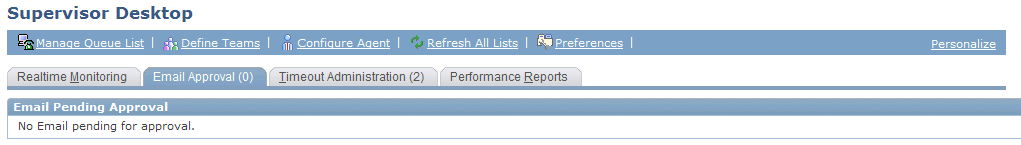
Next to the page name is the number of email that is pending approval for the signed-in user, who is the email approver defined in the agent's configuration. Select from the list of email to give approval.
Note: The email counts are only updated when you select the page, click the Refresh All Lists toolbar button or click the Refreshbutton on the page.
Email Pending Approval
|
Field or Control |
Definition |
|---|---|
| Submitted Date/Time |
Click to access the Outbound Email page to review the content of the outgoing text that needs approval before it is sent to the recipient. You can either approve or disapprove the email. The system delivers approved emails to their target recipients, and the corresponding worklist entries are marked as complete automatically. Agents are notified if their outgoing emails are being disapproved. |
| Approve Selected |
Click to approve all the selected emails on the list. After these emails are approved, corresponding worklist entries are marked as complete automatically. The system displays a message if some of the selected emails weren't approved successfully. These emails remain on the list to be further reviewed. Note: For performance purposes, you can only approve five email messages at a time with this mass approval feature. If you select more than five messages, only the first five are approved. The remainder of the selected email messages continue to be selected so that you can click this button again to approve the next five messages (if more than five are selected). |
| Refresh |
Click to refresh the email list and the number indicator as needed. |