Configuring the Siebel CRM Call Center On Demand Integration
These topics discuss how to configure the call center on demand integration.
Note: These topics apply to PeopleSoft and Siebel CRM Call Center On Demand integration only.
|
Page Name |
Definition Name |
Usage |
|---|---|---|
|
RB_COD_CONFIG |
Set up URL mapping parameters and activate the Siebel CRM Call Center On Demand integration. |
|
|
RB_COD_MAPPING |
Set up options for handling exceptions. |
Use the Configuration page (RB_COD_CONFIG) to set up URL mapping parameters and activate the Siebel CRM Call Center On Demand integration.
Navigation
Image: Configuration page
This example illustrates the fields and controls on the Configuration page. You can find definitions for the fields and controls later on this page.
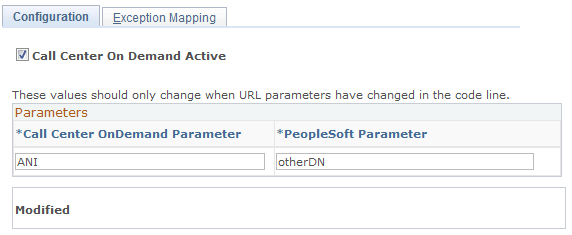
|
Field or Control |
Definition |
|---|---|
| Call Center On Demand Active |
Select to activate the integration between PeopleSoft and Siebel CRM Call Center On Demand. When this check box is selected, the system uses the appropriate code in the WEBLIB_RB.GETINFO.FieldFormula.IScript_CTIdirect iScript to look for and populate the correct parameters on the incoming URL for screen popping purposes. |
| Call Center OnDemand Parameter and PeopleSoft Parameter |
Specify the mapping of parameters that are needed in the integration and are named differently in the PeopleSoft and the CCOD systems. The integration delivers the mapping of ANI and otherDN. PeopleSoft uses the value of the otherDN variable to identify the customer (360-Degree View) for the incoming call. While CCOD does not use this variable, it uses the ANI variable and this variable is sent to PeopleSoft system as part of the incoming URL. The ANI variable holds the same value as the otherDN variable. With this delivered mapping, PeopleSoft populates the otherDN variable with the value of the ANI variable and appends the otherDN key/value pair to the URL. |
Use the Exception Mapping page (RB_COD_MAPPING) to set up options for handling exceptions.
Navigation
Image: Exception Mapping page
This example illustrates the fields and controls on the Exception Mapping page. You can find definitions for the fields and controls later on this page.
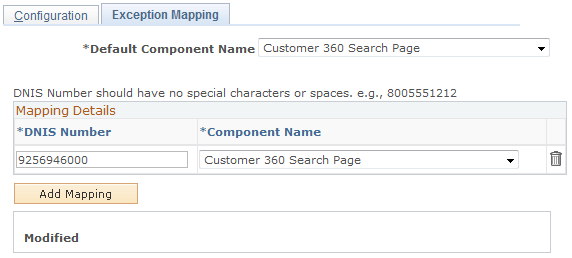
|
Field or Control |
Definition |
|---|---|
| Default Component Name |
Specify the default transaction page to display if the DNIS (dialed number identification service) number is not recognized by the system. It is recommended that you use a 360 search page as the default mapping component, because agents can perform any action for callers from a 360 search page. |
| DNIS Number and Component Name |
Enter the DNIS number and the corresponding transaction page that appears if an exception occurs. DNIS is a telephone service that identifies the phone number that the caller dialed. Here it refers to a number that callers dial to access your call center. For example, a customer calls the support center at 1-800-222-3333. But for some reason, the URL that is sent to the agent for that call has an invalid CTI transaction ID, which causes the system not to be able to identify the right transaction page to display for the agent. In this case, the system displays the transaction page that is specified here for that 1-800 number. Typically, you have different DNIS numbers for different areas in the call center operation and so you can have multiple mapping entries. Note that you cannot associate one DNIS number with more than one component transaction page. |