Defining Webform Templates
To define webform templates, use the Webforms (RB_WEBFORM_DEFN and RB_QA_WEBFORMS) components. Perform the various tasks to complete the setup of automated mail processing for structured emails.
|
Page Name |
Definition Name |
Usage |
|---|---|---|
|
RB_WEBFORM_DEFN |
Create webform IDs and associate them with default categories and application messages. |
|
|
RB_ERMS_FLDS |
Specify email workspace fields that are used for mapping with webform fields. |
|
|
RB_WEBFORM_FLDS |
Enter field labels for webform fields and map them to identified email workspace fields. |
Use the Define Webform Templates page (RB_WEBFORM_DEFN) to create webform IDs and associate them with default categories and application messages.
Navigation
Image: Define Webform Templates page
This example illustrates the fields and controls on the Define Webform Templates page. You can find definitions for the fields and controls later on this page.
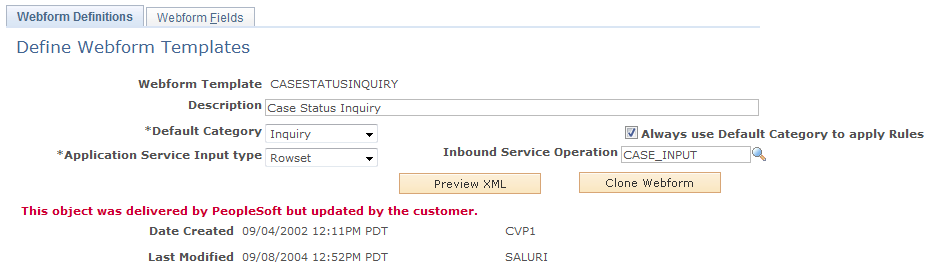
|
Field or Control |
Definition |
|---|---|
| Webform Template |
Displays the webform template you entered. The email process uses this ID to match an inbound email to the parameters that you enter on this page. When you set up your external webform, be sure the email it generates includes this ID in the WEBFORM_TEMPL_ID tags. |
| Default Category |
Select the category that the AMP rules engine uses to derive a rule and associated actions to apply to structured emails that are generated from this webform. This category is used if the webform is set to always use the default category to apply rules, or when PeopleSoft Search is unable to identify for an email a category with a threshold value that exceeds the category's confidence level. |
| Always use Default Category to apply Rules |
Select for the system to always use the default category to identify associated AMP rules and performs actions of the rule on structured emails that are generated from this webform. |
| Application Service Input type |
Select the format of the input that the email process passes to the application class. Rowset is normally the easiest format for application classes to work with. Other options are Custom and XMLDoc. |
| Inbound Service Operation |
Select the message definition that controls the expected format of the XML in the email body and that is used when passing rowset data between the email process and the application class. |
| Preview XML |
Click to view the inbound application message definition in XML. |
| Clone Webform |
Click to access the Webform Saveas page to create a new webform using the current webform definition. |
Use the Identify E-mail Workspace Fields for Mapping page (RB_ERMS_FLDS) to specify email workspace fields that are used for mapping with webform fields.
Navigation
Image: Identify E-mail Workspace Fields for Mapping page
This example illustrates the fields and controls on the Identify E-mail Workspace Fields for Mapping page. You can find definitions for the fields and controls later on this page.
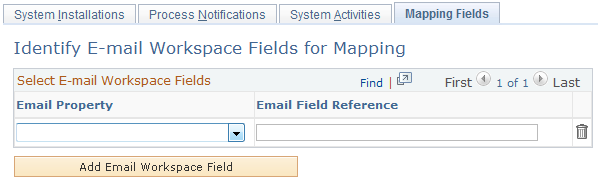
Use this page to specify fields on the email workspace that would be populated with data of structured emails.
|
Field or Control |
Definition |
|---|---|
| Email Property |
Select an email workspace field to be mapped with a webform field on the Map Email Fields page. When you access an email on the email workspace, this field is populated automatically using the value of the webform field to which it is mapped. |
| Email Field Reference |
Enter the logical name of the corresponding email workspace field. This name is used while mapping a email workspace field to a webform field. |
Use the Map Email Fields page (RB_WEBFORM_FLDS) to enter field labels for webform fields and map them to identified email workspace fields.
Navigation
Image: Map Email Fields page
This example illustrates the fields and controls on the Map Email Fields page. You can find definitions for the fields and controls later on this page.
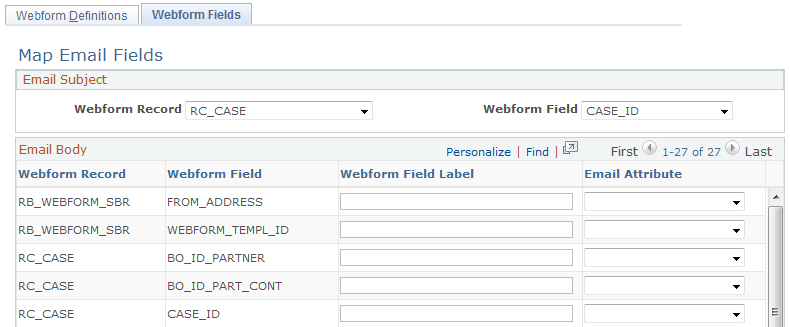
This page identifies the field data (from XML) to be displayed on the email workspace. Email workspace displays structured email in a readable form rather than showing the actual XML code. User can specify the label for each data item (of XML) on this page.
Email Subject
|
Field or Control |
Definition |
|---|---|
| Webform Record and Webform Field |
Select a record and a field in this record in which the value is used as the subject of the email for display on the email workspace. These are required fields. |
Email Body
The system populates this list of fields based on the associated webform message definition.
|
Field or Control |
Definition |
|---|---|
| Webform Record and Webform Field |
Displays a record, and a field in this record in which the value is used as the email body for display on email workspace. These are required fields. |
| Webform Field Label |
Enter a user friendly name for the webform field. When the structured email is formulated and ready for display on the email workspace, this field name is shown on the email. |
| Email Attribute |
Select an email workspace field to which the corresponding webform field is mapped. This field value is populated automatically by AMP using the corresponding webform field. |