Setting Up CTI System Definitions
These topics discuss how to set up CTI system definitions.
|
Page Name |
Definition Name |
Usage |
|---|---|---|
|
RB_CTI_SYS_DEFN |
Set up definitions for CTI vendor products. |
|
|
RB_CTI_DEF_FUNC |
View system functions for CTI definitions. |
|
|
RB_CTI_SYS_FUNC |
Register system functions for CTI definitions. |
|
|
RB_CTIDEF_JFUNC |
Specify parameters for use in CTI system functions. |
Use the CTI System Definition page (RB_CTI_SYS_DEFN) to set up definitions for CTI vendor products.
Navigation
Image: CTI System Definition page
This example illustrates the fields and controls on the CTI System Definition page. You can find definitions for the fields and controls later on this page.
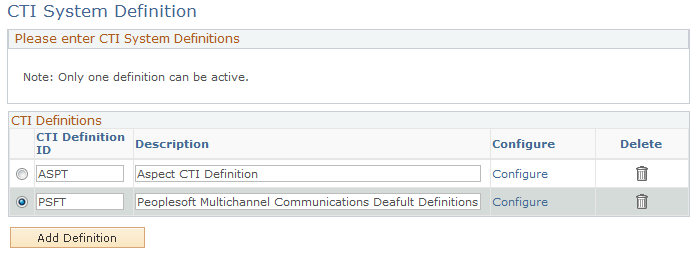
The CRM system delivers two CTI definitions, ASPT and PSFT. Customers can add new definitions for their own CTI vendor products.
|
Field or Control |
Definition |
|---|---|
| Configure |
Click to access the CTI System Function page (RB_CTI_DEF_FUNC) and confirm the script path and functions that are used by the CTI vendor product. |
Use the CTI System Function page (RB_CTI_DEF_FUNC) to view system functions for CTI definitions.
Navigation
Click the Configure link on the CTI System Definition page.
Image: CTI System Function page (RB_CTI_DEF_FUNC)
This example illustrates the fields and controls on the CTI System Function page (RB_CTI_DEF_FUNC). You can find definitions for the fields and controls later on this page.
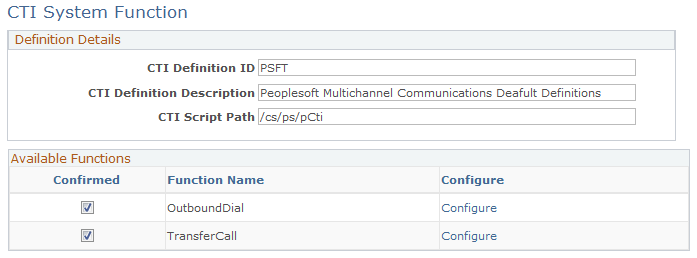
This page lists all registered system functions that are associated with the specified CTI definition.
|
Field or Control |
Definition |
|---|---|
| Confirmed |
Select to verify that the system function is configured properly so that it can be executed in the CRM system. |
| Configure |
Click to access the CTI Function Parameters page to view function details and modify them as needed. |
Use the CTI System Function page (RB_CTI_SYS_FUNC) to register system functions for CTI definitions.
Navigation
Image: CTI System Function page (RB_CTI_SYS_FUNC)
This example illustrates the fields and controls on the CTI System Function page (RB_CTI_SYS_FUNC). You can find definitions for the fields and controls later on this page.
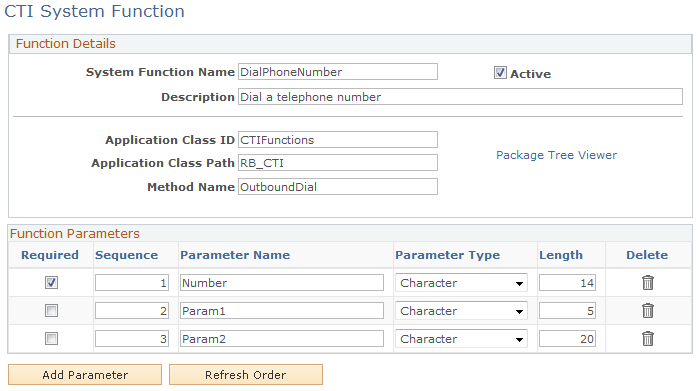
Use this page to register CTI functions that the CRM system invokes as system functions. This page associates a CTI system function with an application class method. Additionally, it captures the parameters that can be passed to this function.
|
Field or Control |
Definition |
|---|---|
| System Function Name |
Enter the logical name of the function. |
| Application Class ID, Application Class Path and Method Name |
Enter the application class name, class path and the method that points to the PeopleCode, which builds the corresponding Javascript function at runtime. Each function is associated with an application class method. Before registering a new function on this page, its method must be coded already. The PeopleSoft system delivers the CTIFunctions application class in the RB_CTI application package. Two methods in this class are registered on this page: OutboundDial and TransferCall. |
| Function Parameters |
Enter the parameters to pass to the selected function. For each listed parameter, specify the order in which it is passed to the function, the name of the parameter, the type (character, date, or number) of the parameter as well as its length. Select the check box if the parameter must be passed to the function. Function parameters are defined on the CTI Function Parameters page. |
Use the CTI Function Parameters page (RB_CTIDEF_JFUNC) to specify parameters for use in CTI system functions.
Navigation
Click the link on the CTI System Function page (RB_CTI_DEF_FUNC).
Image: CTI Function Parameters page
This example illustrates the fields and controls on the CTI Function Parameters page. You can find definitions for the fields and controls later on this page.
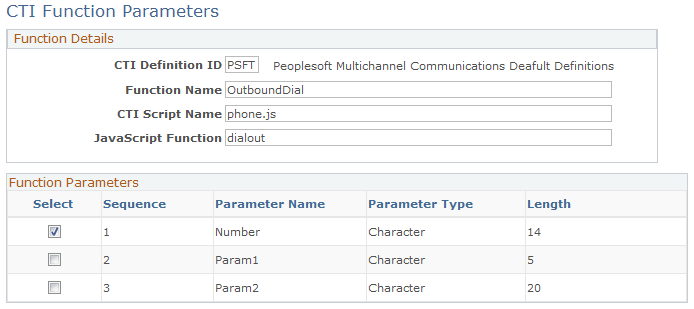
This page associates a CTI function with a Javascript function for any given CTI definition.
|
Field or Control |
Definition |
|---|---|
| CTI Script Name |
Enter the name of the script that contains the listed Javascript function. |
| Function Parameters |
Lists the parameters that the function expects. You can select optional parameters to be passed to the function. Clear the Select check box to not pass a parameter to the function. |