Viewing Email Error Logs
These topics discuss how to view email error logs.
|
Page Name |
Definition Name |
Usage |
|---|---|---|
|
RB_MAIL_EXCP_LOG |
View mailbox errors. |
|
|
RB_MLR_ERR_CNTL |
View mailbox controls. |
|
|
RB_UID_EXCP_LST |
View exception emails. |
Use the Mailbox Errors page (RB_MAIL_EXCP_LOG) to view mailbox errors.
Navigation
Image: Mailbox Errors page
This example illustrates the fields and controls on the Mailbox Errors page. You can find definitions for the fields and controls later on this page.
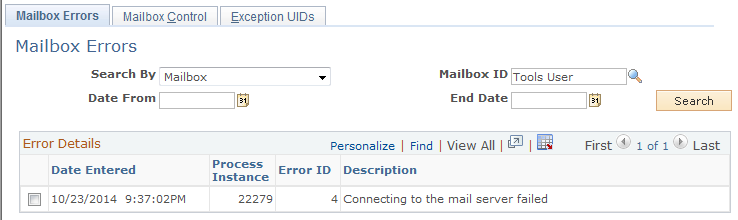
Use this page to view logs that are generated when an error is encountered. Logs can be searched by Mailbox ID, process instance number, and date ranges.
Use the Mailbox Control page (RB_MLR_ERR_CNTL) to view mailbox controls.
Navigation
Image: Mailbox Control page
This example illustrates the fields and controls on the Mailbox Control page. You can find definitions for the fields and controls later on this page.
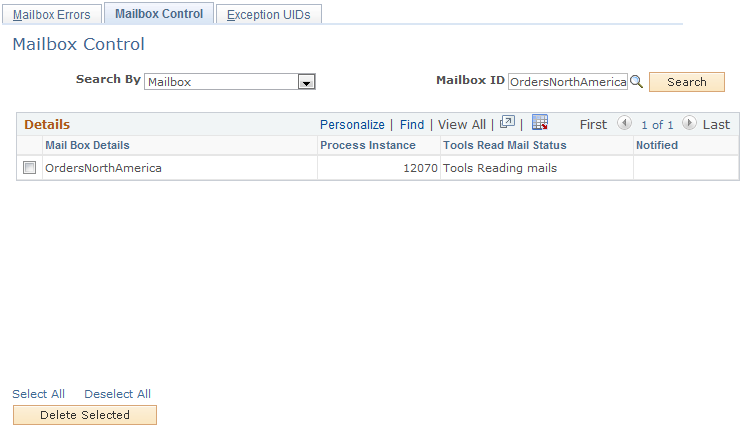
Use this page to view the list of mailboxes that are being processed by the Mail Reader at that instance of time. When the process instance is completed, the status is set to Completed in the Tools Read Mail Status column. You can use this page to check if the Mail Reader is working properly or not. For example, if Mail Reader crashes for some reason, the mailboxes being processed would remain in In Process status and would never be picked up by another instance of Mail Reader to read mails.
This page lets you clean up stalled process. To do so, select the entries you want to remove and click the Delete Selected button. Entries with the Completed status are removed automatically by the Mail Reader once the corresponding mailboxes are processed successfully.
Use the Exception UIDs page (RB_UID_EXCP_LST) to view exception emails.
Navigation
Image: Exception UIDs page
This example illustrates the fields and controls on the Exception UIDs page. You can find definitions for the fields and controls later on this page.
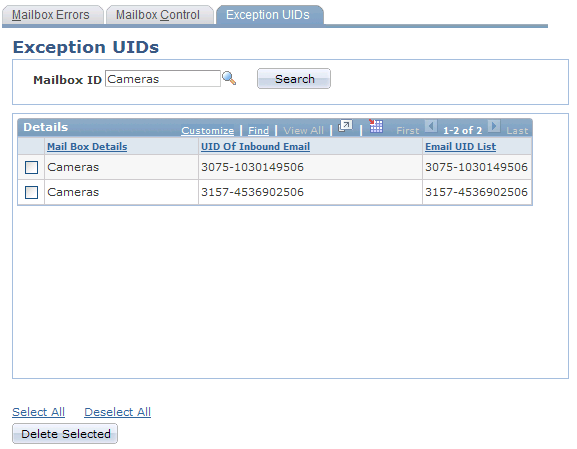
The Mail Reader may encounter problems while processing emails that are fetched from mail server. When that happens, the Mail Reader stops processing those emails further and stores their UIDs into a log table so that other Mail Reader instances are aware of these problematic emails (if they are not already deleted from the mail server) and do not spend resources processing them again. Administrators can correct issues with these emails on the mail server or delete them from the mail server. When an administrator successfully corrects an email, its corresponding entry needs to be deleted from this log so that it can be processed by the Mail Reader. To remove an entry, select it and click Delete Selected button.