Defining Channel Elements
This topic provides an overview of channel elements and discusses how to define channel activities. To define channel activities, use the Channel Activities (RA_UD_ACTIVITY) component. To define marketing channels, use the Marketing Channels (RA_UD_CHNL_TYPE) component. To define channel details, use the Channels (RA_UD_CHANNEL) component.
|
Page Name |
Definition Name |
Usage |
|---|---|---|
|
RA_UD_ACTIVITY |
Define channel activities. |
|
|
RA_UD_CHNL_TYPE |
Define marketing channels. |
|
|
RA_UD_CHANNEL |
Define channel details. |
Oracle delivers the following activity codes with the system. You can add additional values:
|
Activity Code |
Short Description |
Long Description |
|---|---|---|
|
BCST |
Broadcast |
Broadcast media, such as radio and television. |
|
DRCT |
Direct |
Contacting potential customers individually, as with direct mail. |
|
EVNT |
Event |
Events attended by potential customers. |
|
INBD |
Inbound |
Communication initiated by potential customers, such as telephone calls, website visits, and email. |
|
INTR |
Internal |
Communication within your organization. |
|
PRNT |
|
Print media, such as newspapers and magazines. |
Use the Channels - Activities page (RA_UD_ACTIVITY) to define channel activities.
Navigation
Image: Channels - Activities page
This example illustrates the fields and controls on the Channels - Activities page.
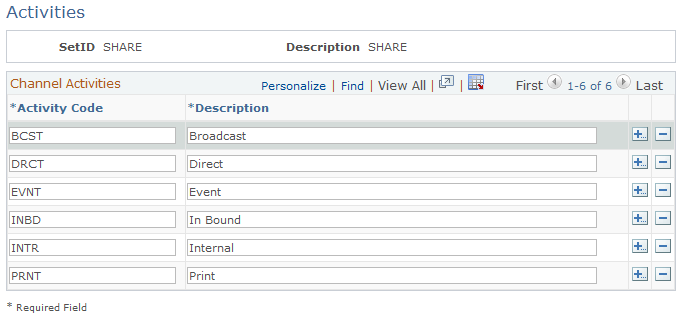
Channel activity codes are associated with activities to indicate the broad category of tactics used to influence your target audience. For example, a broadcast activity includes all forms of broadcast communication, such as television, radio, and billboards. You associate channel activities with the campaign activity using the Activity Details page.
|
Field or Control |
Definition |
|---|---|
| Activity Code |
Enter a code that identifies the channel activity. |
| Description |
Enter a description of the channel activity. |
Use the Marketing Channels page (RA_UD_CHNL_TYPE) to define marketing channels.
Navigation
Image: Marketing Channels page
This example illustrates the fields and controls on the Marketing Channels page.
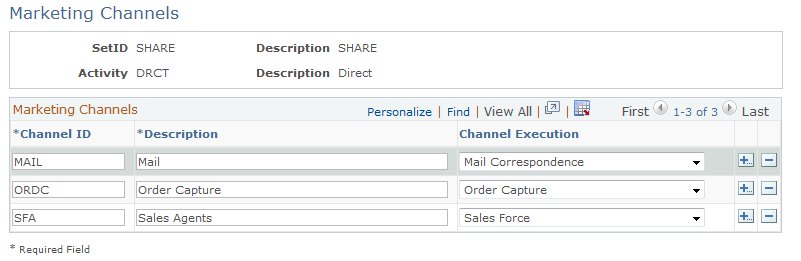
Warning! Marketing channel codes that Oracle delivers with the system are tied to PeopleCode processes. The delivered values appear under the SHARE SetID. You can add new codes, but do not modify the delivered codes.
|
Field or Control |
Definition |
|---|---|
| Channel ID |
Enter a code that identifies the marketing channel. |
| Marketing Channel |
Enter a description of the marketing channel. This description appears when the marketing channel is selected on the Campaign - Activities detail page. |
| Channel Execution |
Channel execution indicators drive the behavior of an activity when it is set to Executing (EXEC) status: Select a channel execution method. Values are: Mail Correspondence: Select to perform the marketing activity through direct mail. This method enables you to use Correspondence Management to generate document merges. Order Capture: Select to indicate that campaign activity is intended for internal use by the PeopleSoft Order Capture application. The result of this is that customers defined in the audience associated with this campaign activity are potentially eligible for upsell or cross-sell promotions. Sales Force: Select to indicate that the execution channel for the campaign activity is sales. When the campaign activity is set to Executing, the audience associated with the campaign activity is pushed to the PeopleSoft Sales application as a group of sales leads. Note: The value that you select in the Channel Execution field provides the sole control over which channel is used. The value that appears in the Marketing Channel field is merely a description. |
Use the Channels page (RA_UD_CHANNEL) to define channel details.
Navigation
Image: Channels page
This example illustrates the fields and controls on the Channels page.
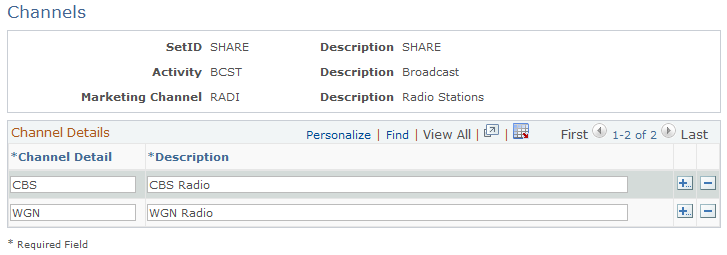
Channel codes represent the specific media outlets that you use to deliver your message. You associate channel codes with an activity using the Activity Detail page.
|
Field or Control |
Definition |
|---|---|
| Channel Detail |
Enter a code that identifies the channel. |
| Description |
Enter a description of the specific media outlet. |