Defining Cost Elements
This topic discusses how to define cost elements.
|
Page Name |
Definition Name |
Usage |
|---|---|---|
|
RA_UD_COST_TYPE |
Define cost types associated with campaigns. |
|
|
RA_COST_METRICS |
Define the costs that you associate with various campaign objects, including audiences and collateral. |
|
|
RA_CHANNEL_COST |
Define default costs associated with a specific campaign channel. |
To define cost types, use the Costs - Types (RA_UD_COST_TYPE) component.
Use the Costs - Types page (RA_UD_COST_TYPE) to define cost types associated with campaigns.
Navigation
Image: Costs - Types page
This example illustrates the fields and controls on the Costs - Types page.
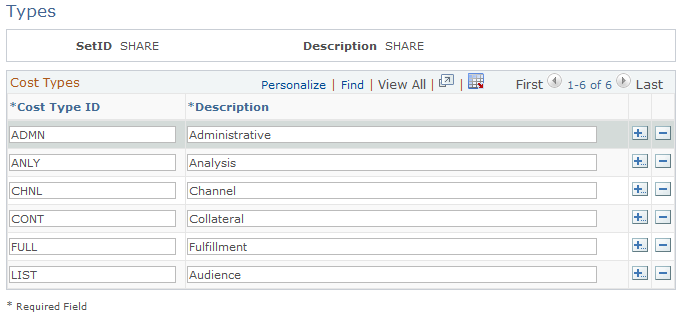
Use cost type codes to categorize campaign costs.
|
Field or Control |
Definition |
|---|---|
| Cost Type ID |
Enter a code that identifies the cost type. |
| Description |
Enter a description of the cost type. |
To define costs, use the Costs (RA_COST_METRICS) component.
Use the Costs page (RA_COST_METRICS) to define the costs that you associate with various campaign objects, including audiences and collateral.
Navigation
Image: Costs page
This example illustrates the fields and controls on the Costs page.
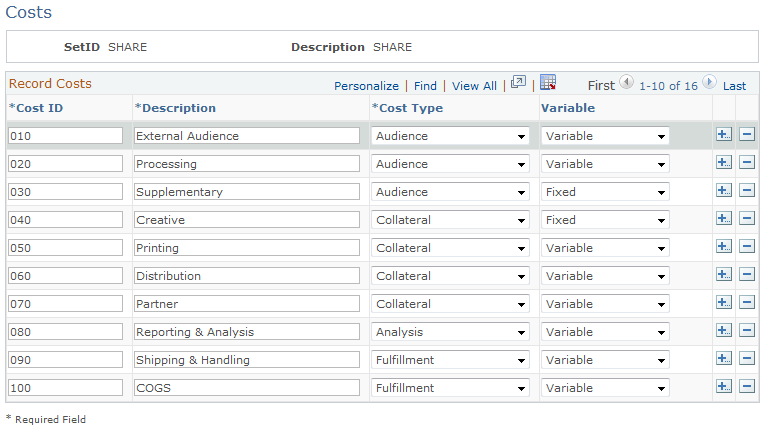
Cost ID codes associate a specific cost with a campaign, activity, collateral, or audience. Cost type codes describe a general category of expense, while cost ID codes more narrowly define it.
|
Field or Control |
Definition |
|---|---|
| Cost ID |
Enter a code that identifies the cost. Note: Develop a cost ID scheme before you begin setting up your cost ID codes. A good scheme enables you to categorize costs and leaves room for additions when necessary. |
| Description |
Enter a description of the cost. |
| Cost Type |
Select a cost type that reflects the broad category into which the cost falls. |
| Variable |
Select whether the cost is variable or fixed. Select Variable to enable users to edit the Unit Cost field on either the Campaign Detail - Metrics page or the Campaign Detail - Activity Detail page. Select Fixed to prevent users from altering the Unit Cost field when you enter a value in the Cost field on either the Campaign Detail - Metrics page or the Campaign Detail - Activity Detail page. |
To define channel costs, use the Channel Cost (RA_CHANNEL_COST) component.
Use the Channel Cost page (RA_CHANNEL_COST) to define default costs associated with a specific campaign channel.
Navigation
Image: Channel Cost page
This example illustrates the fields and controls on the Channel Cost page.
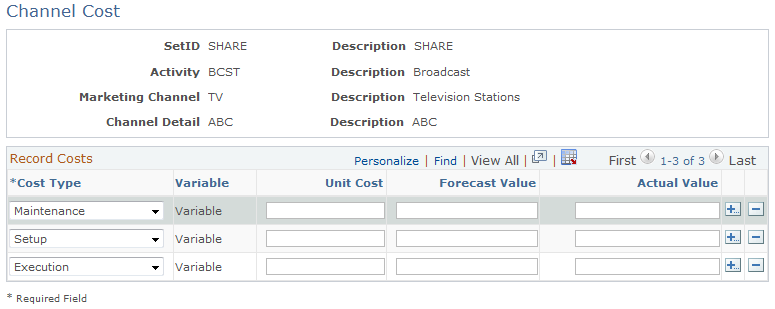
Define channel costs (default cost values) for campaign channels that are used frequently. When the specific channel is associated with a campaign activity, you can eliminate or modify the default values. To evaluate activity costs, you must record actual expenses on the Campaign Detail - Activities page.
|
Field or Control |
Definition |
|---|---|
| Cost Type |
Enter the code that identifies the category of expense to be measured. |
| Variable |
When a cost ID is set up as a variable expense, an indicator appears in this check box. |
| Unit Cost |
Displays the cost of a single unit of product (for example, a brochure has a unit cost of 1 USD). The total cost of purchasing brochures is determined by the quantity purchased multiplied by the unit cost. |
| Planned Cost |
Enter the amount that you expect to pay for all units of the product or service to be measured (quantity multiplied by unit cost). |
| Actual Cost |
Enter the amount that you actually pay for all units of the product or service. Note: Under most circumstances, you should leave this field blank because the information is entered on the Campaign Detail - Activities page. |