Defining PeopleSoft Marketing Business Units
To set up PeopleSoft Marketing business units, use the Marketing Definition (RA_BUS_UNIT_GBL) component.
This topic discusses how to define PeopleSoft Marketing business units.
|
Page Name |
Definition Name |
Usage |
|---|---|---|
|
RA_BUS_UNIT_TBL |
Define PeopleSoft Marketing business units. |
Use the Marketing Definition page (RA_BUS_UNIT_TBL) to define PeopleSoft Marketing business units.
Navigation
Image: Marketing Definition page
This example illustrates the fields and controls on the Marketing Definition page.
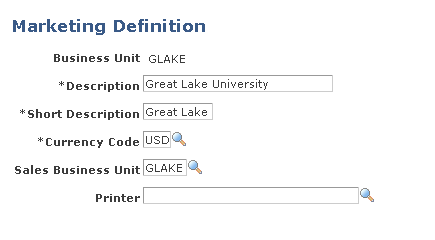
|
Field or Control |
Definition |
|---|---|
| Default SetID |
Select the default setID to associate with the business unit. Note: The system displays this field only when you define a new business unit that has not already been defined elsewhere within PeopleSoft Customer Relationship Management (PeopleSoft CRM). |
| Currency Code |
Select the default monetary unit in which you conduct transactions in this business unit. |
| Sales Business Unit |
Select the PeopleSoft Sales business unit that you want to associate with this marketing business unit. |
| Printer |
Select a printer name for correspondence management. |
| Create Business Unit |
Click to save and create the new business unit. This is the same as clicking the Save button. Note: The system displays this button only when you define a new business unit that has not already been defined elsewhere within PeopleSoft CRM. |