Sending SMS Messages to Audiences
You can specify outbound SMS messages to be sent to audiences.
|
Page Name |
Definition Name |
Usage |
|---|---|---|
|
RA_LIST_SUMMARY |
Create and update audiences. |
|
|
RB_SMS_REQUEST |
Specify details about SMS messages to be sent to audiences. |
Use the Audiences page (RA_LIST_SUMMARY) to create and update audiences.
Navigation
To send an SMS message, click the Send SMS button on the Audience page toolbar (Marketing, Manage Audiences).
Image: Audience page toolbar
This example illustrates the fields and controls on the Audience page toolbar.
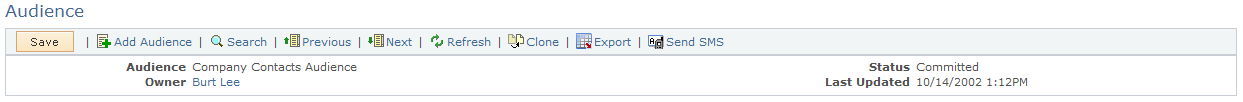
Use the SMS Request page (RB_SMS_REQUEST) to specify details about SMS messages to be sent to audiences.
Navigation
Image: SMS Request page
This example illustrates the fields and controls on the SMS Request page.
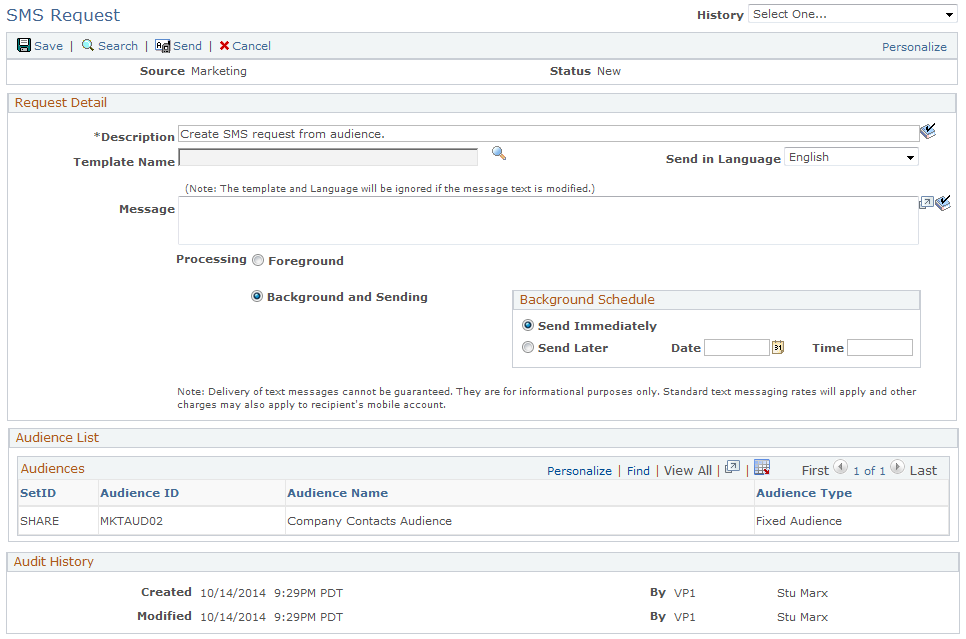
Using this page, you can select an SMS message template and click the Submit button to send the SMS message.
|
Field or Control |
Definition |
|---|---|
| Template Name |
Select a template from the available list. |
| Send in Language |
Specify the language in which you want the message to be sent. In order to send a message in a selected language, the message must have been defined in that language during the setup process. |
| Processing |
Select Foreground or Background. The default is Background. |
| Background Schedule |
If you specified Background in the Processing field, you can specify whether you want the SMS message to be sent immediately or at a later date and time. |
| Audience List |
The audience from which you arrived at this page is displayed in this grid. Note that audiences must be in the Approved or Committed state in order to send SMS messages to them. If the audience is in another state, an error message displays when you attempt to send the message. |
| History |
You can return to the audience from which you reached this page by selecting its name from the History list. |
See Setting Up SMS.