Setting Component Audit Information
This section describes how to set component audit information for PeopleSoft Marketing.
|
Page Name |
Definition Name |
Usage |
|---|---|---|
|
RA_UD_REQ_AUDIT |
Set component audit information. |
Use the Component Audit page (RA_UD_REQ_AUDIT) to set component audit information.
Navigation
Image: Component Audit page
This example illustrates the fields and controls on the Component Audit page.
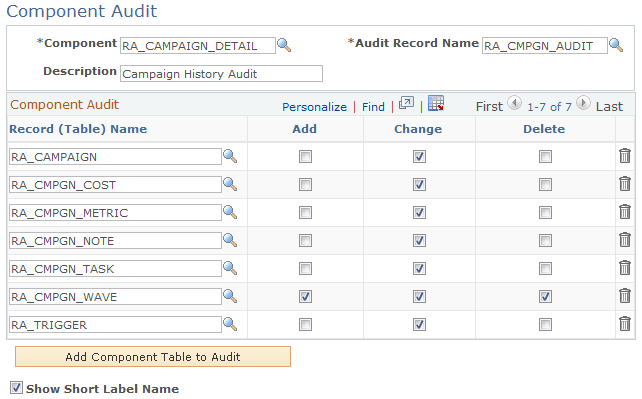
This page controls what appears on the History page of the Marketing Program - Campaign Component page, under the Audit tab.
|
Field or Control |
Definition |
|---|---|
| Component |
Select a component from the available list. |
| Audit Record Name |
Select an audit record from the available list. |
| Record (Table) Name |
Select a record from the available list. |
| Add |
Select this check box to display history information on the Audit History page if a new record is added. |
| Change |
Select this check box to display history information on the Audit History page if the record is changed. |
| Delete |
Select this check box to display history information on the Audit History page if the record is deleted. |
If you do not want to display any audit history for a record, clear all three check boxes for that record.