Creating Future Dated Orders
This section provides an overview of future dated orders and discusses how to create future dated orders and select effective dated addresses.
Note: This section discusses only those fields which are impacted by future dated order functionality. Refer to the following topics for detailed information on all fields found on these pages.
See Understanding Order Capture and Understanding Bulk Order Enablement.
|
Page Name |
Definition Name |
Usage |
|---|---|---|
|
RO_FORM |
Create an order for future dated product fulfillment. The order is captured immediately, submitted, and queued by the system for future processing. |
|
|
RX_ADR_SEL_ADDRESS |
View effective dated addresses. |
This section discusses:
Future dated orders.
Future dated bulk orders.
Future Dated Orders
Future dated order functionality allows you to create orders for product fulfillment in the future.
The Fulfill By date field triggers the future dating functionality. On order submit, the order execution date (date when the business project needs to be instantiated) will be calculated based on order scheduled fulfillment date and maximum lead time for products that are affected within the order.
If the order execution date is in the past, the order will be put on hold. The CSR will be able to override the hold and submit the order taking into consideration the fact that order might be overdue.
If the order execution date is the current date, the order will be submitted immediately.
If the order execution date is in the future, the order status will be changed to Queued after successful validation, and the order will be scheduled for future execution.
The order will only be submitted if no holds are generated. Once an order is submitted it is queued for fulfillment. At a later date, based on the time to deliver the product and the future date specified:
The order configuration will be revalidated.
The hold validation will be rerun.
Correspondence will be generated as part of processing the business project to complete the order.
The order will be processed for fulfillment or activation.
Only one order scheduled fulfillment date is allowed per order. The order line start dates are populated based on the order scheduled fulfillment date (or earliest fulfillment date if scheduled fulfillment date is not set) and are editable based on the Order Capture business unit setting for Line Dates Editable on Order. The shipment arrival date is editable, but on order submit the validation is performed to ensure that shipment arrival date is later than order scheduled fulfillment date. If the validation fails the order will be put on hold.
You can select a future dated shipment/billing/site address on the Address Book page. The Advanced Options link displays all customer address based on an effective date when the addresses are valid. The Address(es) effective as of date defaults to the Fulfill By date specified on the order. Upon order submission, the address effective date is validated against the order scheduled fulfillment date to assure there is no mismatch. If the validation fails, the order is put on hold. Possible holds are:
Fulfill By date is before earliest fulfill by date.
Future dated orders not enabled.
Order revalidation after being queued.
Shipment arrival date earlier than fulfill by date.
A process will be run daily to submit outstanding future dated orders scheduled for the current date. If the order execution date is current or earlier than the current date the order is submitted. The validation will be repeated to ensure the order is still valid. If the validation fails, the order will be put on hold. Otherwise the order status will be changed from Queued to Submitted and the business project initiates.
The process that is run daily is the Scheduled JobSet named QUEUED_ORDER_SUBMISSION. You must activate and schedule this process for the automatic processing of Queued orders to occur.
On submission by the Scheduled JobSet, the revalidation process repeats the hold validation that is currently performed on order submits. Additionally all effective dated order parameters will be validated against current date:
Order contact.
Shipment addresses.
Shipment contacts.
Billing addresses.
Billing contact.
Site address.
Site contact.
Order line product for active status.
Future Dated Bulk Orders
You can create a bulk order for future dated product fulfillment. The order is captured immediately; child orders are generated; submitted, and queued by the system for future processing.
Once child orders have been created from the bulk order, the scheduled fulfillment dates of the individual orders may be modified between the time the orders are generated and the time that they are submitted for processing.
The scheduled fulfillment date is copied from the parent bulk order onto each generated child order. If the scheduled fulfillment date is a future date, the child orders will be processed as future dated orders on order submission, and the child order will be queued if necessary.
Use the Order - Entry Form page (RO_FORM) to create an order for future dated product fulfillment.
The order is captured immediately, submitted, and queued by the system for future processing.
Navigation
Image: Order - Entry Form page for a queued order
This example illustrates the fields and controls on the Order - Entry Form page for a queued order.
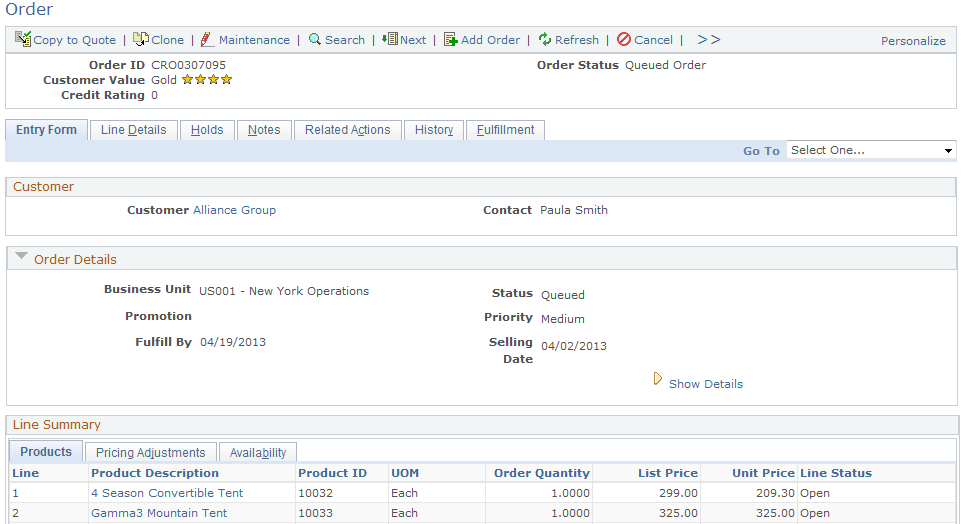
|
Field or Control |
Definition |
|---|---|
| Order Status |
Displays a queued status upon submission, if the Fulfill By date of the order is a future date. |
| Fulfill By |
Displays a date in the future to queue the order for future processing. Prior to order submission, this field is blank by default. This field is not required on save, but it is required on order submit. If you do not explicitly specify this date before order submission, the order is scheduled for immediate execution. |
| Earliest |
Displays the earliest date when the order can be fulfilled. It is based on the products' lead times from the order (current date + product's lead time). If the Fulfill by is the current date, the Earliest field is not displayed. |
Use the Address Book page (RX_ADR_SEL_ADDRESS) to view effective dated addresses.
Navigation
Click the button on Order - Entry Form page.
Image: Address Book page
This example illustrates the fields and controls on the Address Book page.
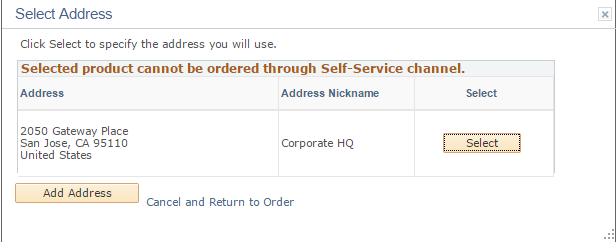
|
Field or Control |
Definition |
|---|---|
| Address(es) effective as of |
The system defaults to the date selected in the Fulfill By field. If no date is selected in Fulfill By field, the system assume the order will be submitted immediately and does not show the Address(es) effective as of field. |
| Select |
Click to use the associated address as the billing or shipping address for the order. |
| Add Address |
Click to create a new address for use (billing, shipping, or both) in the order. |