Defining Integrations and Mappings
To define integrations, use the Integration Definitions (RO_DEFN_INTEGRATE_GBL) component.
|
Page Name |
Definition Name |
Usage |
|---|---|---|
|
RO_DEFN_INTEGRT |
Define integrations (such as mapping to fulfillment systems). |
|
|
Integration Definitions - Header Status Mappings Workbench Page |
RO_DEFN_HDSTMAP |
Define status mappings at the header level to (and from) external systems. |
|
Integration Definitions - Line Status Mappings Workbench Page |
RO_DEFN_LNSTMAP |
Define status mappings at the line level to (and from) external systems. |
|
RO_DEFN_INTSRC |
Define source mappings to message nodes. |
|
|
Integration Definitions - Inventory Business Units Workbench Page |
RO_DEFN_INTEGRT |
Specify inventory business units. |
Use the Integration Definitions Workbench page (RO_DEFN_INTEGRT) to define integrations (such as mapping to fulfillment systems).
Navigation
Image: Integration Definitions Workbench page
This example illustrates the fields and controls on the Integration Definitions Workbench page.
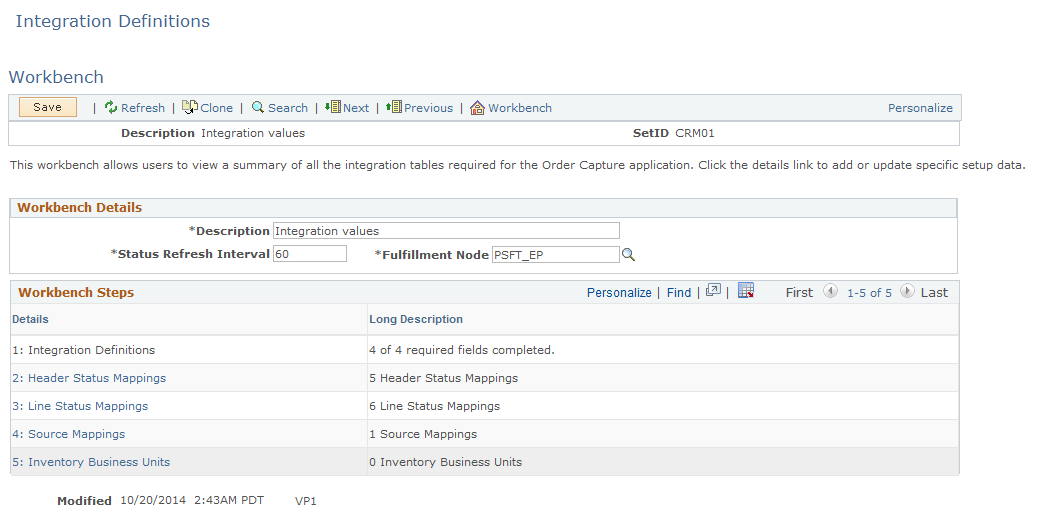
Workbench Details
|
Field or Control |
Definition |
|---|---|
| Description |
Displays the description of the integration definition. |
| Status Refresh Interval |
Enter the number of seconds that must elapse before the system carries out an additional status call. For example, if the interval is set to 60 (seconds), then the system makes only one status call per minute, regardless of how many times the user clicks the Refresh toolbar button. |
| Fulfillment Node |
Enter the Integration Broker node name that the system uses to perform order fulfillment for this setID. Each of the defined header, line, and source mappings refer to this fulfillment node. |
Workbench Steps
|
Field or Control |
Definition |
|---|---|
| Header Status Mappings |
Click to access the Header Status Mappings page and define mappings between external-system statuses and internal PeopleSoft CRM statuses at the header level. |
| Line Status Mappings |
Click to access the Line Status Mappings page and define mappings between external-system statuses and internal PeopleSoft CRM statuses at the line level. |
| Source Mappings |
Click to access the Line Status Mappings page and define mappings between a message node and the corresponding source in PeopleSoft CRM. |
| Inventory Business Unit |
Click to access the Line Inventory Business Units page and specify the business units in PeopleSoft Supply Chain Management (SCM) with which the current CRM setID integrates. The business unit is used during the product availability display. |
Use the Integration Definitions - Header Status Mappings Workbench page (RO_DEFN_HDSTMAP) to define status mappings at the header level to (and from) external systems.
Navigation
Click the Header Status Mappings link on the Integration Definitions Workbench page.
Image: Integration Definitions - Header Status Mappings Workbench page
This example illustrates the fields and controls on the Integration Definitions - Header Status Mappings Workbench page.
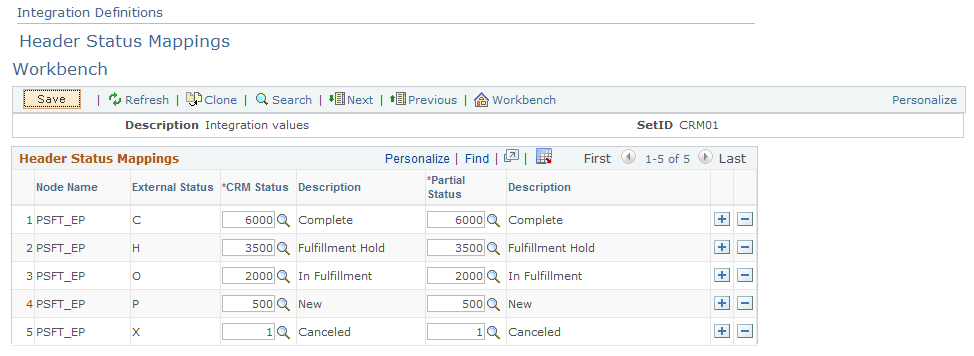
For integrations, map PeopleSoft CRM header statuses and partial header statuses to their counterparts in the external fulfillment system.
|
Field or Control |
Definition |
|---|---|
| Node Name |
Displays the message node that points to an external fulfillment system, which uses the statuses that appear in the External Status column. |
| External Status |
Displays the equivalent of the PeopleSoft CRM status for an external system. (Typically, external systems use status values that are different from the status values that PeopleSoft CRM uses.) For example, a PeopleSoft CRM status of 6000 (complete) maps to a status of C in PeopleSoft Order Management. |
| CRM Status |
Enter the Order Capture status. |
| Description |
Displays the text equivalent value of the numeric status value that you enter. Define the description text for partial statuses in the Setup Workbench Header Statuses step. |
| Partial Status |
Enter a partial status code for the header status mapping. Partial status codes are identified in the status header for an order that has order lines in different stages of the fulfillment cycle. |
Use the Integration Definitions - Line Status Mappings Workbench page (RO_DEFN_LNSTMAP) to define status mappings at the line level to (and from) external systems.
Navigation
Click the Line Status Mappings link on the Integration Definitions Workbench page.
Image: Integration Definitions - Line Status Mappings Workbench page
This example illustrates the fields and controls on the Integration Definitions - Line Status Mappings Workbench page.
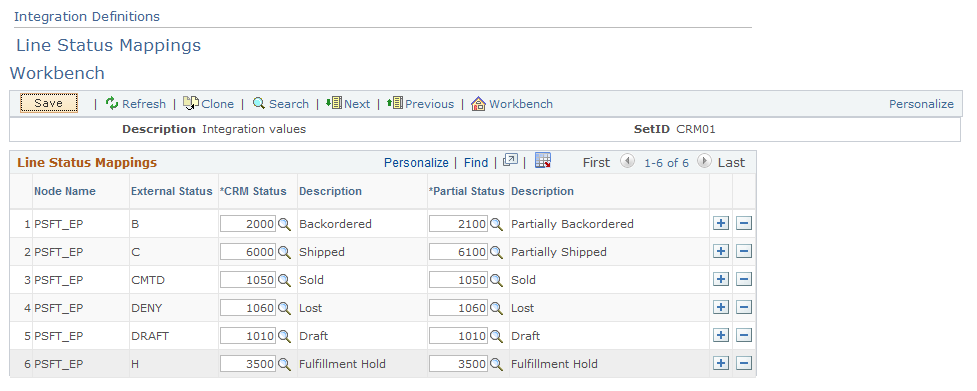
For integrations, map PeopleSoft CRM line statuses and partial line statuses to their counterparts in the external fulfillment system.
|
Field or Control |
Definition |
|---|---|
| Node Name |
Displays the message node that is associated with the data. |
| External Status |
Displays the equivalent of the Order Capture order line status for the external system. (Typically, external systems use status values that are different from the status values that PeopleSoft CRM uses.) For example, a PeopleSoft CRM status of 4000 (in fulfillment) maps to a status of O (open) in PeopleSoft Order Management. |
| CRM Status |
Enter the Order Capture line status code. |
| Description |
Displays the text equivalent value of the numeric status value that you enter. The description of the partial status is visible to the CSR. |
| Partial Status |
Enter a partial status code for the line status mapping. Partial status codes identify the status of an order that has order lines in different stages of the fulfillment cycle. Example: If one schedule on the line is back-ordered (2000) and another schedule is shipped (6000), then the partial status is the partial version of the bigger number—in this case, 6000. |
Use the Integration Definitions - Source Mappings Workbench page (RO_DEFN_INTSRC) to define source mappings to message nodes.
Navigation
Click the Source Mappings link on the Integration Definitions Workbench page.
Image: Integration Definitions - Source Mappings Workbench page
This example illustrates the fields and controls on the Integration Definitions - Source Mappings Workbench page.
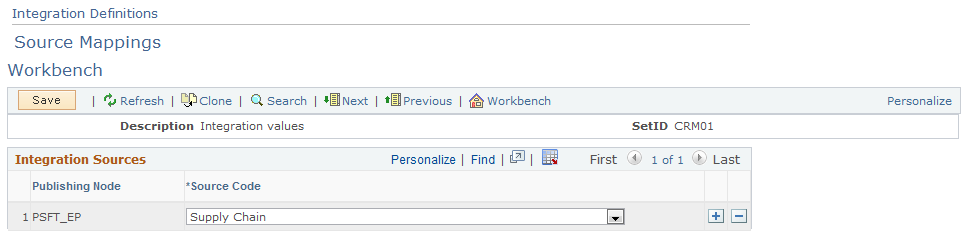
|
Field or Control |
Definition |
|---|---|
| Publishing Node |
Displays the message node to which Order Capture sends data. The publishing node provides a mapping between the external node and the source code, which you define on the Source Codes page in the Setup Workbench. When you are using an external system to display an order, this mapping tells the system to which node to transfer the user and to display the order. |
| Source Code |
Select the source code to which this data should map in Order Capture. |
Use the Integration Definitions - Inventory Business Units Workbench page (RO_DEFN_INTEGRT) to specify inventory business units.
Navigation
Click the Inventory Business Units link on the Integration Definitions Workbench page.
Image: Integration Definitions - Inventory Business Units Workbench page
This example illustrates the fields and controls on the Integration Definitions - Inventory Business Units Workbench page.
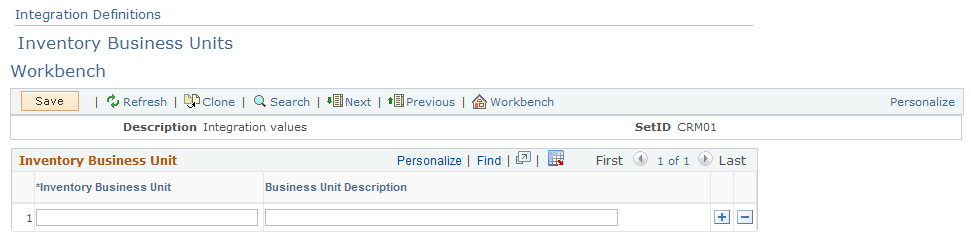
|
Field or Control |
Definition |
|---|---|
| Inventory Business Unit |
Enter the business unit in PeopleSoft SCM Inventory that Order Capture integrates with. |