Scheduler State Tree Diagram
Image: Scheduler State Tree diagram
The following diagram shows the various scheduler states and their relationships; the letters in the diagram are keyed to the table below.
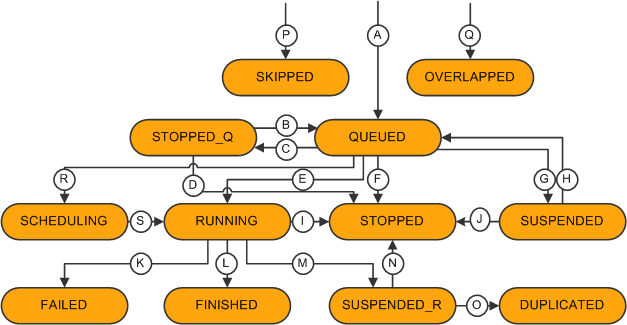
|
Letter |
Description |
|---|---|
|
A |
New scheduled event created for a single or repeating event. |
|
B |
Stopping a QUEUED job in the Control Center. |
|
C |
Restarting a STOPPED_Q job in the Control Center. |
|
D |
Deleting the trigger from Online Marketing. |
|
E |
Scheduled job is activated by the Scheduler and starts running. |
|
F |
Deleting the trigger from Online Marketing. |
|
G |
Putting the dialog in Paused or Broadcast Hold status from Online Marketing. |
|
H |
Returning the dialog to Live status. |
|
I |
Deleting the trigger from Online Marketing. |
|
J |
Deleting the trigger from Online Marketing. |
|
K |
Job failed—set by the DES. |
|
L |
Job finished successfully. |
|
M |
Job stopped by the Control Center. |
|
N |
Deleting the trigger from Online Marketing. |
|
O |
Returning a Broadcast Hold dialog to Live status—a new event is created and this event is left in a DUPLICATED state. |
|
P |
Repeating Date/Time Trigger created a SKIPPED event. |
|
Q |
Repeating Date/Time Trigger created an OVERLAPPED event. |
|
R |
Scheduler gets ready event, marks itself as owner, and marks it SCHEDULING to run. |
|
S |
Schedule event handler receives the event and starts processing it by marking it RUNNING. |