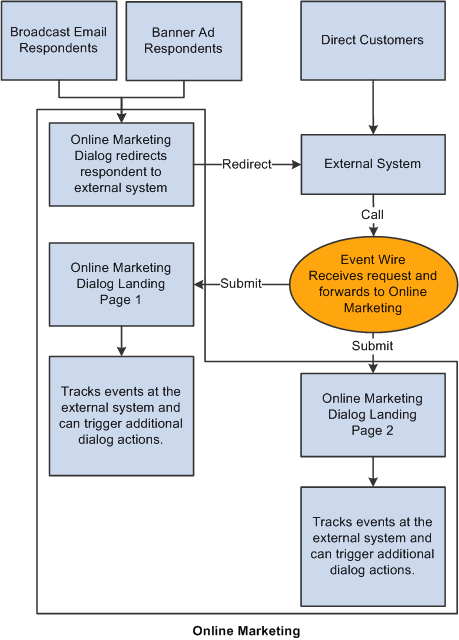Understanding How Event Wire Works
This section discusses the three typical scenarios for external systems that use Event Wire:
Customers originate at the external system (External System → Event Wire → Online Marketing).
Customers originate at a dialog (Dialog → External System → Event Wire → Online Marketing).
Customers originate at both sources.
In this scenario, customers always originate at the external system. For example, a customer accesses an e-commerce site, makes a purchase, and the purchase information and customer information is passed to Event Wire and Online Marketing to track the purchase and make a subsequent offer to the customer.
Image: Event Wire - Scenario 1
This flowchart illustrates the scenario 1 process in which customers always originate at the external system.
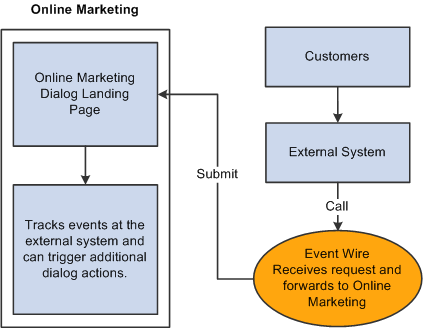
To pass data to Online Marketing, the external system makes a call to Event Wire, specifies the External Event Trigger or Web Link Promo URL (also called the Landing page URL), and includes any customer data desired. The Landing page must include fields to accept the data you want to pass from the external system to Online Marketing. (The URL for this Landing page must be provided to the external system in advance so that the calls to Event Wire can specify this URL.)
Event Wire fills in the fields on the Landing page with the information provided, and submits the page. Online Marketing receives the information and stores it in the database.
Because the external system is going through Event Wire, it can provide any amount of information about the respondent to Online Marketing.
Up to this point, no input from the customer is needed, and the Landing page does not appear to the customer. However, this Landing page can trigger other dialog actions, such as sending follow-up emails or displaying subsequent pages to the customer, where they can interact directly with the dialog.
In scenario 2, customers to the external system always originate at an Online Marketing dialog.
Image: Event Wire - Scenario 2
This flowchart illustrates the scenario 2 process.
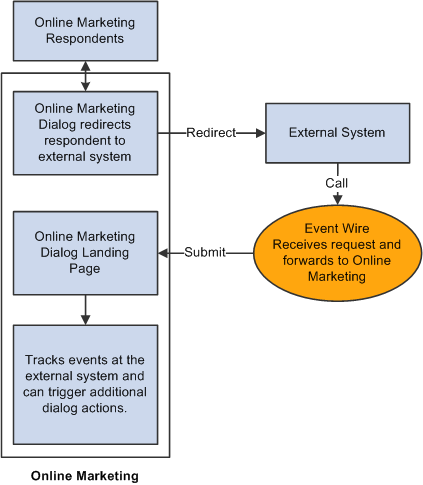
A dialog sends a broadcast email to a target audience or places a banner ad. Respondents arrive at a Standalone page that automatically redirects them to an external site. That purchase information is then passed on to Event Wire (via a call). Event Wire then submits the data to Online Marketing so that information about the purchase can be tracked and subsequent offers can be made. (The Standalone page that redirects and the Landing page used by Event Wire can be in different dialogs.)
The differences between this scenario and scenario 1 are:
You must create a Broadcast Email with an offer to attract respondents to the external system or place a banner ad.
You must create a Standalone page to redirect the respondents to the external system.
Respondents to the Broadcast Email are automatically redirected to the external system.
The dialog can pass information such as the specific Landing page to use in the call to Event Wire and information in the CRM profiles about the respondent to the external system via the redirect command.
Scenario 3 combines scenarios 1 and 2. Customers can originate at a dialog or at the external system. T
Note: This scenario uses two Landing Pages to demonstrate that all customers to an external system do not have to be routed to the same entry points in a dialog.
In this scenario, a dialog sends a Broadcast Email to a target audience and a banner ad is placed at a web site. Respondents that arrive through Online Marketing can be redirected to the external site, specifying the URL for Landing page 1. Customers can also enter the external system directly, and the external system can be set up to send all of their direct customers to a different Landing page (Landing page 2).
Image: Event Wire - Scenario 3
This flowchart shows the various sources where customers can originate, and it shows that an external system can use multiple Landing Pages.