Enabling Dialog Roles
To enable dialog roles, use the Marketing/Dialog Role Enablement (RA_MKT_ROLE) component.
|
Page Name |
Definition Name |
Usage |
|---|---|---|
|
RA_MKT_ROLE |
Use to define roles that can perform various tasks in Online Marketing. |
Use the Marketing/Dialog Role Enablement page (RA_MKT_ROLE) to use to define roles that can perform various tasks in Online Marketing.
Navigation
Image: Marketing/Dialog Role Enablement page
This example illustrates the fields and controls on the Marketing/Dialog Role Enablement page.
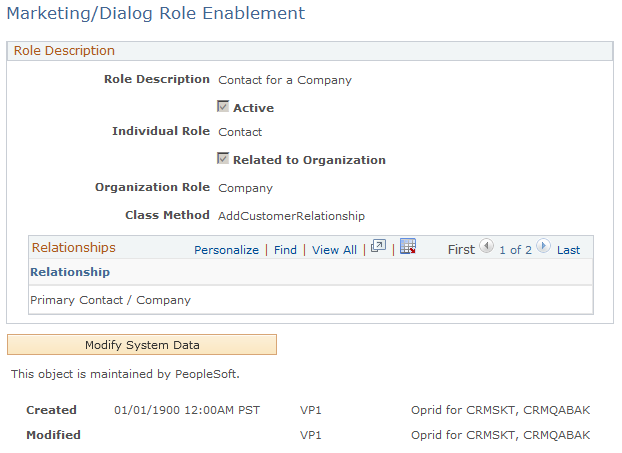
|
Field or Control |
Definition |
|---|---|
| Role Description |
The name and description for the marketing role. This is shown in the Audiences and Dialog components. |
| Active |
Select this check box to specify that the marketing role is active (available for use in audiences and dialogs), or clear it to specify that it is inactive. Any role in use by an audience or dialog cannot be set to Inactive. |
| Individual Role or Organization Role |
The role of the individual or organization that will be assigned or selected. Use the prompt to select from the list of roles. |
| Related to Organization |
(Individuals only) Select this check box to specify that the individual is related to an organization. If so, the relationship types between the two must be specified as well. |
|
Field or Control |
Definition |
|---|---|
| Class Method |
(Organizations only) Specify the method of the Individual class that will create the relationship between the Individual and the Organization roles entered. |
| Relationships |
Specify the relationships between the role types. |
| Modify System Data |
This feature is available for marketing/dialog roles that are delivered as system data. Click on this button to make changes to the role data on this page. Once changes are saved, the page is updated with user and last modified information. |