Registering External Systems
To register an external system, use the External System Registry (RY_EXTERNAL_SYSTEM) component.
All external systems must be registered with Event Wire. Registering an external system identifies that system and allows Event Wire to process calls coming from that system. External systems span all business units.
|
Page Name |
Definition Name |
Usage |
|---|---|---|
|
RY_EXTERNAL_SYSTEM |
Register an external system for use with Event Wire |
Use the External System Registration page (RY_EXTERNAL_SYSTEM) to .
Navigation
Marketing, Dialog Monitoring, Event Wire, External System Registry
Image: External System Registration page
This example illustrates the fields and controls on the External System Registration page.
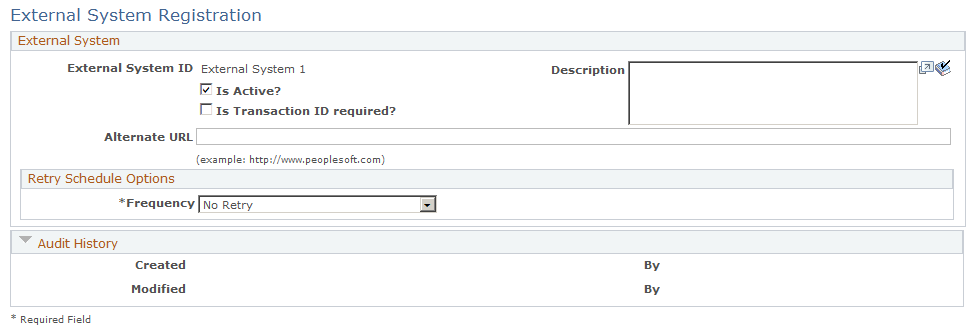
|
Field or Control |
Definition |
|---|---|
| External System ID |
The string that will identify the external system making the call (externid). The externid must be used when making a call to Event Wire, and is entered in the Event Wire database. The only characters allowed in the externid are alphanumeric characters, underscores, and dashes. |
| Is Active? |
Select this check box to specify that calls from this external system ID are to be processed by Event Wire. |
| Is Transaction ID required? |
Select this check box Required to specify that calls from this external system ID must include a unique Transaction ID to identify the type of request being made. If the check box is not selected, the trxnid (Transaction ID) field is ignored for this external system. The field is not stored in the trxnid column in the log as a result of the processtrxn call. However, because Event Wire saves the entire call in the database, if the trxnid was provided in the call, it is saved in the database along with the call, just not in the trxnid column. If the Is Transaction ID required? setting was not selected but is selected later, any subsequent trxnids will be properly logged. |
| Alternate URL |
Specify the URL of an HTML page to be displayed if Event Wire is unable to contact the Online Marketing Dialog Execution Server (processtrxn return type=2) |
| Retry Schedule Options |
The Scheduler allows you to schedule Event Wire to regularly retry incomplete transactions. For a variety of reasons, some calls from the external system could be received by Event Wire, but the transaction with the Online Marketing Dialog Execution Server might not be completed (for example, if the dialog is paused). These transactions can be retried at a later time using the Scheduler. The Scheduler allows you to set Event Wire to periodically check its database for incomplete transactions that fall within a specified time period, and resubmit those transactions to the Online Marketing Dialog Execution Server. When Event Wire retries transactions, they are logged and their details can be obtained through the reports feature. Event Wire does not send any responses or return codes to the external system. Also, retries should be performed during off hours to prevent unnecessarily loading the system. Frequency: Select whether you want the transaction to retry once, repeat, or not retry. Start Date and Time: If you select Retry Once or Repeat in the Frequency field, enter the date and time that the transaction should first be retried. Number of: If you select Repeat in the Frequency field, fill in the interval at which the repeats will occur. For example, if you enter 2 hours, Event Wire will retry the transaction every two hours. Days to Retry: The time period that Event Wire checks for incomplete transactions. This value specifies the number of days preceding the retry that should be checked for incomplete transactions. This value is set independently from the retry schedule; however, you should make sure that the interval is at least as long as the scheduled period to ensure that any incomplete transactions will be caught. If no interval is specified, no transactions will be retried by the retry process. |
| Audit History |
Displays information about the users who created and modified the registration. |