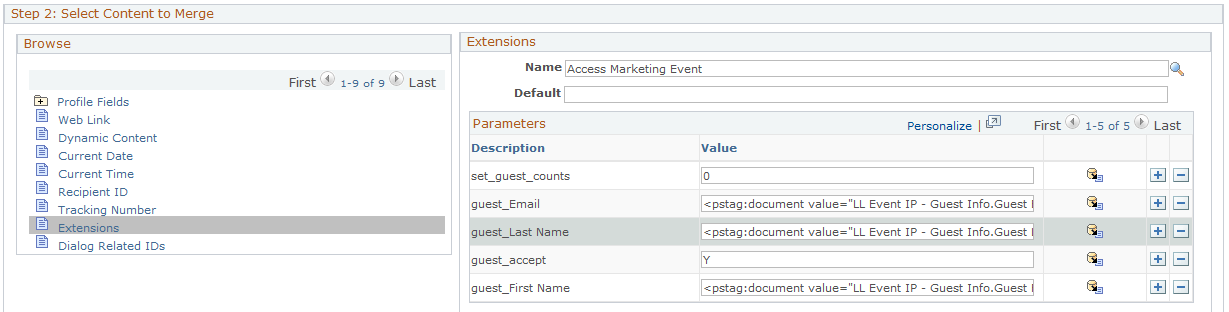Registering Guests for Events
The following steps describe how to design an Online Dialog to register guests for the event by providing guest information:
Design an event registration Online Dialog.
Image: Dialog Designer — Event Registration Dialog
The following image shows the Event Registration Dialog flow.
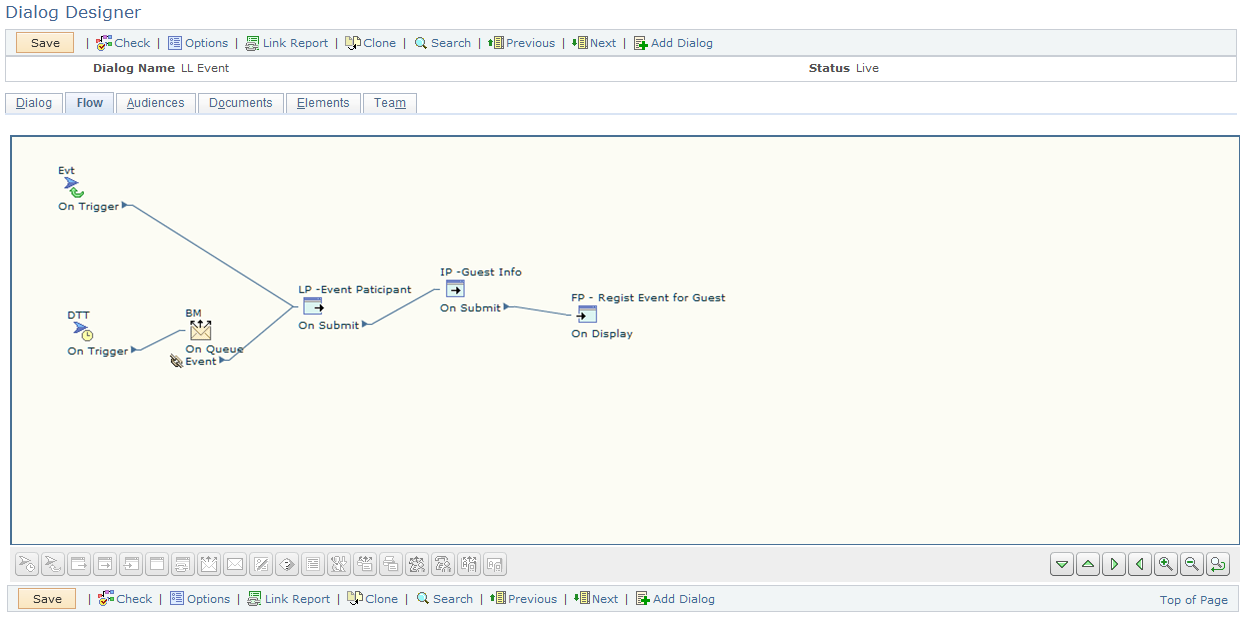
Design a Landing Page with the elements Last Name and Email profile fields (select Prefilled) and a Submit button.
Design an Intermediate Page to view the event availability and collect guest information using the following Document Elements:
Image: Document Designer — Element List
The following image shows the element list to view event availability and collect guest information:
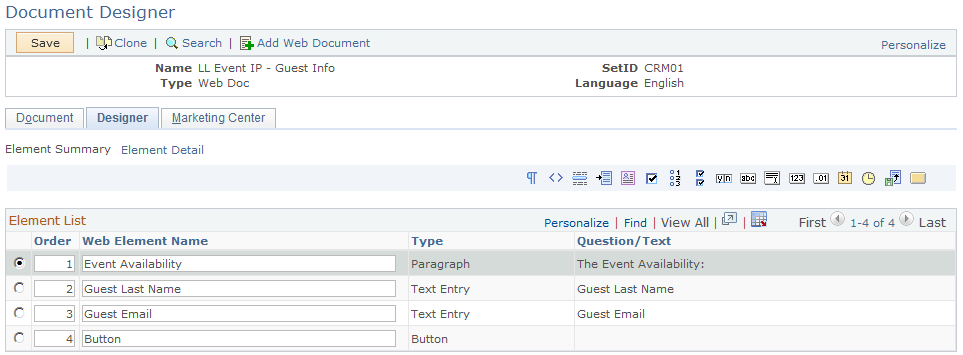
The element Event Availability is defined by a merge code of the Access Marketing Event extension with get_availability=Y.
Image: Document Designer — Element Properties
This image shows the merge code for the Event Availability element.
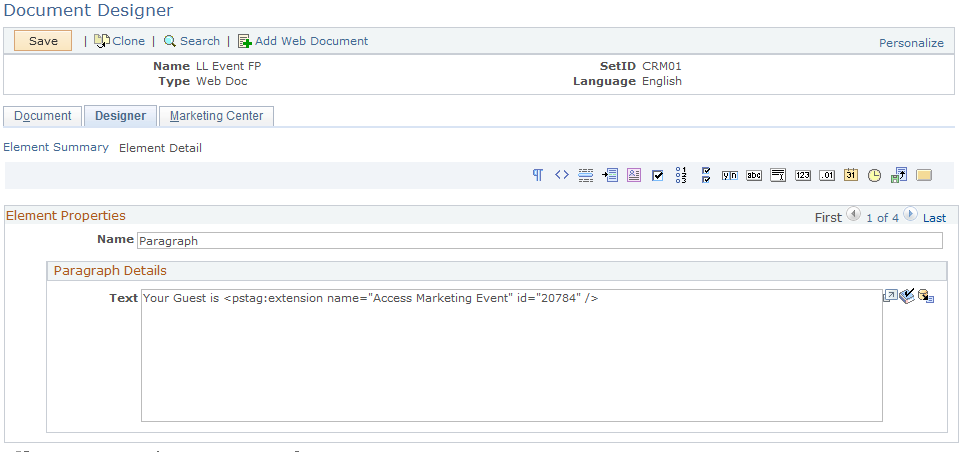
Design a Final Page to register guests for events by using the Access Marketing Event extension and set the parameters as:
guest_accept=Y
guest_Last Name= <pstag:document value="LL IP - Guest Info.Guest Last Name" id="20786" />
guest_Email= <pstag:document value="LL IP - Guest Info.Guest Email" id="20787" />
Image: Register Guests for Events — Final page
This image shows how to design the final page for the Online Dialog to register guests for events.