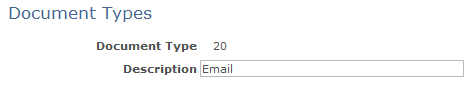Setting Up Document Types
The Document Types page is used to enter the description of document types supported by Online Marketing. These values are delivered as system values—new values cannot be added. You can use this page to translate the descriptions into other languages if the installation supports multiple languages.
To set up document types, use the Document Types (RYE_DOC_TYPES) component.
|
Page Name |
Definition Name |
Usage |
|---|---|---|
|
RYE_DOC_TYPES |
Set up document types. |
Use the Document Types page (RYE_DOC_TYPES) to set up document types.
Navigation
Image: Document Types page
This example illustrates the fields and controls on the Document Types page.