Setting Up Mailboxes
To set up mailboxes, use the Mailbox Setup (RY_DOC_SETUP) component.
Whenever you create an email document, the user must specify mailboxes (email addresses) for the Reply To, From, and Bounced fields. Any mailboxes to be used in these fields must first be defined on your mail server and then through the Set Up Mailboxes feature. When an email cannot reach its destination, for whatever reason, the email bounces back to the specified Bounce mailbox.
Note: Although the mailboxes used for the Reply To, From, and Bounced fields can be normal email addresses, PeopleSoft strongly recommends that you set up email addresses dedicated for these purposes. Due to the number of emails that will be sent out, and the potential for large numbers of replies and bounces, it is best to use addresses created specifically for these purposes.
|
Page Name |
Definition Name |
Usage |
|---|---|---|
|
RY_DOC_MAILBOX |
Use to set up email boxes (bounce, from, and reply-to) for use with Online Marketing. |
Use the Mailbox Setup page (RY_DOC_MAILBOX) to use to set up email boxes (bounce, from, and reply-to) for use with Online Marketing.
Navigation
Image: Mailbox Setup page
This example illustrates the fields and controls on the Mailbox Setup page.
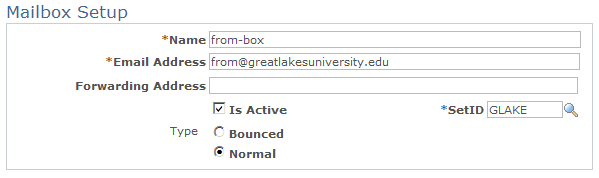
|
Field or Control |
Definition |
|---|---|
| Name |
The name of the mailbox. |
| Email address |
The email address of the mailbox. You can also enter a VC tag, but ensure that you do not refer to a multi-row profile. |
| Forwarding Address |
Forwards any emails received by this mailbox to the specified email address. You may want to do this to keep a list of the email addresses that bounce (in addition to the bounce logging performed automatically by Online Marketing). You can also enter a VC tag, but ensure that you do not refer to a multi-row profile. |
| Type |
States whether the email address is a Normal or a Bounce mailbox. Normal mailboxes are used as return addresses and Bounce mailboxes are used as the repository for all bounced emails. |
| Is Active |
A check box that specifies whether the mailbox is active. Only active mailboxes can be used in dialogs. |
| SetID |
The SetID with which the mailbox is associated. By default, this field is filled in with the SetID specified in User Preferences. |
Note: Some ISPs perform an authorization to determine if the email addresses in the header of an incoming email message contain valid external domain names. If invalid domain names are found, these ISPs will reject the email. When specifying email address information for your email messages, make sure these addresses contain valid external domain names.
Mailboxes, like other Online Marketing objects, belong to the SetID in which they were created. A mailbox created in one SetID will only be visible and usable in that SetID. If you want to use a mailbox with the same name in multiple SetIDs, you must add it explicitly to each SetID. Any modifications made to a mailbox are applied only to the mailbox of that name in the current SetID.
You can set up a Normal mailbox to show an alias as well as an email address in the From: or Reply to: fields of your emails (for example, you might want the field to show ActivePoints Promotions as well as promotions@active_sports.com). To do this, create a Normal mailbox and specify the Email address value in the following format: “alias name” <emailaddress@company.com> (for example, “ActivePoints Promotions” <promotions@active_sports.com>). Then choose these values for your From and Reply to fields.
You cannot use email aliases in Bounce mailboxes.
To personalize email document From, Reply to, and Subject lines, you can include merge content in these fields.
When using this feature you should consider the following guidelines:
You can include only one merge content in the From field.
Selective and thoughtful use of merge content is always recommended, as use of personalization must be weighed against your requirements for speed in executing your broadcast email jobs and rendering of web pages. When many merge content tags are included, performance will be impacted.