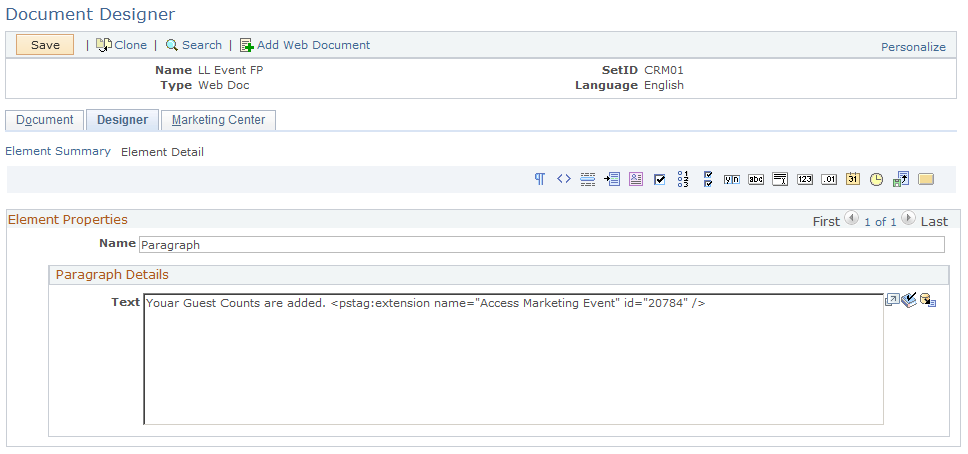Updating the Participant Guest Count
Setting up Online Marketing to register guests for marketing events involves:
Designing the online dialog to update participant guest count.
Designing the event registration dialog to register guests for the event.
The following steps describe how to design the Online Dialog to update participant guest count:
Design the Event Registration Dialog flow.
Image: Dialog Designer — Event Registration Dialog
This image illustrates designing the Event Registration Dialog flow using the Dialog Designer.
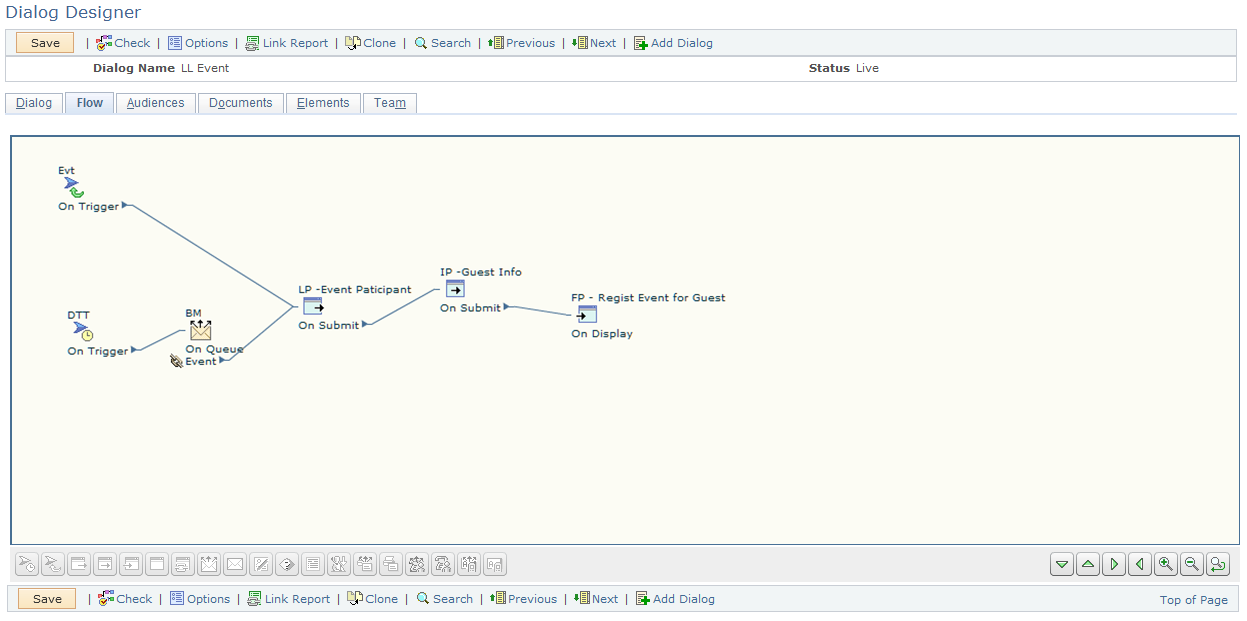
Design a Landing Page with elements.
Image: Document Designer — Landing Page Element List
This image shows the Landing Page with elements for the Event Registration Dialog.
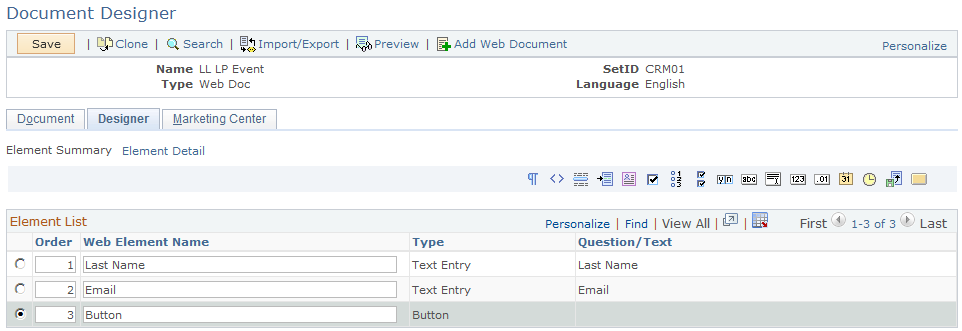
Design an Intermediate Page with elements.
Image: Document Designer — Intermediate Page Element List
This image shows the Intermediate Page with elements for the Event Registration Dialog.
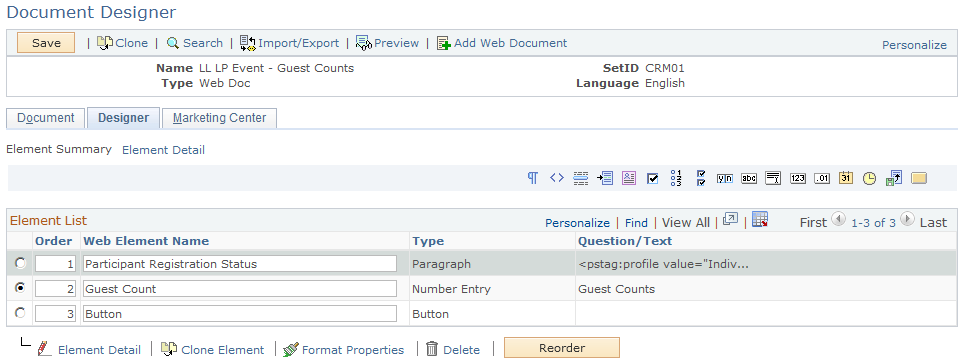
The merge code for the Participant Register Status element is as shown:
Image: Participant Register Status — Merge Code
This image shows the merge code for the Participant Register Status element.
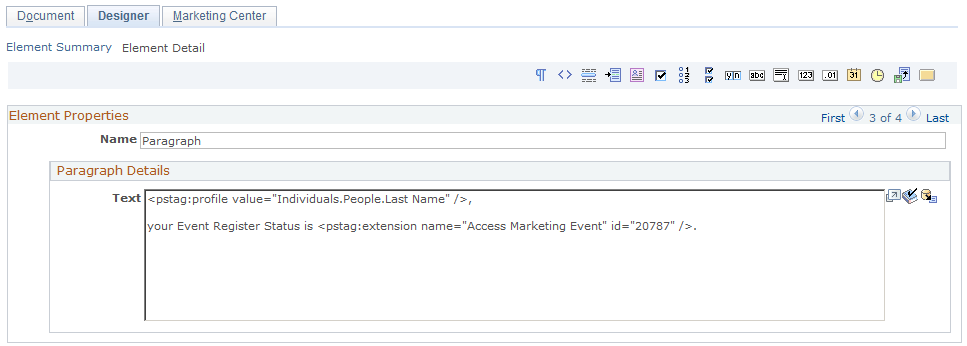
Image: Merge Content — Access Marketing Event
This image shows the Select Content to Merge page for the Access Marketing Event extension.
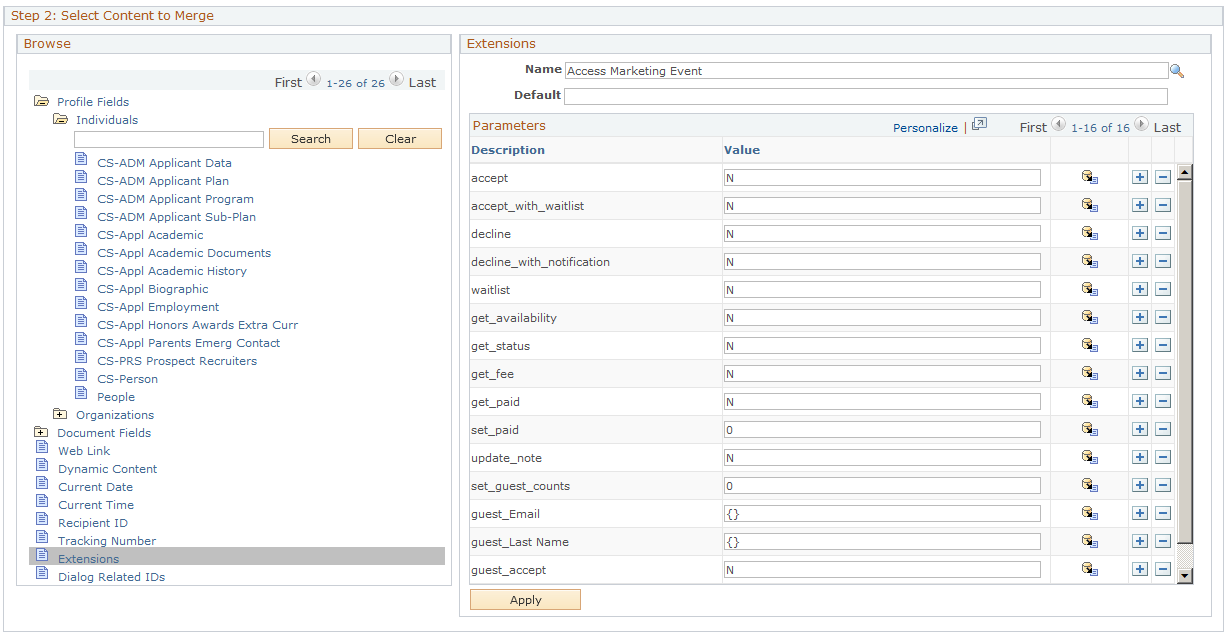
Design a Final Page with a Paragraph element. Specify a merge code for the Access Marketing Event extension with set_guest_counts = the Guest Counts document element in the Intermediate Page. For example, <pstag:Document name=”Document.IP-Guest Counts.Guest Count” />.
Image: Document Designer — Final Page
This image shows the final page for the Event Registration Dialog with a paragraph element.