Assigning Product UOMs
To assign product UOMs, use the Product Unit of Measure (PROD_UOM) component.
This section discusses how to assign UOMs.
|
Page Name |
Definition Name |
Usage |
|---|---|---|
|
PROD_UOM |
Select the UOMs that apply to the product. Define minimum and maximum order quantities, valid order increments, and minimum selling prices for the product when sold by that UOM. |
Use the Product Unit Of Measure page (PROD_UOM) to select the UOMs that apply to the product.
Define minimum and maximum order quantities, valid order increments, and minimum selling prices for the product when sold by that UOM.
Navigation
Image: Product Unit Of Measure page
This example illustrates the fields and controls on the Product Unit Of Measure page.
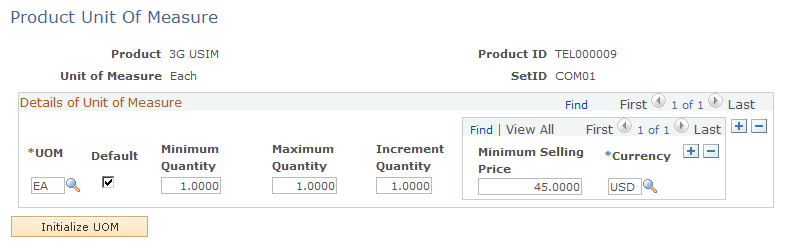
Details of Unit of Measure
|
Field or Control |
Definition |
|---|---|
| UOM (unit of measure) |
Enter a UOM that applies to sales order units for the product. |
| Minimum Quantity and Maximum Quantity |
Enter minimum and maximum order quantity fields. The order entry and quotation entry systems place the order line on hold if these limits are violated. |
| Increment Quantity |
Enter a value if a product can be sold only in specific increments. |