Configuring Installed Product Display Options
To configure installed products, use the Installed Product Configuration (RF_IPRD_CONFIG) and Installed Product Statuses (RF_IPRD_CFG_STAT) components.
|
Page Name |
Definition Name |
Usage |
|---|---|---|
|
RF_IPRD_CFG_STAT |
Enter installed product status options. |
|
|
RF_IPRD_CONFIG |
Specify, by setID, display templates to be used for installed product types. |
|
|
RF_IPRD_CONFIG_ST |
Define status translate values for installed products. |
Use the Installed Product Status Options page (RF_IPRD_CFG_STAT) to enter installed product status options.
Navigation
Image: Installed Product Status Options page
This example illustrates the fields and controls on the Installed Product Status Options page.
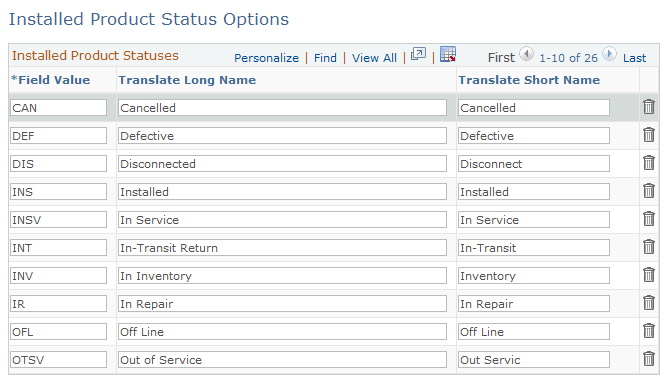
Enter the code, long description, and short description for the statuses that you want to use for the installed products that you use in your business environment. Users and implementers can select these values from many pages within CRM, including the Define Status Translates page that is documented in this section.
Use the Configuration Options page (RF_IPRD_CONFIG) to specify, by setID, display templates to be used for installed product types.
Navigation
Image: Configuration Options page
This example illustrates the fields and controls on the Configuration Options page.
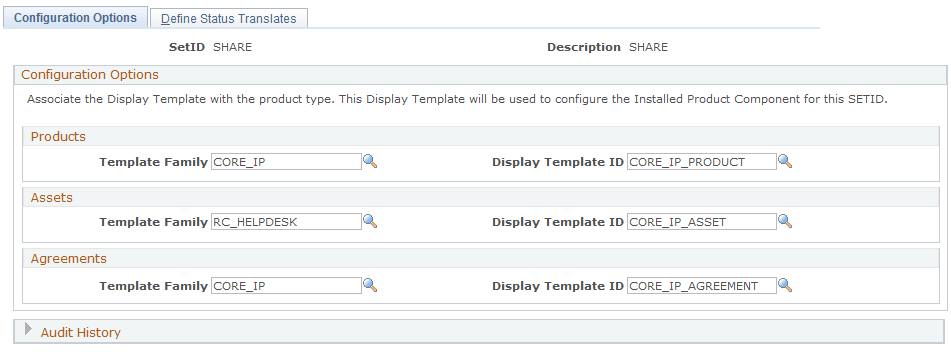
For each setID that uses installed products, you must associate each of the installed product types being used with a display template to determine how their records should be presented. A system message appears if an installed product record is opened but then its type is not associated with a display template.
Specify a display template family before selecting a display template for each installed product type.
Use the Define Status Translates page (RF_IPRD_CONFIG_ST) to define status translate values for installed products.
Navigation
Image: Define Status Translates page (1 of 2)
This example illustrates the fields and controls on the Define Status Translates page (1 of 2).
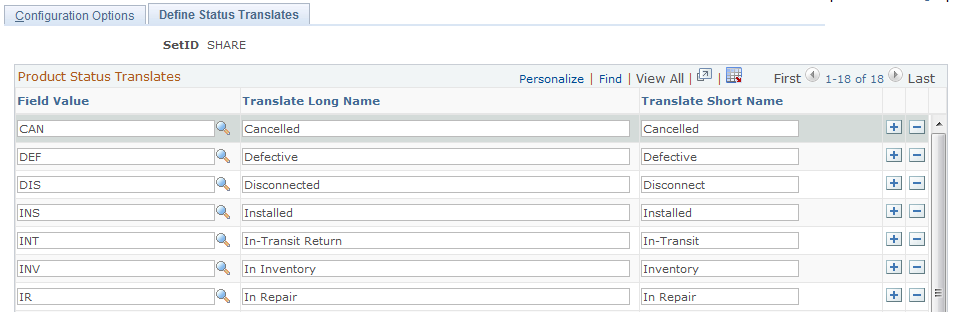
Image: Define Status Translates page (2 of 2)
This example illustrates the fields and controls on the Define Status Translates page (2 of 2).
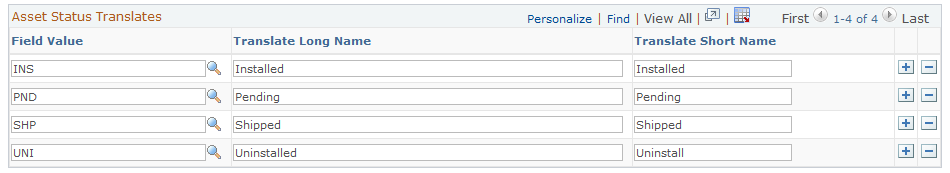
Note: Status code values are defined on the Installed Product Status Options page, under
Use this page to define translate values for installed products and installed assets. Enter the field value for each type of product that you are using and then enter a long and short translate name.
Based upon the type of product you are installing, the system displays the values that you enter in the Translate Long Name field in the drop-down list box for the Status field on the Installed Product page.
Note: If you do not have PeopleSoft HelpDesk installed, the system does not display the Asset Status Translates group box.
Warning! If you are defining a new set of status translates, the following values should always be used in addition to any optional statuses that you want to add: INS (Installed), UNI (Uninstalled), SHP (Shipped), and PND (Pending). These statuses are hard-coded throughout the system for certain scenarios.