Copying Trees
This section discusses how to copy a tree.
|
Page Name |
Definition Name |
Usage |
|---|---|---|
|
RF_IPRD_TREE_COPY |
Copy an existing installed product tree setup to a new one. |
Use the Copy Tree As page (RF_IPRD_TREE_COPY) to copy an existing installed product tree setup to a new one.
Navigation
Image: Copy Tree As page
This example illustrates the fields and controls on the Copy Tree As page.
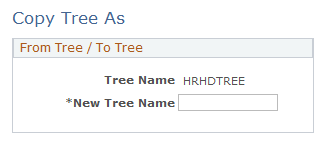
To copy an existing tree, select a tree from the Copy Tree search page and then enter the name of the new tree in the New Tree Name field. Click Save.
Note: If the Copy From tree was the default tree for the market, then the system will not select the default flag for the new tree.