Archiving and Restoring Forecasts
This topic discusses how to archive and restore forecasts.
|
Page Name |
Definition Name |
Usage |
|---|---|---|
|
RSF_FCAST_ARCH |
Archive a forecast. |
|
|
Unarchive Forecast Page |
RSF_FCAST_UNARCH |
Restore an archived forecast. |
Use the Archive Forecast page (RSF_FCAST_ARCH) to archive a forecast.
Navigation
Image: Archive Forecast page
This example illustrates the fields and controls on the Archive Forecast page.
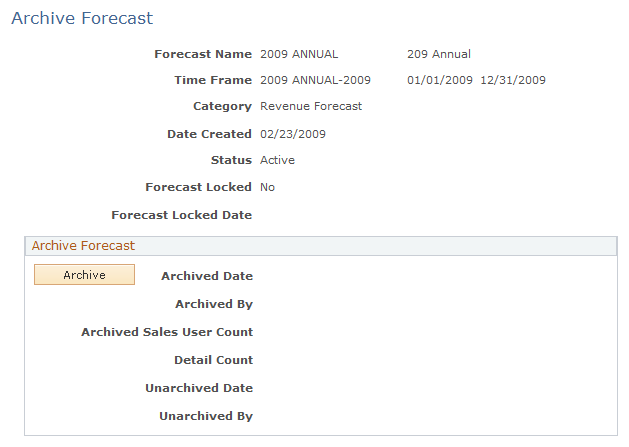
To increase system performance, you can periodically archive forecasts. Archiving maintains forecasts in duplicate sets of forecast data tables, enabling the system to access current forecasts faster than it can if all forecasts remain in the original table. You can restore a forecast after it is archived.
|
Field or Control |
Definition |
|---|---|
| Archive |
Click to archive the forecast. You can only access an archived forecast on the Unarchive Forecast page. You cannot view or modify an archived forecast or include it in a forecast summary, rollup, or report. When you archive a forecast, you move it from the original tables (the tables where you create and edit forecasts) to the archiving tables. The system is able to process unarchived forecasts faster from these tables. All archived forecasts have a status of Inactive. |
| Archived Date |
Displays the date when you click Archive to archive the forecast. |
| Archived By |
Displays the name of the logged-in user when you click Archive to archive the forecast. |
| Archived Sales User Count |
Displays the total number of sales users that included in the sales forecast. |
| Archived Detail Count |
Displays the total number of opportunity details in the sales forecast. |