Deleting Trees or Tree Nodes
This topic discusses how to:
Use Tree Manager to delete tree items.
Delete residual territory definitions from PeopleSoft Sales.
Note: Be extremely cautious about deleting an entire tree. Generally, you delete an entire tree only if it is a draft that you created while practicing tree setup.
|
Page Name |
Definition Name |
Usage |
|---|---|---|
|
PSTREEMAINT |
Delete a tree. |
|
|
Tree Structure Maintenance |
PSTREESTRCMAINT |
Delete tree nodes. |
|
RSF_TR_DEL_TREE |
Delete residual tree and territory data from the application after deleting trees or nodes in Tree Manager. |
Access the Tree Maintenance (Tree Manager, Tree Utilities, Copy/Delete Tree, Tree Maintenance) and Tree Structure Maintenance (Tree Manager, Tree Utilities, Copy/Delete Tree, Tree Structure Maintenance) pages in Tree Manager.
See PeopleTools: Tree Manager product documentation.
Using Tree Manager, you can delete nodes from a tree or delete an entire tree. Tree Manager does not, however, delete the territory data associated with trees or nodes across applications. This residual territory data still exists in PeopleSoft Sales and can be included in prompt lists as if actively assigned to a tree. For example, you might delete the node for the Western territory, but the Western territory and its data still exist. You must delete this residual territory data from PeopleSoft Sales by using the Delete Territory page.
Use the Delete Territory page (RSF_TR_DEL_TREE) to delete residual tree and territory data from the application after deleting trees or nodes in Tree Manager.
Navigation
Image: Delete Territory page
This example illustrates the fields and controls on the Delete Territory page.
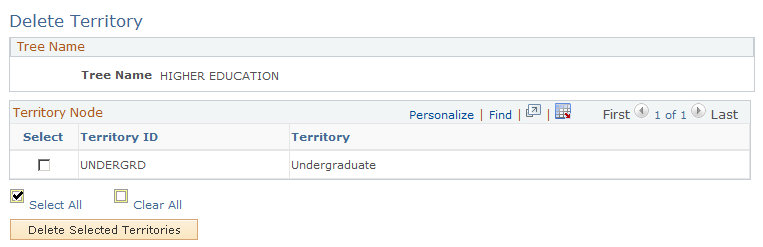
All territories that are deleted from a tree in PeopleSoft PeopleTools are listed on this page. Deleted territories are no longer used for visibility or assignment. Use this page to delete residual territory data from PeopleSoft Sales.
|
Field or Control |
Definition |
|---|---|
| Select |
Select the territory tree or node for which you want to delete residual data. |
| Delete Selected Territories |
When you click this button, the system prompts you to confirm the deletion of residual data for the selected items. If you proceed, the system deletes the selected items and returns you to the Delete Territory page, which lists any territories that still exist for the tree. |