Inactivating and Locking Forecasts
This section discusses how to inactivate and lock sales forecasts.
|
Page Name |
Definition Name |
Usage |
|---|---|---|
|
RSF_FCAST_MAINT |
Inactivate and lock sales forecasts. |
Use the Maintain Forecast page (RSF_FCAST_MAINT) to inactivate and lock sales forecasts.
Navigation
Image: Maintain Forecast page
This example illustrates the fields and controls on the Maintain Forecast page.
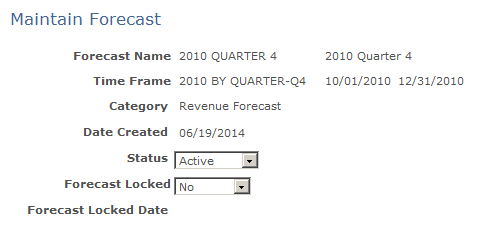
Warning! You cannot unlock a forecast once it is locked.
|
Field or Control |
Definition |
|---|---|
| Status |
Select Inactive to inactivate the forecast. You can only access an inactive forecast on the Maintain Forecast page. You cannot view or modify an inactive forecast or include it in a forecast summary, rollup, or report. You can reactivate a forecast at any time. |
| Forecast Locked |
Select Yes to lock the forecast. On a locked forecast, you cannot:
A locked forecast remains visible unless you inactivate it. You cannot derive forecast summaries, rollups, reports, or other objects from locked forecasts. Locked forecasts are permanently unavailable for editing. When you lock a forecast, you freeze the currency conversion rates for that forecast. |