Setting Up Account-Based Assignment Options
To define account auto-assignment options for leads and opportunities, use the Account Auto-assignment Options for Lead and Opportunity component.
Use the RSF_ASGN_OPTIONS component interface to load data into the tables for this component.
This section provides an overview of lead and opportunity assignment by customer account and discusses how to set up account-based assignment options.
|
Page Name |
Definition Name |
Usage |
|---|---|---|
|
ASSIGNMENT_OPTIONS |
Enable the automatic assignment of sales representatives to leads and opportunities by customer account. |
In addition to using the assignment engine for automatic territory-based assignment, PeopleSoft Sales can also be set up to support the automatic assignment of sales representatives to leads and opportunities based on associated customer accounts. This feature enables customer account team members, who are established as sales users, to be assigned to leads and opportunities as sales representatives. These team members do not have to be associated with territories to be considered in the assignment of sales representatives to work on leads and opportunities.
Separate configuration options are provided for enabling customer account-based assignment on leads and on opportunities. You can also set up the system to assign either all account team members or just the owners of the account team (who are also sales users) as sales representatives. If the customer account-based assignment option is enabled, it takes precedence over the territory-based mechanism when automatic lead and opportunity assignment occurs.
See Understanding Sales Representative Assignment.
Customer Account-Based Assignment: Process Flow
This diagram illustrates the process for assigning sales representatives to leads based on the account teams that are associated with leads' customers:
Image: Process flow for assigning sales representatives to leads and opportunities based on the account team that is associated with customers of leads and opportunities
This diagram illustrates the process for assigning sales representatives to leads based on the account teams that are associated with leads' customers.
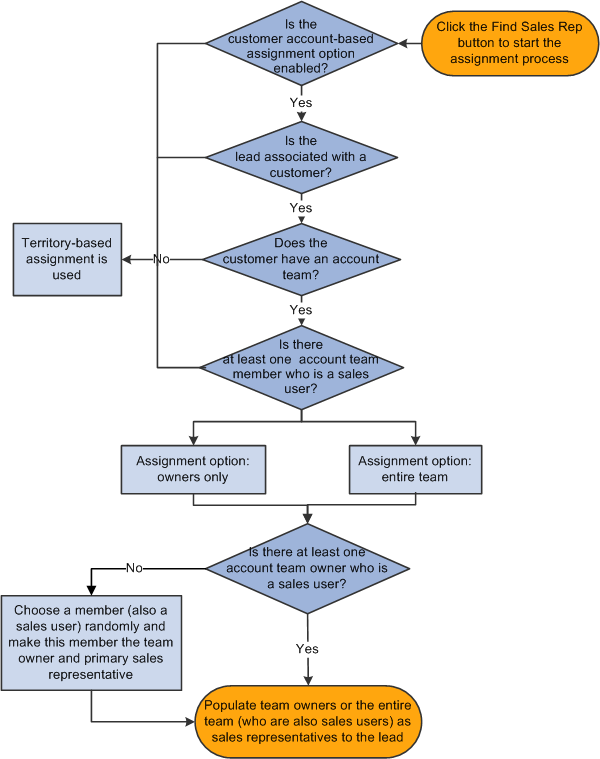
This process applies to both leads and opportunities; leads are used in this example to explain the process. Here is how the process works:
An automatic sales representative assignment request is made.
An example is when a user clicks the Find Sales Rep button on the Assign page of a lead, which invokes the assignment engine.
After confirming that the account-based assignment is set to be enabled for leads, the system checks if a customer is present in the lead.
If yes, the system checks to see if the customer is associated with an account team.
If no, territory-based assignment is used.
If the customer has an account team, the system further checks if the account team has at least one sales user.
If the customer does not have an account team, or none of the account team members are sales users, territory-based assignment is used.
Based on the selected assignment criterion (the entire account team or owners only), the assignment engine populates the qualified account team members to the Assign page of the lead. Specifically:
If the assignment criterion is the entire account team, the system populates all team members who are also sales users to the lead as sales representatives, and make the account team owner the primary sales representative. If there are multiple team owners, one of them is made primary through random selection.
If there are no account team owners, or owners are not sales users, the system makes one of the team members the team owner and this owner becomes the primary sales representative.
Note: It is recommended that you mark one account team member as the owner so that this owner automatically becomes the primary sales representative in customer based-assignment.
If the assignment criterion is owners only, account team members who are both sales users and marked as owners will be assigned to the lead as sales representatives.
Similar to the other assignment criterion, the system makes one of the owners the primary sales representative through random selection. And if no qualified account team owners are available, a random account team member, who is also a sales user, is then selected to become the owner and primary sales representative.
The creator of the lead has a higher priority to be chosen as the primary sales representative if this user is also the owner of the customer's account team.
Use the Assignment Options page (ASSIGNMENT_OPTIONS) to enable the automatic assignment of sales representatives to leads and opportunities by customer account.
Navigation
Image: Assignment Options page
This example illustrates the fields and controls on the Assignment Options page.
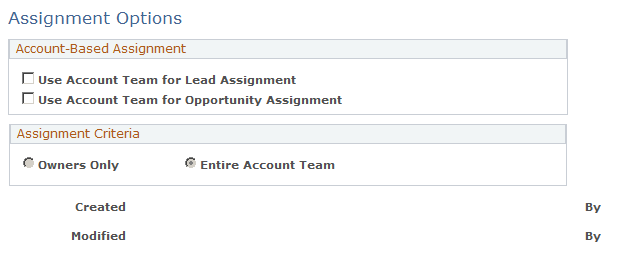
This functionality is disabled as delivered.
Account-Based Assignment
|
Field or Control |
Definition |
|---|---|
| Use Account Team for Lead Assignment |
Select to enable account-based automatic assignment of sales representatives for leads. |
| Use Account Team for Opportunity Assignment |
Select to enable account-based automatic assignment of sales representatives for opportunities. |
Assignment Criteria
This section is not available for edit if this assignment is not enabled for the Lead or Opportunity component. The selected criteria applies to all enabled components.
|
Field or Control |
Definition |
|---|---|
| Owners Only |
Select for the system to assign only owners of the account team (who are sales users) to the enabled component. |
| Entire Account Team |
Select for the system to assign all members of the account team (who are sales users) to the enabled component. |