Setting Up Lead Sources
To set up a lead source, use the Lead Sources (RSF_LEAD_SOURCE) component.
This topic discusses how to set up lead sources.
|
Page Name |
Definition Name |
Usage |
|---|---|---|
|
RSF_LEAD_SOURCE |
Identify common sources for leads. |
Use the Lead Source page (RSF_LEAD_SOURCE) to identify common sources for leads.
Navigation
Image: Lead Source page
This example illustrates the fields and controls on the Lead Source page.
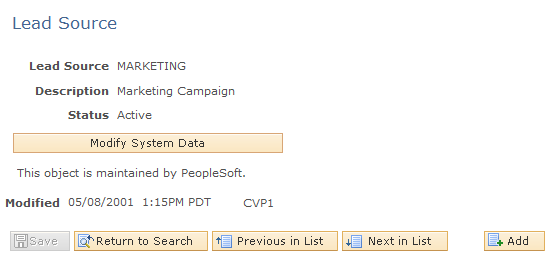
Enter a description and status to identify each source that typically produces leads. PeopleSoft Sales delivers predefined lead sources, which includes, but not limited to, Agreement, Case, Marketing, Online Marketing, Sales, and Tech Support. You can modify or delete these, and you can create as many additional lead sources as you need.
When a sales user enters a lead, the system uses Sales as the lead source on the Lead - Qualify page.