Relating Solutions Automatically
This topic discusses how to create solution relationships automatically.
|
Page Name |
Definition Name |
Navigation |
Usage |
|---|---|---|---|
|
Update Related Solutions |
RC_REL_SOL_RUN |
|
Run the Related Solutions (RC_RELA_SOL) process, which loops through every solution in the system. For each iteration of the search, the system creates relationships of type Similar between the base solution and similar solutions. |
Use the Update Related Solutions page (RC_REL_SOL_RUN) to run the Related Solutions (RC_RELA_SOL) process, which loops through every solution in the system.
For each iteration of the search, the system creates relationships of type Similar between the base solution and similar solutions.
Navigation
Image: Update Related Solutions page
This example illustrates the fields and controls on the Update Related Solutions page.
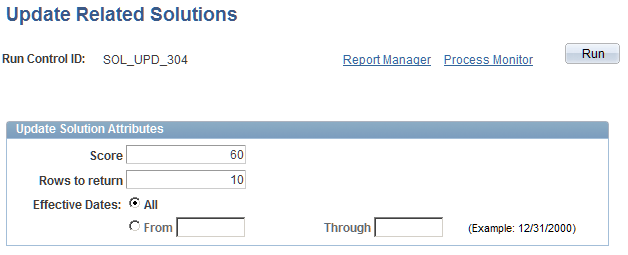
The RC_RELA_SOL application engine process runs PeopleSoft search against the summary of all solutions (specified by in the Effective Dates field) that are included in the process. For each matching solution that returns, this similar solution is linked to the base solution as related solution.
Adhoc solutions are excluded from this process.
|
Field or Control |
Definition |
|---|---|
| Score |
Enter a score. When the system searches for similar solutions, solutions with a relevance score at or above the level that you specify here are considered a match. |
| Rows to return |
Enter the maximum number of solutions returned by the search process, and therefore the maximum number of solutions that will be related to the base solution. |
| Effective Dates |
Select All to include all solutions in the process. Select From and Through Dates to enter from and through dates to limit search results to solutions created during the specified date range. |
See PeopleTools: Applications User's Guide and PeopleTools: Process Scheduler product documentation.