Setting Up Pagelets for Queries as a System Administrator
This topic discusses how to set up Pagelets for Queries as a System Administrator.
|
Page Name |
Definition Name |
Usage |
|---|---|---|
|
FSPC_ADMIN_QUERY |
Determine how queries appear on pagelets. |
|
|
FSPC_ADM_QRY_SEC |
Define query access. |
Use the Configure Pagelets – Queries page (FSPC_ADMIN_QUERY) to determine how queries appear on pagelets.
Navigation
Click the Queries tab.
Image: Configure Pagelets – Queries page
This example illustrates the fields and controls on the Configure Pagelets – Queries page.
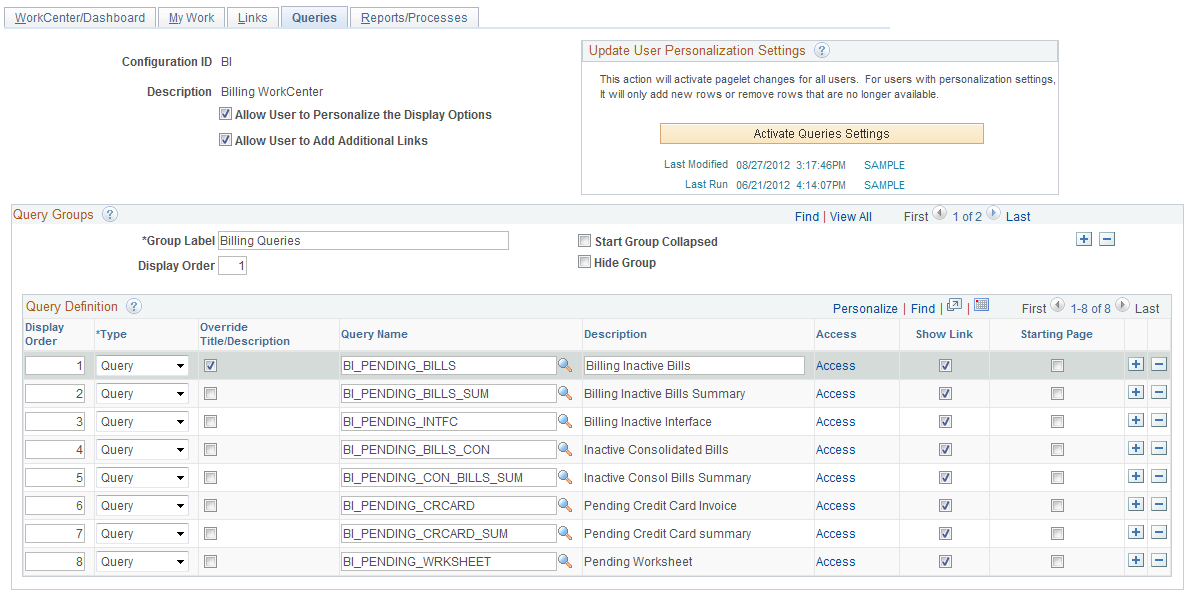
Use this page to set up query links for end users. A system administrator can determine whether an end user can personalize their display options, add additional links to queries, as well as define group labels and links.
|
Field or Control |
Definition |
|---|---|
| Allow User to Personalize the Display Options |
Select to indicate that end users who have access to this pagelet can personalize their display options. If this option is selected, an end user has access to the Personalize page for the pagelet. If this option is not selected, an end user does not have access to the Personalize page for the pagelet. If an end user tries to access the Personalize page, they receive a message that the user personalization is not enabled for the pagelet. |
| Allow User to Add Additional Links |
Select to indicate that an end user can add groups and links to the pagelet. |
Update User Personalization Settings
|
Field or Control |
Definition |
|---|---|
| Activate Query Settings |
Click to run the Application Engine process that adds and deletes changes to the user personalization records. This process moves the new configuration to the master record. The last modified and the last run dates and times are displayed so that you know that the process has run after changes have been made. |
Query Groups
|
Field or Control |
Definition |
|---|---|
| Group Label |
Enter a label heading for the group of links that appear in the <pagelet> Links grid. Multiple group labels can be added to organize <pagelet> links into logical groups. This is not a required field, but should be used if more than five links are listed, and the links can be grouped. |
| Start Group Collapsed |
Select to indicate that this particular group of links should display as collapsed when users access this pagelet. The group label displays, and the user must click the group label to expand the group and access the links. If the Allow User to Personalize the Display Options check box is selected, this check box is also displayed on the Personalization page for the end user. |
| Display Order |
Enter an order in which this group of links should display within the <pagelet> section. |
| Hide Group |
Select to indicate that this group label, and associated links, should not display for an end user. If selected, the end user does not have access to the group label, and associated links, even if they have authorization to personalize their display options. |
Query Definition
|
Field or Control |
Definition |
|---|---|
| Display Order |
Enter the order in which you want the links to appear within the group. |
| Type |
Select and option that includes: Query and Pivot Grid. Depending on the option selected in this field, the other fields in this section vary. |
| Override Description/Title |
Select to override the query description, the pivot grid title, and the query label for the user added queries and pivot grids. |
| Pivot Grid Name |
Select the name of a pivot grid. Queries can optionally be displayed as a pivot grid. These columns display only when Pivot Grid is selected in the Type field. For more information about setting up Pivot Grids, see PeopleTools: Pivot Grid |
| Query Name |
Select from a list of public queries. System administrators can only add public queries. |
| Access |
Click the Access link to access the Define Link window where you can define security access to the query or pivot grid. |
| Show Link |
Select to indicate that the link is displayed on the pagelet. PeopleSoft delivers some links that a system administrator may choose to hide from end users. If this is the case, then select this check box. This allows system administrators to preserve the link definition, if they decide to display the link at a later time. If the Allow User to Personalize the Display Options check box is selected, this check box is also displayed on the Personalization page for the end user. |
| Starting Page |
If the Allow User to Personalize the Display Options check box is selected, this check box is also displayed on the Personalization page for the end user. |
Use the Define Link page (FSPC_ADM_QRY_SEC) to define query access as a system administrator.
Navigation
Click the Queries tab. Click the Access link.
Image: Define Link page
This example illustrates the fields and controls on the Define Link page.
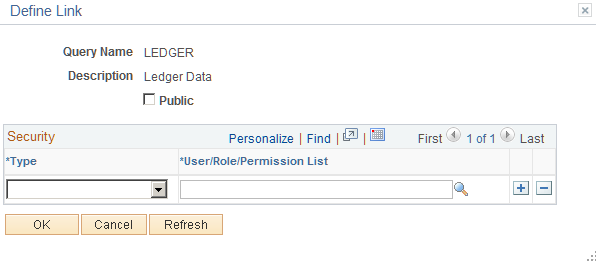
Use this page to define access to query links on the Query pagelet.
|
Field or Control |
Definition |
|---|---|
| Public |
Select to indicate that end users, who have access to this pagelet in the WorkCenter, have access to this query or pivot grid. Deselect to define specific users, roles, and permission lists that have access to this link. The Security section displays when this check box is not selected. |
Security
|
Field or Control |
Definition |
|---|---|
| Type |
Select an option that indicates whether user IDs, role names, and permission lists are used to restrict access to the link. |
| User/Role/Permission List |
Depending on the option selected in the Permission Type field, select user IDs, role names, or permission lists. Individual users that are associated to the option selected have access to the link. |