Setting Up Repackaging Processing
Before using the Repackaging process:
Set up context definition.
Set up selection mapping.
Set up a Population Selection PS Query for Need Summary Validation with bind record SFA_BNSV_BIND.
Set up a Population Selection PS Query for Repackaging with bind record SFA_BRPKGX_BIND or SFA_BRPKG_BIND.
Define an Equation for Repackaging Population Selection. Define two equations, the first with an application prompt: Fin Aid Packaging Select Eqtns (A_SELECT); and the second with an application prompt: Batch Repackaging Selection (A_SELECT).
Set up a Population Selection Equation for Repackaging with application prompt: Batch Repackaging Selection.
This section discusses how to:
Define the context for a repackaging PS Query.
Set up a population selection PS Query for repackaging.
Set up a batch repackaging selection using equations.
|
Page Name |
Definition Name |
Navigation |
Usage |
|---|---|---|---|
|
Context Definition |
SCCPS_CNTXT_DFN |
|
Define the context for a Repackaging PS Query. |
|
Selection Mapping |
SCCPS_CNTXT_MAP |
|
Set up population criteria in a PS Query for Repackaging. |
Access the Context Definition page ().
Image: Context Definition page
This example illustrates the fields and controls on the Context Definition page.
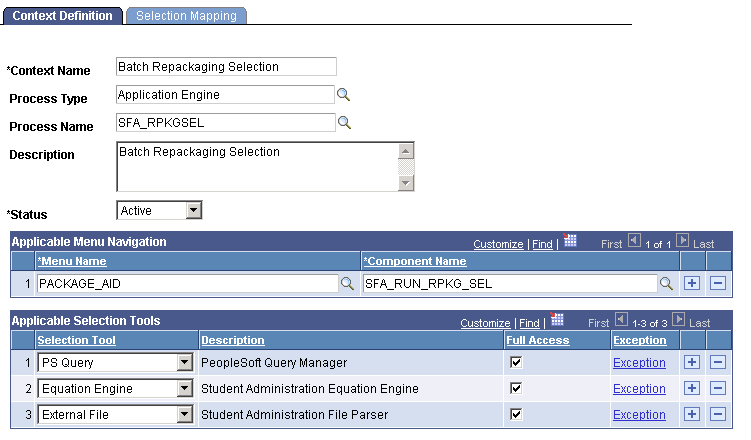
Access the Selection Mapping page ().
Image: Selection Mapping page
This example illustrates the fields and controls on the Selection Mapping page.
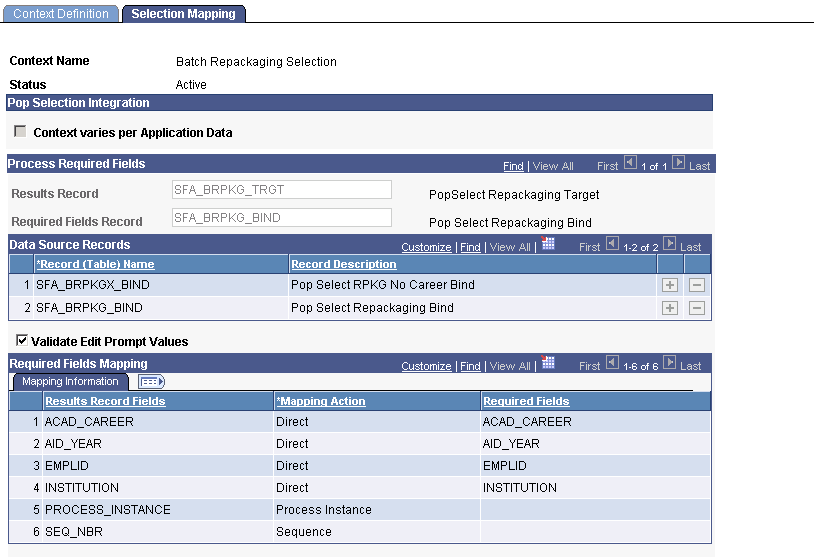
For a PS Query for repackaging, include INSTITUTION and AID_YEAR as part of the criteria to be used by the Repackaging run control. Your query must include one of the following bind variables:
SFA_BRPKGX_BIND, which does not require a career. Use if your query is not career-dependent.
SFA_BRPKG_BIND, which requires a career. Use if your query is career-dependent.
You can set up an equation for batch Repackaging selection in the same way that you set up a population selection PS Query.
Set up any required fields on the equation before using it to select students for batch repackaging. Create two equations, the first with an application prompt: Fin Aid Packaging Select Eqtns (A_SELECT); and the second with an application prompt: Batch Repackaging Selection (A_SELECT). The second equation has a CHOOSE EQUATION command that identifies the first equation. By including this CHOOSE instruction and specifying the application prompt as Batch Repackaging Selection, you can then select it for Batch Repackaging Population Selection.