Setting Up NCEA Test Data
Before you can load, review, post, or purge NCEA test data, you must complete some setup requirements.
This section discusses how to:
Define NCEA test components.
Define NCEA test IDs.
Map NCEA subject codes to each NCEA test ID component.
|
Page Name |
Definition Name |
Navigation |
Usage |
|---|---|---|---|
|
Test Component Table |
SA_TEST_COMP_TABLE |
|
Define test components to attach to test IDs. |
|
Test Tables |
SA_TEST_TABLE |
|
Define an NCEA test ID and assign test components. |
|
NCEA Subject Code Map |
SAD_NCEA_MAPSB_NZL |
|
Map subject codes. |
Access the Test Component Table page ().
Image: Test Component Table page
This example illustrates the fields and controls on the Test Component Table page.
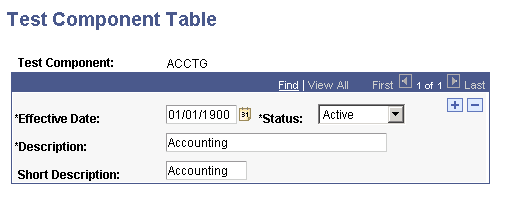
Define NCEA test components.
Access the Test Tables page ().
Image: Test Tables page
This example illustrates the fields and controls on the Test Tables page.
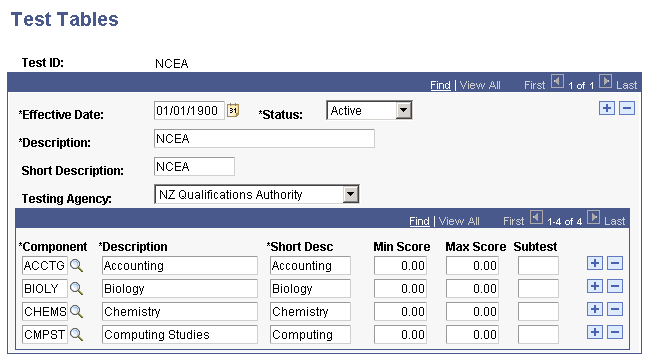
Add a test ID of NCEA and enter test component details.
Access the NCEA Subject Code Map page ().
Image: NCEA Subject Code Map page
This example illustrates the fields and controls on the NCEA Subject Code Map page.
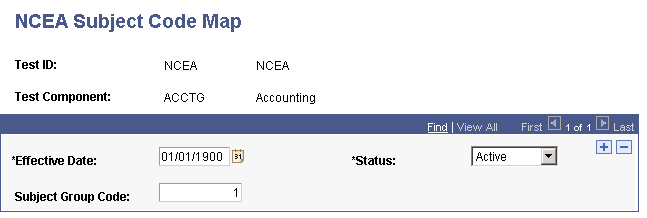
For each NCEA test component, map a subject group code.