Packaging for Pell Grant Eligibility
Beginning with Aid Year 2016 (Award Year 2015-2016), you can import the Department of Education's published Federal Pell Grant (Regular and Alternate) Payment and Disbursement Schedules directly into your system to evaluate Pell awards.
This section discusses how to:
Load the Department of Education's published Federal Pell Grant Payment and Disbursement schedules into the Pell Table Enablement (PTE) tables.
Compare the Department of Education's published Pell schedules with the existing values in the system’s PTE tables.
|
Page Name |
Definition Name |
Navigation |
Usage |
|---|---|---|---|
|
Pell Table Enablement Load Run Control |
SFA_PELL_SCH |
|
Import Federal Pell Grant (Regular and Alternate) Payment and Disbursement Schedules as MS Excel files (*.xlsx) to award Pell Grants. |
|
Pell Table Comparison Run Control |
SFA_PELL_XML |
|
Identify in *.xml format, data differences between the schedules in the system’s Pell Table Enablement tables and those published by the Department of Education. |
Navigation
Access the Pell Table Enablement Load Run Control page
Image: Pell Table Enablement Load Run Conrol Page
This example illustrates the fields and controls on the Pell Table Enablement Load Run Conrol Page. You can find definitions for the fields and controls later on this page.
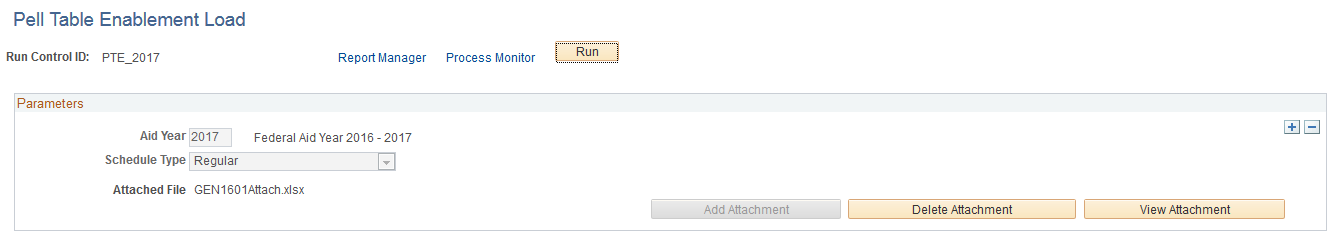
|
Field or Control |
Definition |
|---|---|
| Aid Year |
Select the Aid Year for which to load the Department of Education's published Pell Grant Payment and Disbursement Schedules into the system. The earliest permissible Aid Year is 2016. Attempting to load an earlier Aid Year triggers an error message. Note: Oracle has loaded both the Regular and Alternate Pell Grant Payment and Disbursement Schedules for Aid Year 2016 (Award Year 2015-2016). Beginning with Aid Year 2017 (Award Year 2016-2017), if you choose to use the Pell Table Enablement feature when awarding Pell Grants, you will need to load the published schedules from the Department of Education. |
| Schedule Type |
Select the schedule type. Regular: Regular Pell Grant Payment and Disbursement schedules. Alternate: Career Pathway Alternate Pell Grant Payment and Disbursement schedules. |
| Attachment |
Use the standard Add, Delete, and View Attachment buttons to upload, delete, or view the *.xlsx file's corresponding Pell Schedule. Attach only MS Excel (*.xlsx) versions of Federal Pell Grant Payment and Disbursement Schedules for loading to the Pell Table Enablement tables: SFA_PELL_SCHED (regular schedules) and SFA_PELL_ALT (alternate schedules). PDF formats are not supported. |
Note: The file name for the attachment has a 64-character limit. Edit the file name accordingly if the schedule file name published by the Department of Education exceeds the limit.
If the Pell tables contain data for a given Aid Year/Schedule Type combination, and you load another instance of that combination, the system deletes the existing data and repopulates the PTE tables with the contents of the most recent upload.
This functionality allows you to update the system’s Pell tables for a given Aid Year. For example, if during the award year, Congress updates already published schedules to reflect revised Pell award amounts, you need to upload the revised schedules into the system, and the Packaging routines use the revised schedules in its evaluation and awarding of students.
Note: For Aid Year 2016, the system's Pell Table Enablement tables have been preloaded with the Award Year 2015-2016 Federal Pell Grant Payment and Disbursement Schedules (both Regular and Alternate).
Therefore, simply select the Use Pell Table attribute on the Financial Aid Installation setup table to award Aid Year 2016 Pell grants.
Warning! Do not alter, in any manner, the content of the published Excel spreadsheets containing the Department of Education's Federal Pell Grant (Regular and Alternate) Payment and Disbursement Schedules. The Pell Table Enablement Load program logic interrogates specific values in each of the schedules—any alteration in content may result in failure to load or an incorrect load.
Use this comparison routine to compare the published schedules against existing system data, review the results for any mismatches, and update the system tables with the source schedules, if needed. If neither the schedules nor the PTE tables have been altered, these values should always match.
Navigation
Access the Pell Table Comparison Run Control page .
Image: Pell Table Comparison Run Control Page
This example illustrates the fields and controls on the Pell Table Comparison Run Control Page. You can find definitions for the fields and controls later on this page.
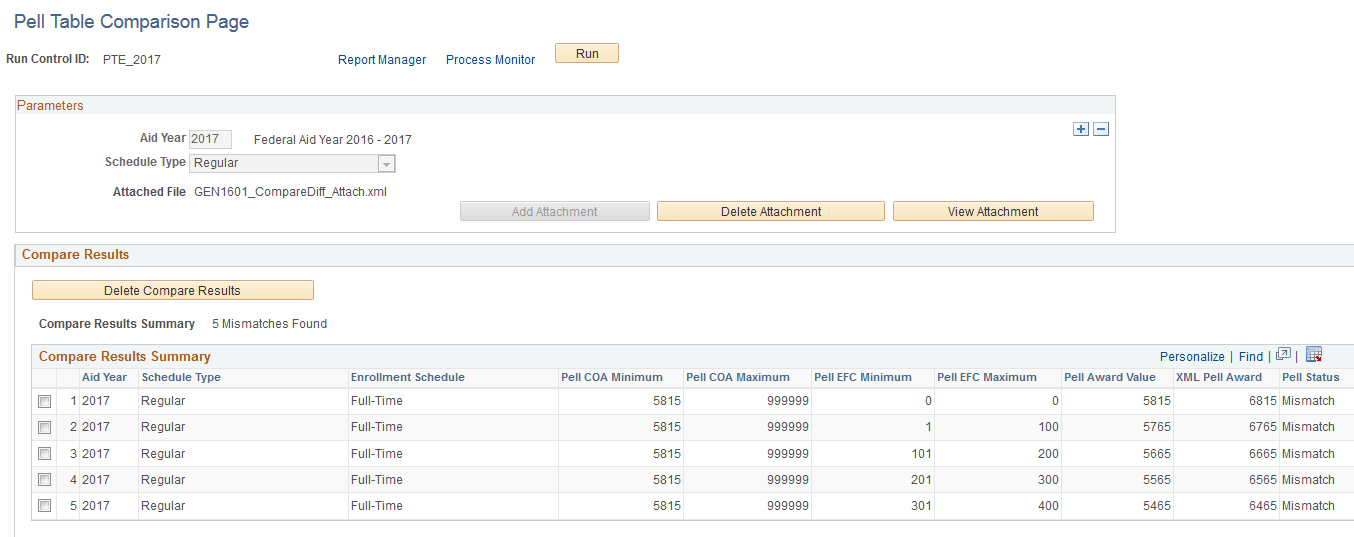
|
Field or Control |
Definition |
|---|---|
| Aid Year |
Select the Aid Year for which to perform a comparison of the Department of Education's published Federal Pell Grant Payment and Disbursement Schedules against the system’s existing PTE data. The earliest permissible Aid Year is 2016. Attempting to load an earlier Aid Year triggers an error message. |
| Schedule Type |
Select the schedule type. Regular: Regular Pell Grant Payment and Disbursement schedules. Alternate: Career Pathway Alternate Pell Grant Payment and Disbursement schedules. |
| Attachment |
To perform a comparison, first save a copy of the spreadsheet as an XML file type in MS Excel. Use the standard Add, Delete, and View Attachment buttons to upload, delete, or view the (converted) XML file's corresponding Pell Schedule. Note: Ensure that the file name of the uploaded corresponding XML schedule is limited to 64 characters. |
| Delete Results |
Select this button to clear out the Compare Results window. |
| Compare Results Summary |
Identify the number of mismatches (up to 300) found during the comparison between the attached schedule and PTE table. |
| Update Selected |
Select this button to update the system tables for selected mismatched rows. |
| Update All |
Select this button to update the system tables for all of the identified mismatched rows. If there are more than 300 mismatches, you are prompted to reload the corresponding Pell Schedule using the Pell Table Enablement Load Run Control. |