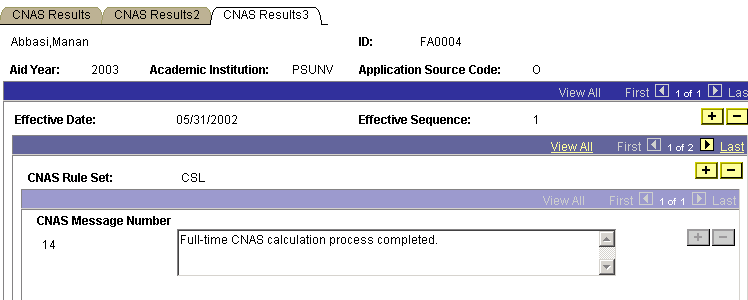Reviewing CNAS Calculation Results
This section discusses how to:
View results of CNAS calculation 1.
View results of CNAS calculation 2.
View results of CNAS calculation 3.
|
Page Name |
Definition Name |
Navigation |
Usage |
|---|---|---|---|
|
CNAS Results |
CNAS_RESULTS |
|
View results of the calculations performed. You can run multiple calculations for a single student and view them by effective date and effective sequence. |
|
CNAS Results 2 |
CNAS_RESULTS2 |
|
View results of the calculations performed. |
|
CNAS Results 3 |
CNAS_RESULTS3 |
|
View results of the calculations performed. |
Access the CNAS Results page ().
Image: CNAS Results page
This example illustrates the fields and controls on the CNAS Results page. You can find definitions for the fields and controls later on this page.
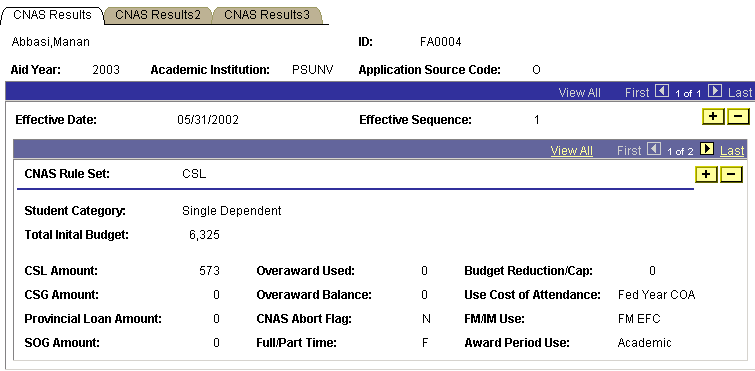
|
Field or Control |
Definition |
|---|---|
| CNAS Rule Set (Canadian Need Analysis System rule set) |
Displays the rule set of the CNAS calculation. |
| Student Category |
Indicates the student's dependency status. |
| Total Initial Budget |
Displays the student's budget. |
| CSL Amount (Canadian student loan amount) |
Displays the CSL loan eligibility amount. |
| CSG Amount (Canadian study grant amount) |
Displays the CSG eligibility amount. |
| Provincial Loan Amount |
Displays the provincial loan eligibility amount. |
| SOG Amount (special opportunity grant amount) |
Displays the SOG eligibility amount. |
| Overaward Used |
Indicates whether overaward was used in the calculation. |
| Overaward Balance |
Displays the overaward balance amount. |
| CNAS Abort Flag (Canadian Need Analysis System abort flag) |
Displays the CNAS abort flag. |
| Full/Part Time |
Indicates whether the student is full-time or part-time. |
| Budget Reduction/Cap |
Displays the budget reduction amount. |
| Use Cost of Attendance |
Displays the type of COA. |
| FM/IM Use (Federal methodology/institutional methodology use) |
Displays whether the system used FM or IM in the calculation. |
| Award Period Use |
Displays the award period that the system used for the calculation. |
Access the CNAS Results2 page ().
Image: CNAS Results2 page
This example illustrates the fields and controls on the CNAS Results2 page. You can find definitions for the fields and controls later on this page.
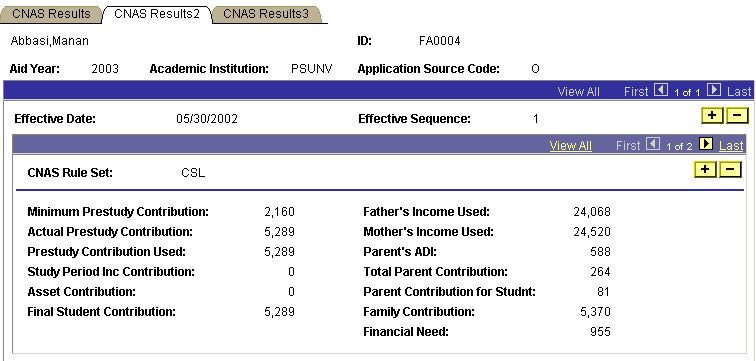
|
Field or Control |
Definition |
|---|---|
| Minimum Prestudy Contribution |
Displays the student's minimum prestudy contribution. |
| Actual Prestudy Contribution |
Displays the student's actual prestudy contribution from income. |
| Prestudy Contribution Used |
Displays the amount of prestudy contribution used from income. |
| Study Period Inc Contribution (study period income contribution) |
Displays the expected study period contribution from income. |
| Asset Contribution |
Displays the contribution amount based on assets. |
| Final Student Contribution |
Displays the student's final contribution amount. |
| Father's Income Used |
Displays the father's income used for calculation. |
| Mother's Income Used |
Displays the mother's income used for calculation. |
| Parent's ADI (parent's annual discretionary income) |
Displays the parent's annual discretionary income. |
| Total Parental Contribution |
Displays the total parent contribution. |
| Parent Contribution for Student |
Displays the parent contribution for the student. |
| Family Contribution |
Displays the total family contribution. |
| Financial Need |
Displays the financial need for the student. |
Access the CNAS Results3 page ().
Image: CNAS Results3 page
This example illustrates the fields and controls on the CNAS Results3 page.