Setting Up Pell Reporting Identification Data and Processing Options
To set up Pell reporting identification data and processing options, use the Pell Payment component (PELL_SETUP_PNL).
This section discusses how to define Pell reporting identification data.
|
Page Name |
Definition Name |
Navigation |
Usage |
|---|---|---|---|
|
Pell Institution Address |
PELL_INST_ADDRESS |
|
Define Pell reporting identification data. Include the Pell reporting ID data, contact information, and processing options. |
Access the Pell Institution Address page ().
Image: Pell Institution Address page
This example illustrates the fields and controls on the Pell Institution Address page. You can find definitions for the fields and controls later on this page.
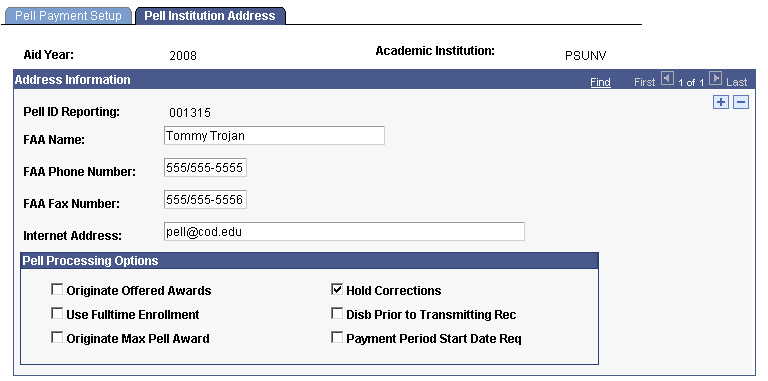
|
Field or Control |
Definition |
|---|---|
| Pell ID Reporting |
Displays the identification code assigned to the institution by the Department of Education and used during the exchange of electronic data. |
| FAA Name (financial aid administrator name), FAA Phone Number (financial aid administrator phone number), FAA Fax Number (financial aid administrator fax number), and Internet Address |
Enter the name, phone number, fax number, and internet address of the financial aid administrator. |
| Originate Offered Awards |
Select to originate Pell awards with an award status of offered. Otherwise, the system originates only awards in offer or accept status. |
| Use Fulltime Enrollment |
Select to use full-time enrollment. The system builds the field for all originated students using full-time enrollment, regardless of the student's actual enrollment. For example, if you select this check box and a student is enrolled part-time, the system reports the student as full-time. To report and originate a student as full-time with maximum Pell, you must also select the Originate Max Pell Award check box. |
| Originate Max Pell Award (originate maximum Pell award) |
Select to direct the system to originate the maximum Pell award amount for all originated records. The maximum Pell award is defined on the Pell Payment Setup page (PELL_PMT_OPTION). |
| Hold Corrections |
Select to hold corrections. The student record goes on hold when the acknowledgment comes back with corrections. Further processing cannot occur until the status is set back to ready. |
| Disb Prior to Transmitting Rec (disburse prior to transmitting record) |
Select to verify that Pell Grant funds have been disbursed to the student's account before you transmit a disbursement record. The disbursement process does not pick up a student's disbursement record until the student has been paid through PeopleSoft Student Financials. |
| Payment Period Start Date Req (payment period start date required) |
Select to indicate that the institution is ineligible. You cannot process a disbursement request unless the process date is equal to or greater than the reported disbursement date. |