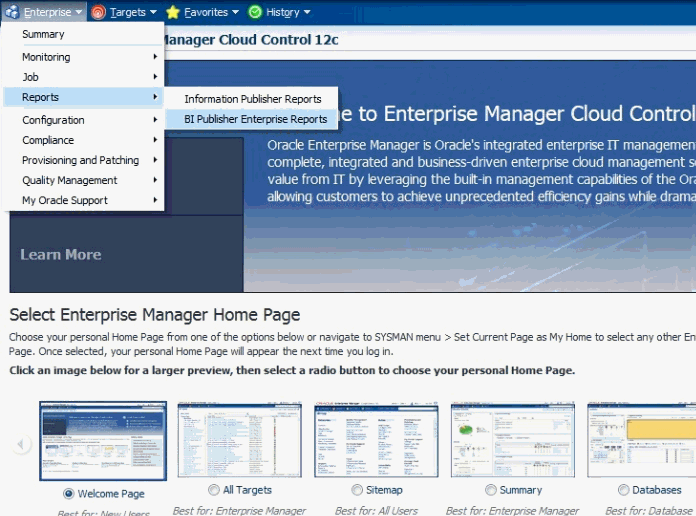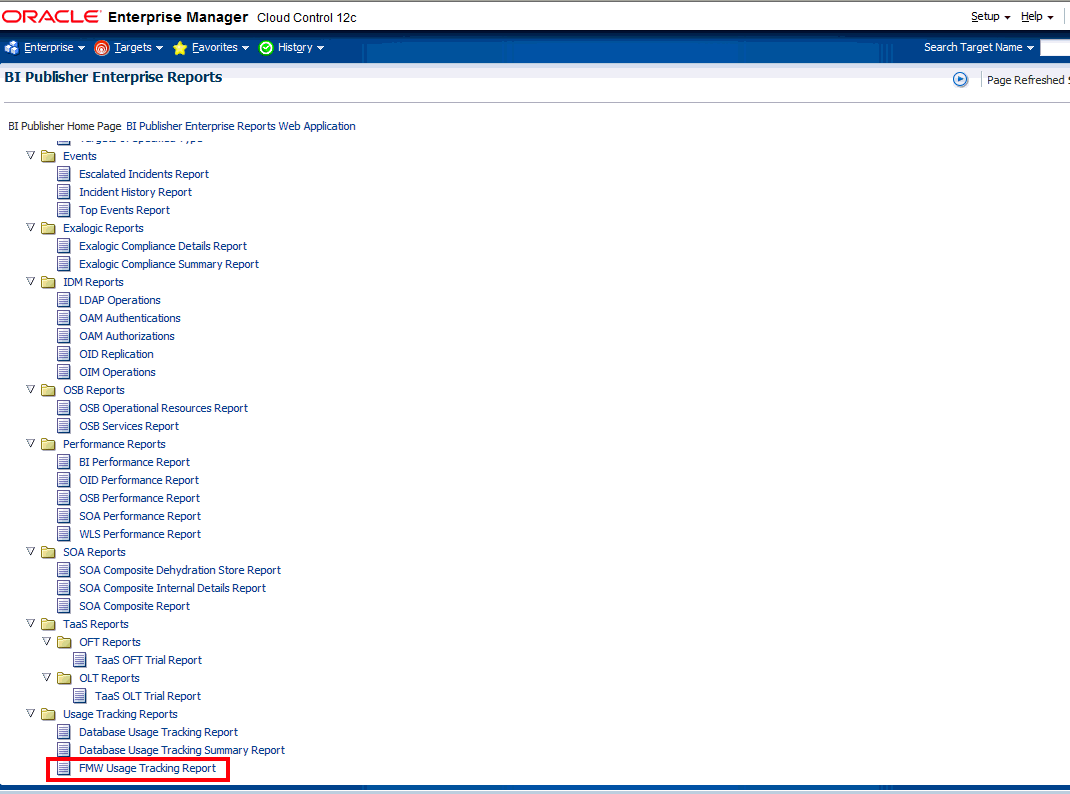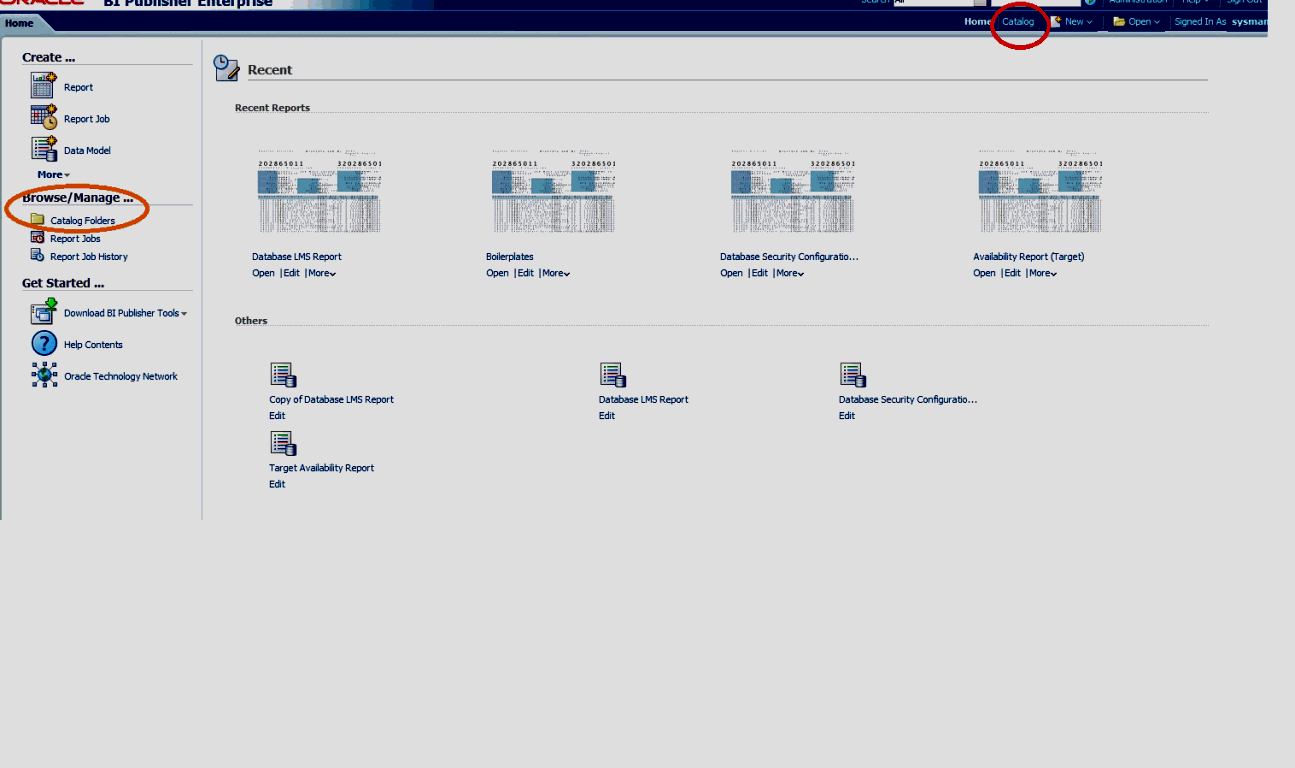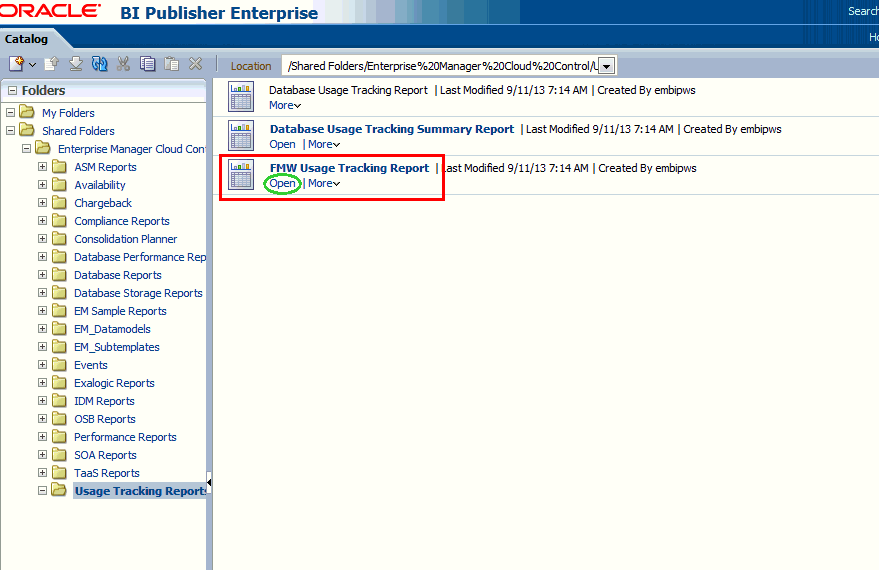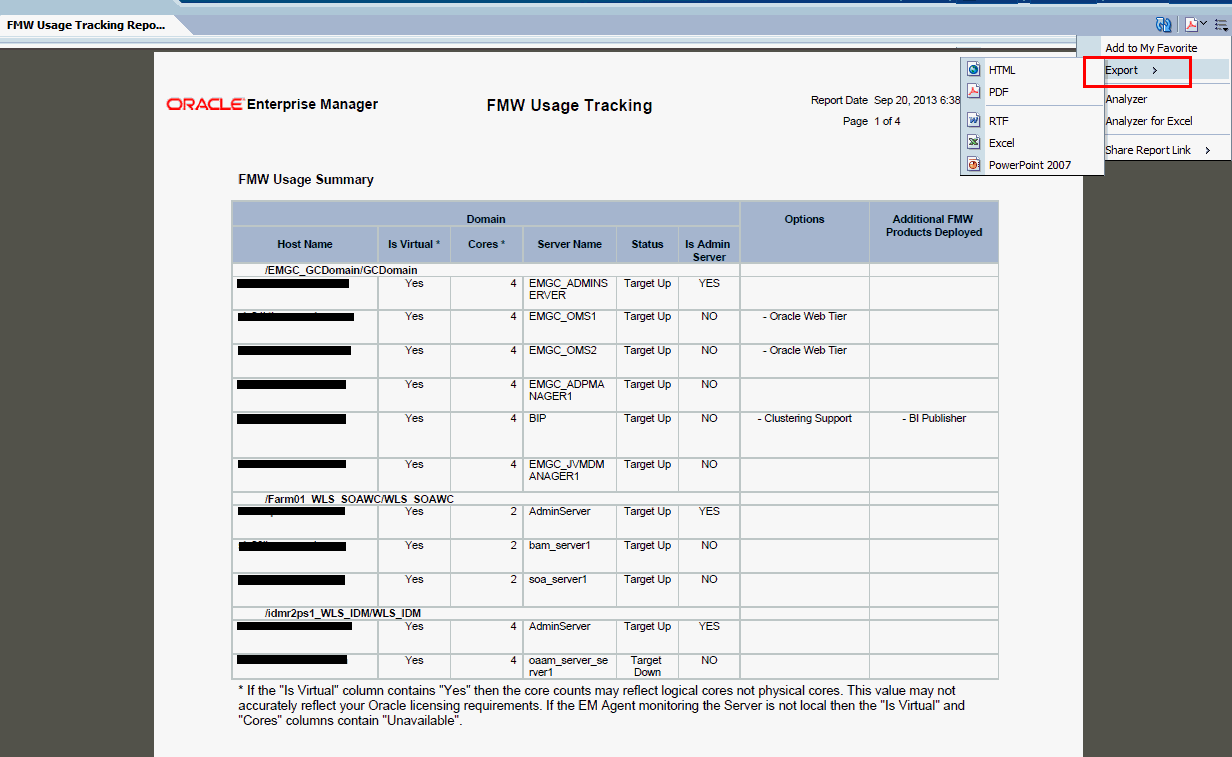44.5 Generating the Fusion Middleware Usage Tracking Summary Report
Note:
The Fusion Middleware Usage Tracking Summary Report contains data that is collected when the Enterprise Manager Fusion Middleware Plug-in is installed. There are no steps required to enable the Fusion Middleware metric collection.